Chances are you’ve heard about network protocol in the past but likely have little idea of what it is all about. For sure right now, we can say that there are different types of network protocols designed for specific use cases.
We will not explain all the different types of network protocols in this article, but for sure, we will talk about two of them. They are SNMP (Simple Network Management Protocol), and NTP (Network Time Protocol).
What are NTP and SNMP network protocols
The idea here is to make sure that by the end, you should have a deeper understanding of what these protocols are all about, especially for those who are looking into entering the world of Networking in the near or distant future. Make no mistake; you’re about to learn a lot.
- What is a Computer Network?
- What are Network Protocols, you wonder?
- SNMP (Simple Network Management Protocol) explained
- NTP (Network Time Protocol) explained
Let us discuss this from a more detailed perspective.
1] What is a Computer Network?
In short, a computer network is a group of computer systems connected to share resources and communicate.
2] What are Network Protocols?
OK, so a network protocol contains all the instructions and standards for devices communicating with each other, including multiple ways devices can connect and identify one another.
We should point out that some networks possess the ability to acknowledge messages and data compression for network communication, which provides a service that delivers high performance and reliability.
3] SNMP (Simple Network Management Protocol) explained
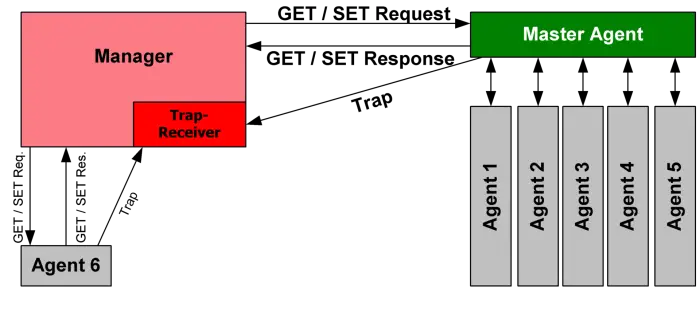
From our understanding, Simple Network Management Protocol (SNMP) is an application layer protocol that is primarily used for managing network devices. When it comes down to valuable network data from switches, routers, servers, printers, and others, the SNMP is capable of manipulating all of that.
We should also note that there are two components within an SNMP-managed network. They are as follows:
- Network management station (NMS): OK, so NMS is designed to gather SNMP information by demanding the devices on the network to reveal specific data. Not only that, but devices on your network can notify the NMS about potential problems by dispatching an SNMP alert, also known as a trap. Bear in mind the NMS software runs on the administrative computer only.
- Agent: What’s interesting about the Agent software is that it runs on managed devices that report data to the SNMP via NMS.
Related: How to enable and configure SNMP service in Windows 11/10?
4] NTP (Network Time Protocol) explained
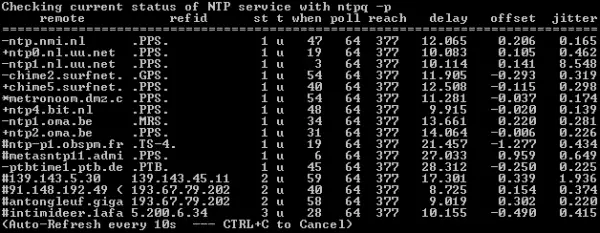
NTP, like SNMP, is also an application layer protocol. Still, it is used for clock synchronization on a TCP/IP network between the hosts. The overall design of NTP is to make sure all computers on a particular network agree on the same clock time.
Time synchronization is necessary because differences can make life difficult for network administrators. For example, suppose the Active Directory domain controller and the host computer cannot agree on a time simultaneously. In that case, you may find it challenging to log into your AD domain.
We should note that NTP uses a hierarchical system of time sources. At the very top of the structure are accurate sources such as GPS or atomic clocks. These clocks are widely known as Stratum 0 servers, which are directly linked to Stratum 1 servers along with all computers running NTP that provide the time to the Stratum 2 servers.
Note that NTP makes use of a client-server architecture where one host is constructed as an NTP server while the other hosts are configured as NTP clients.
Leave a Reply