Games are notorious for slowing down the computer as they consume a lot of resources. To a certain degree, this slowing down is not problematic. However, one has to know how much CPU utilization should be when gaming so that they can keep in check and make sure that their gaming habits are not frying their CPU. In this post, we are going to decipher what the CPU utilization should be when running a game.
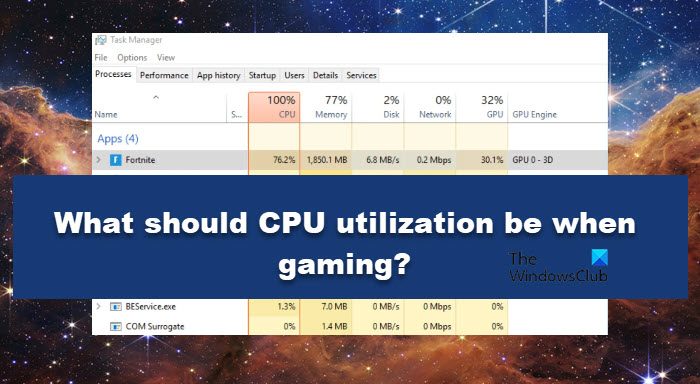
CPU utilization when gaming
CPU usage is a measure of how much work the processor is doing, which varies depending on the specifications of the CPU. CPUs with more power will have a greater percentage of CPU usage. Having more cores on your CPU is beneficial, as is having more threads. Multi-threading support can help you take full advantage of your CPU’s potential. In gaming, CPU usage is determined by utilization and measures the processor’s limits. If you underclock your CPU, you will see an increase in CPU usage while gaming, and vice versa since you are maximizing your GPU.
How much CPU does gaming take?
The amount of CPU a game will consume depends solely on three things – the specification of the system, the intensity of the game, and the configured settings. It’s pretty normal for your CPU usage to shoot up to 80 or 85% when running a game. Do keep in mind that it should not reach 100% as that would prohibit other data from getting processed and might even lead to abrupt crashes and other performance issues. On rare occasions, frequent overheating may cause damage to the CPU or other computer components.
Read: Best Windows 11 Gaming Settings
Is high CPU usage a cause for concern?
As you may already know, your CPU is what makes things happen on your computer. If it reaches 100% due to a particular program, it will not be able to allocate more resources as all of its resources are exhausted. So, you will notice that your computer starts freezing, and a few of the applications, including the operating system, will start crashing. It can also increase the CPU temperature which can adversely affect the health of the CPU.
As your CPU usage goes up, your CPU temperatures will also increase. While the temperature increases, it is important to have a good quality CPU cooler to keep it under control. If you have a high-performance CPU for gaming, then you should invest in the best air or liquid CPU cooler to ensure your system runs smoothly.
Read: High Disk & Memory Usage when playing Games on PC
Extremely Low CPU Utilization when gaming
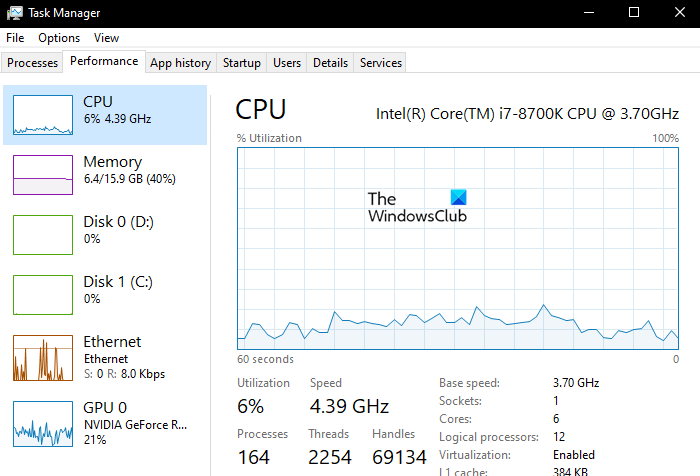
Low CPU usage while gaming can indicate a bottleneck in your system. A bottleneck occurs when one component in your system is not powerful enough to keep up with the others, causing the overall performance to suffer. When this happens, you need to do the following things.
- Update all your drivers to avoid compatibility issues.
- Check if your game’s setting is encouraging this in any shape or form.
- Disable overclocking or undervolting.
- Make sure your CPU has enough cooling.
Hopefully, this should do the trick for you.
Also Read: