Electronics need to be carefully safeguarded from fire, water, and other elements. It is so common that accidental spills of water, coffee, or some other beverages we drink spill on the laptop. It would be okay if it is one or two drops, but when a lot of water spills on the laptop, it would be no less than a nightmare if your work is dependent on it, or if it has important data. Let’s see what to do when water spills on the laptop.
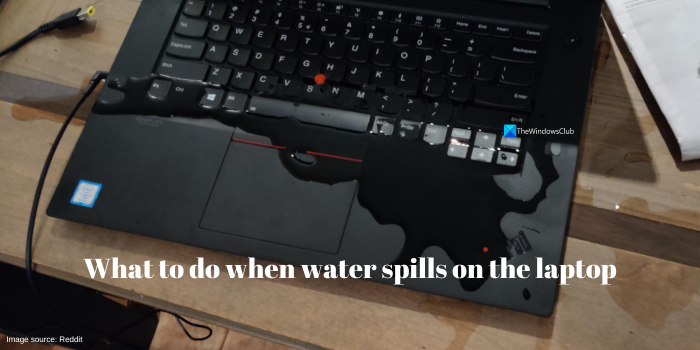
What to do when water spills on the laptop
When water, liquid or any other beverage spills on the laptop, you need to do the following things.
- Turn off the laptop
- Unplug all the accessories
- Wipe dry the outer surface
- Remove the battery and clean it
- Take it to a service center
If you have accidentally spilled water, coffee, cool drinks, or any other beverages on your laptop, first turn off the laptop and unplug all the accessories. That includes charging cables, USB drives, speakers, external keyboard, mouse, etc. After unplugging the accessories, take a soft cloth and wipe dry the laptop surface and the keyboard well. Make sure all the visible water spots have been cleaned dry.
If the battery of your laptop can be removed, remove it and clean it with a soft cloth and make sure there are no water drops or impressions on the battery and its socket. After making sure you have dried the visible water spots on the laptop, put it in a V shape upside down to get the water out if there are any. Take it to a nearby service center to get your laptop professionally cleaned and prevent any further damage.
In a desperate move to dry out the water, do not use a hair dryer or any other heat-generating accessories as they can damage the laptop further.
Also read: Precautions to take before sending your PC or Laptop for repair
Can a laptop survive a water spill?
It may or may not. It entirely depends on the amount of water and where it is spilled. If it is spilled on the outer surface, there might not be many issues if you wipe it dry as soon as possible. If a large amount of water spills on the keyboard, the chances are low for its survival as water can seep into the internal part of the laptop.
Read: 12 Best Free Windows Repair Tools
Can a water-damaged laptop be recovered?
It depends on the parts that got damaged due to water spillage. If the main components like motherboard, RAM, or circuits on the board are damaged, it might not be possible. Even if it is possible, it can cost you a lot. Take the water-damaged laptop to a service center and know your options based on the damage.
What to do if I spill water on my keyboard?
If you have spilled water or liquid on your keyboard, shut down your PC, disconnect the keyboard, remove and dry the battery, dry and clean the keyboard and then keep it for drying in the sun. If might be good idea to use a new battery if it has got wet. If that doesn’t help, take it for repairs.
Related read: Fix Computer Overheating and Noisy Laptop Fan issues.