Moving to a new PC or installing a new operating system on the one you have is a lot easier with Windows Easy Transfer. Windows Easy Transfer is a wizard that helps you transfer the data that is important to you.
Windows Easy Transfer wizard in Windows 7
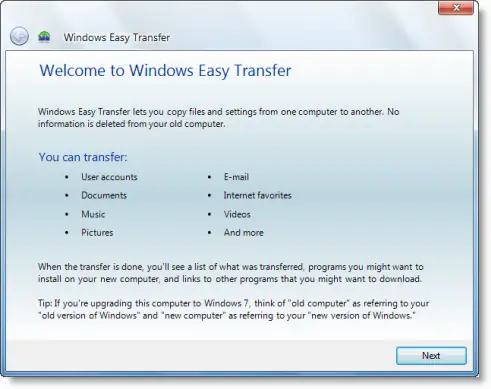
The data you can transfer includes;
- User accounts
- Files and folders
- Program data files and settings
- E-mail messages, settings, and contacts
- Photos, music, and videos
- Windows settings
- Internet settings.
To start Windows Easy Transfer, type Windows Easy Transfer in start search and hit enter. To view the Transfer Reports after your transfer is complete type Windows Easy Transfer Reports in start search and hit enter.
In Windows 7, Windows Easy Transfer has been redesigned to be more reliable and helpful. It takes the hassle out of migrating important files, e-mail, pictures, and settings from your old PC to your new one. It now includes a new file explorer so you can easily choose exactly which files to copy to your new PC. And if Windows finds a file or setting it can’t work with, your transfer won’t hang up—it will finish and give you a full report of anything that didn’t migrate.
Windows Easy Transfer (WET) in Windows 7 provides similar functionality as what was included with Windows Vista. However here are the specific improvements in WET for Windows 7:
• Program reinstallation assistance
• Migration support for either Windows Vista or Windows 7 WET version MIG stores.
• Ability to re-map user accounts during migration
• Ability to migrate and re-map non-system drive contents
• Ability to choose specific files to apply to the new PC, rather than all or nothing
• Data-only migration supported cross-language
• File errors are reported when encountered, but they do not interfere with the transfer.
These improvements make WET a much more viable tool for use in backup and restore tasks associated with moving to a new PC or installing a new operating system.