If you were looking for your old Yammer files, then you may not find them in their intended location anymore. Yammer, the unique social networking service for Enterprises has changed its default storage place for Yammer files. Formerly, all your Yammer files were stored in Yammer cloud storage, however now it has changed to SharePoint. As part of the Microsoft 365 connected group, you will still be able to access your Yammer files within Yammer but the location would be SharePoint.
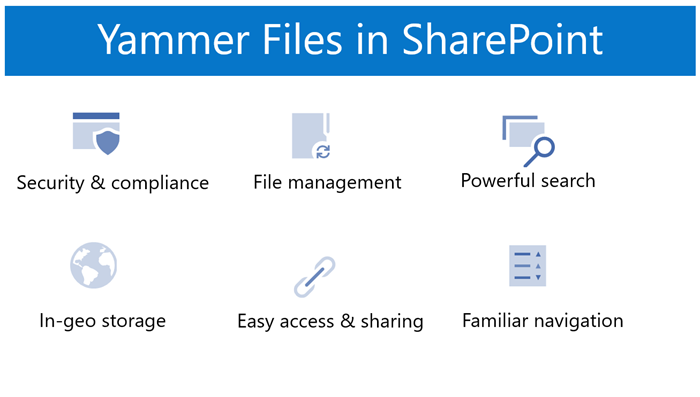
What happened to the old Yammer files?
You may still find your existing Yammer files for connected groups on Yammer cloud storage but they are no longer editable and are instead available as read-only. Hence, now to edit your file you will need to download a copy of it and re-upload the file and you can edit the new version of it. The new file will now be available on SharePoint and you can use this file for future revisions.
To sum up, you have 2 versions of the file, the old version on the Yammer cloud and the new version on your SharePoint. Having now understood, the places of storage where you will find your Yammer files let’s see how to find them.
Where are Yammer files stored?
To find if your Yammer files are on Yammer Cloud or SharePoint, locate the header of any Microsoft 365-connected Yammer group and click Files.
Yammer files in cloud storage
You will see the below header screenshot above the list of files if your Yammer files are still located in Yammer cloud storage.
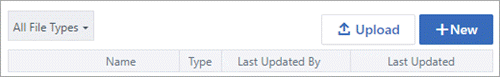
The reasons why your Yammer files could still be in the cloud could be the following:
- Your Yammer network is not on Microsoft 365 connected groups yet. This can be attributed to below instances:
-
- The Office 365 tenants possess more than one Yammer network
- Office 365 identity is not enforced for your Yammer network
- You are on a Yammer basic network
- The location the file is being uploaded to is not yet a Microsoft 365-connected Yammer group
-
- For instance, the groups that are not Microsoft 365 connected groups, may include the external groups, secret groups, or all company group
- Yammer private messages
- The organization that uses 3rd party app that uses Yammer files API – This applies to those who are using Yammer files APIs. Even if they are using connected groups, files for the tenant will be stored in legacy storage until the app is updated to be an Azure Marketplace app that calls Yammer APIs.
Read: Yammer Tips and Tricks for the power user
Yammer files in SharePoint
You will see the below header screenshot above the list of files if your Yammer files are located in SharePoint.
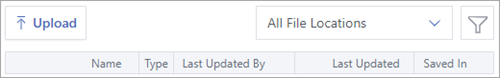
If you are using a Microsoft 365-connected Yammer group, the following conditions determine that your files are being stored in SharePoint.
- Files that are attached to a message in a Microsoft 365-connected Yammer group.
- Files that are uploaded to a group from the Files page of a Microsoft 365-connected Yammer group.
- Files that are attached to an email that is sent to a Microsoft 365-connected Yammer group.
Read: How to add Yammer page to Microsoft Teams
How to access Yammer files in SharePoint
To access your Yammer Files uploaded to SharePoint go to Apps > Yammer subfolder of the SharePoint document library for the Microsoft 365 connected group. You can locate the SharePoint library from Yammer under Microsoft 365 Resources on the right side of a Microsoft 365-connected Yammer group, as well as through SharePoint itself.
Here is how you can download/upload your files.
For download
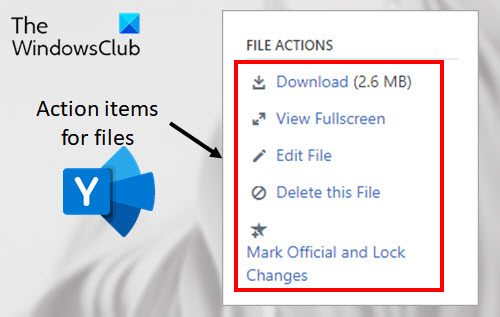
- Locate the file in Yammer and click it.
- As shown below, under File Actions, click download.
- Specify a location, and then click Save.
For upload:
- Go to the Files page for Yammer and click Upload File or Upload.
- Click Choose a File, select the file, click Open, and then click Upload.
Summary
Locating Yammer files does not seem to be a difficult task, isn’t it? Also with SharePoint, you get additional security and compliance features including eDiscovery, data loss protection, and in-geo residence for files at rest.
Read: How to use Yammer effectively
Where do Yammer files get stored?
The Yammer files get stored on SharePoint if you are in Microsoft 365-connected groups. However, for those on Yammer basic network or without Microsoft 365 connected groups, the files are stored on the Yammer cloud.
Which is the better method to store Yammer files?
SharePoint is the better method as it offers additional benefits like greater discoverability, a familiar user interface for file navigation, and offline access to files by syncing a SharePoint folder to a folder on their PC.