Installing a good antivirus & keeping your Windows OS & your security software updated at all times helps protect your Windows computer from viruses and other security threats. While Windows Defender on Windows 10/8/7 does a great job; there are several folks out there who prefer to use a third-party antivirus software or Security Suite to protect their computers.
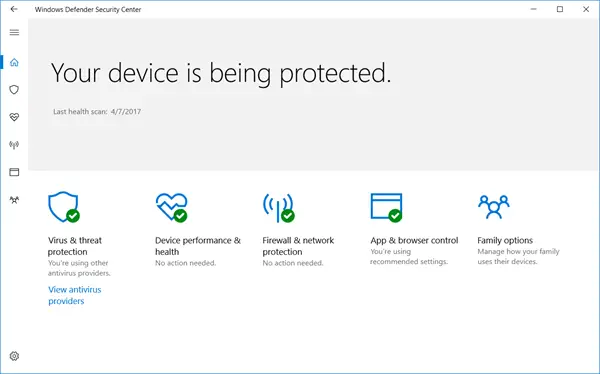
Which antivirus software do you recommend
Now I know there is no such thing as the best anti-virus software, but nevertheless, I’d like to know which antivirus software do you use to protect your Windows PC from security threats, and why you think it is the best!
Do you use a free AntiVirus software for Windows; or a paid one?
Or do you use a fully integrated Security Suite? Do you have a second layer of defense in terms of an additional anti-ransomware or anti-malware software installed?
Please do share below in the comments – which one you recommend and why!
Love to hear which antivirus you use! ![]()
UPDATED ON 30th Nov 2018.
Well, if you ask me I think Microsoft has done a pretty good job with their free antivirus. I used to earlier use AVG free but now use MSE.
I think Kasperky is the best one going around presently.
i currently use comodo antivirus but i prefer to use a-squared anti mailware but the trial version donot stay much , hope i can win licence here please , i adore EMSI softwares
I use both MS Security Essentials and Norton Security on my home computer with Windows 7 and XP installed. I can boot in one OS and scan all drives, then boot in the other and scan the entire computer with a completely different tool. Norton received a bad rep, but over the last three years it has vastly improved. Another add-on to the main antivirus I highly suggest is PREVX, which is very light on resources and very effective. Finally, if you get a questionable warning run the file in Virustotal.com to see what the other AV/anti-malware products say as the warning may be a false positive.
With Microsoft Security Essentials i’ve found the peace.
I use MSE and so far so good. I’ve used Symantec AV corporate edition which is nice, NOD32 ESET very good and now have switched to MSE and will stick to it.
I am a second year user of Emisoft Anti-Malware (formally called a-squared) I frequently run sweeps with Malwarebytes, Kapersky and online scanners and they all fail to find anything Emisoft missed.
I also run in the background MS Essentials, SpywareBlater and Panda cloud without any conflict. I never hear from them as Emisoft catches everything before it gets to them.
I have use kaspersky for 3 years and all i can say it’s getting better and better. Especially the latest release(11.0.1.400), which really tie up the loose end it has on the previous and have better utilization on processing power
Kaspersky 2010 is always my first choice.
Avira Anti-virus Personal, free and the best ?ne!
I use MSE for a free AV, and it has done an excellent job. I used to highly recommend AVG, but they have been overtaken by Microsoft with MSE.
For a paid AV (which doesn’t do much better or worse than a free one), it’s either Kaspersky or NOD32. NEVER Norton or McAfee. :)
Indead theres is notONE solution for Virus protection. I use MS Defender Windows 7, EMISOFT a Super tool, BitDefender and Malwarebytes, Yes 4 in total and….. stil I’m not 100% protected. They all cover different aspects of the virus/malwares threads.
NOD32 and MBAM to protect my PC…
MSE is the also good but takes more memory footprint than NOD32, well, in my pc…
I use Avast On both my Desktop runing Windows XP & on my Laptop runing Windows 7.
NOD32 as the primary, and PREVX as the secondary.
NOD32 has consistently been near (or at) the top, over the past few years – according to these 2 ANTIVIRUS ranking sites: http://www.av-comparatives.org/ and http://www.virusbtn.com/index
PREVX (Behavioral Antimalware) is among the best at detection and removal of malware, based on behavior analysis. It also has a VERY low Memory, CPU, and Hardisk footprint. (It does, however, require a constant, live Internet connection)
I use Avira AntiVir free and was using Malwarebytes till it tried to block Avira. Going to look for a different anti-spyware or anti-malware app.
KIS 2010 is the best one. Have been using KIS for the last three years without a problem.
I have used Avira Anti Virus for some time now. For a free version Anti Virus, it seems to detect faster, use less resources and has a great detection rate. Our local college is now using it instead of AVG for their lab computers and since, have had no slow downs and far less infections. It’s what I recommend to others and use myself. If it stays the way it has, I won’t change to any other. I also use MBAM.
I use Avast on all my machines.Win7&XP.
Never had a problem.
I’m using the beta version of MS Security Essentials version 2. It seems to work just as well as the current released version. They claim it has an improved engine. I used to use Norton AV, then Symantec AV (corporate version). When I updated to Windows 7, I heard about MSE, tried it and never looked back. I like how it doesn’t bother you and just works quietly in the background .
Without counting on XP Mode as a security layer for security testing purposes, I use MSE, Malwarebytes and UAC at its up on a standard account for day-to-day use and I am doing well so far.
McAfee and MS Security Essentials. Both seem to back each other up and McAfee comes with site adviser (so you don’t long on to site McAfee has teated) Also has a virtual Technician to check all components of the suite and corrects them as needed.Yoy will also notice on many site on the net ,that McAfee has tested 95% of them.After 4 yrs of use it has never failed me.
The right Anti-virus and more broadly, internet security tool is user dependent. What’s best for a nontechnical user is usually completely different from a tech user, which in-turn may be different still for a gamer. In addition, users can be further broken down into subsets based on their risk profile. That is, how risky their net activities are.
Anybody who thinks there’s a best or worst solution is thinking about the problem from a very narrow perspective originating around their navel.
Four of my machines run NOD32 4.0 and one runs Sunbelt Vipre AV – all very good. All machines have MBAM Pro, a-squared (now Emsisoft), and WinPatrol. I don’t personally prefer suites; IMO, each has a weak link in the security chain.
All have worked very well at intercepting potential problems and asking for permission. No complaints.
I use Kaspersky Internet Security 2011 CF1 (customized settings for my need) as main protection suite. It is one of the best suites with the best detection and cure. KIS 2011 is stronger than before. I am using Kaspersky Lab products since 2006 and never have suffered from an infection. Recently to supplement my protection, I have added WinPatrol PLUS 2010 (18.1.2010) and Malwarebytes Anti-Malware Pro (1.46) in my already strong security. Moreover, I am also using Returnil Virtual System 2010 Free (3.1.8774.5254) to virtualize my system mostly (return to normal mode every three days to permanently install updates of windows/software (if any) and antivirus updates). Everything is running fine on my Windows 7 Ultimate x64 desktop.
Hi peeps! I am using Avira AntiVir Personal. I tried the paid version of it also. but as a techie person I do not want the AV to take any action before asking what to do. To me Avira is doing so good with their solid security products. even With Avira AntiVir you still protected almost of many malwares , Check out the Threat Categories and you will see to how far you can choose the protection level, even it can catch any thing like warez programs, keygens, and TR autoruns etc… about the Microsoft AV, umm well I have never trusted them before, so it wont happen now.
Regards,
Hi!
Must telling everyone of you about a nice offer that arrived from another blog recently.
Called “SSDownloader”, a free informative tool that helps the user like a download manager specially designed for security software.
Lets you download the most popular & reliable security suites and other useful tools directly from desktop in just a few clicks.
http://sourceforge.net/projects/ssdownloader/
Myself using Comodo AV, firewall with HIPS and sandbox (virtual protection).
HostsMan hosts-file editor for manage and update my hosts-file for new malicious threats and websites as well adds. For additional scanning and investigation of drives and files I’m using MBAM and Virustotal uploadtool.
One place which is important to clean out regularly is the folders for cookies and temporary internet-files as well flashcontent. For this I use CCleaner/FCleaner among other tools.
Always use newest uppdates for Windows and servicepacks. It’s not unusual that I take advantage from using VirtualBox and reach internet through a virtual machine as it’s much more safe.
And hey, don’t forget secure your running services by visit BlackViper and keep an eye regularly by using Sysinternals ProcessExplorer or similar.
Did I mention I’m using Sunbelt Vipre AV & firewall on my virtual machines? Sorry:)
@SE
“I can boot in one OS and scan all drives, then boot in the other and scan the entire computer with a completely different tool”
That’s a good choice which I used myself quite much before especially for checking files.
There’s just one problem with it, it can not scan the registry were the settings is in offline mode from another drive. But for just files is great.
I use MS Security Essentials, Immunet cloud AV and run regular scans with Malwarebytes. I figure between them they should catch most things and don’t actively interfere with each other.
……….
For offline scanning of the registry with another AV product in offline mode it’s needed use e.g Live CD and run it from the CD/DVD burner or USB pen drive or remote from another connected computer.
I use the free edition of AVG antivirus and Spyware
and also Spywareblaster as a secondary protector as
it catches the threats “before” they get to the files, both programs work well together and I never have any problems.
I have Windows 7 Ultimate and use the Applocker feature. It’s a little funky but I’m getting more used to it. Since I’ve used Applocker I have been able to reduce my real time protection quite a bit. I just run Avast 5 free version with most settings on lowand I have the added scanner of Prevx. Both Avast and Prevx combined are lighter than any other single antivirus I have used.
Avast free version for me also.
First of all I would like to say that it’s really important that you have one “main security app” and a few more “additional apps”.
For example I use:
Kaspersky Internet Security 2011+Malwarebytes’ Anti-Malware+Comodo Firewall
I think that I have a good shield against threats only with KIS but adding these two is an extra protection that’s really useful.
There are many other alternatives, for example KIS is paid software but you can use free combinations as well:
Avast Anti-Virus+Malwarebytes’ Anti-Malware + Comodo Firewall
Besides that you can use:
1. Avira A-V Personal/AVG A-V/…
2. SUPER Anti-Spyware/Spybot S&D/Ad-Aware/…
3. Windows Firewall(Built in)/…
Also I would like to add that KIS or ESET Smart Security as “Universal Security Apps” for example are really good but I strongly recommend some additional apps as well.
Regards, Dushan
I use nod32 av, because:
1. has low false positive results.
2. is compatible with windows defender.
But I wish it had sandbox technology used in kaspersky.
I use MSE. It’s light on resources and best of all, it’s free. Highly recommended. :)
I and my brother and all friends use KIS 2010. We’ve been using KIS for last few years and it is just awesome.
I use Avast Free,Zone Alarm free, Malwarebytes, Threatfire. So far no problems, But I am constantly looking for something better and keep up with testing that is being done by Security Companies.
NOD32 and MBam for me at home and at work.
Use AVG Free and MS Security Essentials…the two (2) co-exist nicely and play fairly, not interfering with the other at all. Have been running both concurrently for a number of months on the computer with XP and the computer with Vista. Will soon be doing the same on a computer with Windows 7.
We use Avast Home Edition (Free), and back it with other programs as in spybot search and destroy. Like that of Norton software, I found MS Security Essentials to use alot of resouces and tie up the machine. Also having more than two similar programs running to compliment each other, also makes confilicts in the system.
SUPERAntiSpyware and NOD32. NOD32 is expensive, but it’s a good program. SAS is free. Between the two I feel well protected. I have tried others, but they are either too resource-intensive,too cumbersome to use, or simply didn’t work. I like MBAM too, but I can’t run a scan and do anything else without the system hanging, so I only use it occassionally or when I’m not going to use the computer for anything else while scanning. I don’t seem to have that issue with the others.
MICROSOFT SECURITY ESSENTIALS IS THE BEST,…!!!
I fully trust MSE…!!
Freeware AV is sufficient to stay protected. For me Avast is the most featured Free AV. For layered protection I use Panda Cloud AV along with that with no problem. There are MBAM, SAS and Emsisoft for on-demand scan. Winpatrol is also there in real time. Firewall: Comodo or Private Firewall.
free version of avira or avast,some times with a free firewall like comodo or outpost.after a few years experience with computer i know 30% of security is antivirus and 70% is myself.
Avira Premium. I have paid for it for about 6 years now.
If something works that well then I like to support development of it.
well. I would recommend avira for freeware and kaspersky for shareware.
I always prefer Avira for Free Antivrus, ts the best besides being free, and way better than avg, and i think avast as well…..
I use the FREE version of AVAST anti-virus on both laptop and desktop. It is easy to use and allows the user to disable any of the 7 (seven) separate shields for a set time (10 minutes for example) and then it re-starts the shield) if required for downloading a file file from the net etc that Avast flags as dangerous. It also allows BOOT SCANS.
I also use a2 (now Emisoft)
On my laptop (main PC) I have the PAID version. I do DIS-ABLE the (auto start)GUARD on it because it slows the PC down a lot when running with Avast. I use the paid version because of the Auto-updating and user configured automatic scans. Some folks might think that this defeats the purpose of having it but I do not) I do daily auto scans as follows:
A2 = Monday – Wednesday – Friday
Avast = Tuesday – Thursday – Saturday
On Sundays I do a BOOT scan on both PC’s with Avast.
As for a FIREWALL I now use Zone Alarm (paid – for which I won a years license here in the Windows Club)on my laptop. On my desktop I use Comodo which was also previously run on my laptop. I also have SPYWAREBLSATER installed on both PC’s
Ernie
I used to use Kaspersky Internet Security 2010 but then I tried Norton IS2010 and found out it starts up faster than KIS and also uses less memory. So I switched to norton =) together with malwarebytes
For my netbook with way crappier specs i use mse. Is it true that MSE doesn’t have good internet protection?
I use ESET nod 32 for 5 years.,But recently the software didnt detect a threat.. Had to scan myself.
I think to replace..
I have been using Blink Personal,free version, by eEye Digital Security for the last four or five years and it does exactly what it is supposed to do.I have never had an issue with it.
I just check the scan reports but never any problems.
It is the best one I have found to date.I trust it completely.
AVAST 5.0.594, AVG 9.0.851, MSE, Malwarebytes, and Superantispyware are all used on my Win 7 pc, no conflicts. Norton 360 was used but when my license expired I uninstalled, I found it was just in the background and taking up resources because the others were getting the threats before Nortons was. I also saw a huge amount of ram no longer being used after the uninstall but to be honest I have 8 gigs of ram and rarely noticed that anyway.
As a second layer of defense Threatfire is great.
It works together with other antimalware programs, and it is very light on
resource use
Really you must want to just throw money away to use a paid solution!
The independent and rigorous tests that are available (and there aren’t many) suggest that the free options are just as efficient and effective as some of the better paid solutions.
Then there is the useless test of how much I “like” the program. For me just keep out of my face and use a small memory footprint. MSE and Avast both satisfy all these requirements. Both are free. They update seamlessly. They do not put a drag on my system – and for what it is worth they consistently score in the top group of AV solutions in independent testing – Kaspersky is one that DOES NOT.
Microsoft Security Essentials … Ever since i installed it i have not tried another. It seems to keep me protected so far. ;)
I use Prevx as first line defense against 0-hour malware and Zemana AntiLogger for Online Banking (SSL AntiLogger) and to provide protection against malware that might slip through Prevx. Zemana also protects against the Khobe (or argument-switch) attack, which in fact can circumvent the protection mechanisms of most anti-virus/malware software (even those of products like Norton and McAfee). In addition I use White Sky ID Vault to keep my passwords safe and to protect against malware that leaks information I type in my web browser.
I almost forgot to mention that I use Hitman Pro, Malwarebytes, and Emsisoft Anti-Malware (all freeware versions) to scan my pc once a month, because of their high detection rates.
I recommend Microsoft Security Essentials
Nod32 Smart Security & Superantispyware pro
I use Norton 2011 very good. And i use Malwarebytes for my second layer of defense.I do like avast antivirus..
Avast. Antivir if it didn’t anouy users to upgrade everyday via popup
MSE leaves all others in the dust. Plus it’s free :D
I use Norton. I lost count on how many time Norton save my computer. Been using Norton since early 2008.