Microsoft AI Copilot is a tool to boost productivity and streamline workflow. However, it offers several versions. If you are wondering which version of Microsoft AI Copilot is best for you, here’s a quick guide to help you decide.
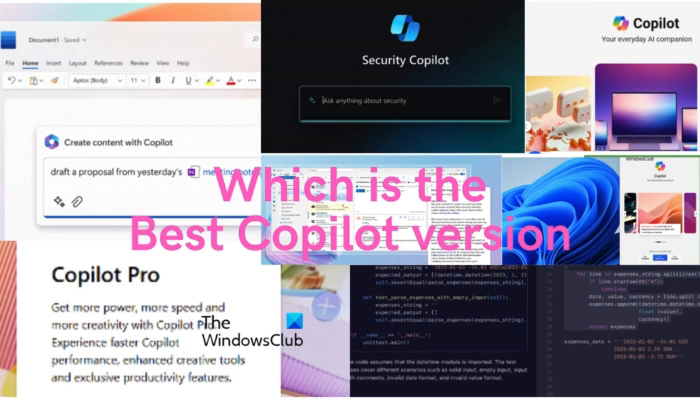
Which Microsoft AI Copilot version is best for me?
When identifying the best Microsoft AI Copilot version, it is important to consider your specific needs and requirements. That said, Microsoft offers various copilot versions, each catering to different functionalities and use cases. So, if you are wondering which Microsoft AI Copilot version is best for you, here’s a bifurcation of the seven variants in detail.
- Microsoft Copilot
- Windows 11 Copilot
- Copilot Pro
- Microsoft 365 Copilot
- Github Copilot
- Copilot for sales
- Copilot for security
1] Microsoft Copilot
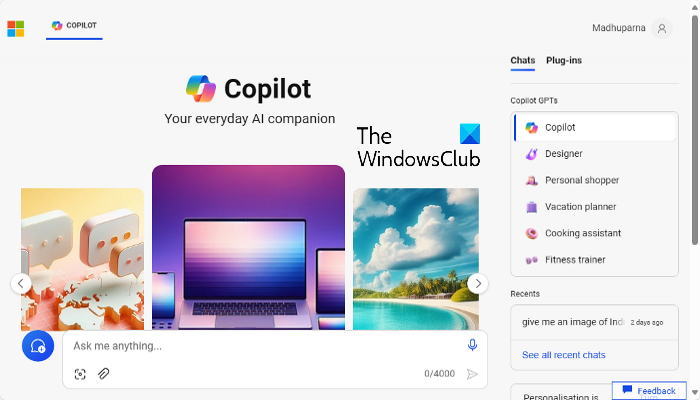
Dive into a world where your productivity is limitless with Microsoft Copilot! One of the best Copilot versions of the seven, it was previously known as the Bing AI Chat. It’s a free AI chatbot that elevates your efficiency by automating routine tasks like composing emails or creating powerful presentations easily.
Some of its key features include:
- Runs a deep search on the internet to get responses to your queries.
- It helps you create AI images using the built-in Designer or by uploading your images via the AI prompts.
- It provides you the ability to edit them.
- Allows you to use the built-in Notebook feature to generate content in collaboration with Copilot based on your detailed prompt.
- It helps you plan a vacation, get shopping recommendations, get assistance for cooking, or get fitness advice all in one place.
2] Windows 11 Copilot
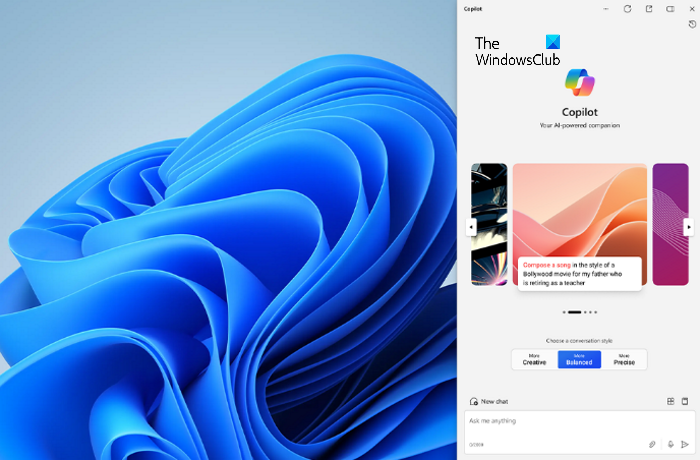
With Windows 11 Copilot, you can unleash the power of your operating system like never before! It’s a built-in feature that elevates your Windows 11 experience and is available in Windows 11 Version 23H2 version and above. This AI assistant is an upgrade to Cortana and is still in its preview stage.
Here are some of its significant features:
- Helps you automate simple mundane tasks.
- Opens apps and programs.
- Helps you troubleshoot PC issues.
- Accepts prompts to change Windows Settings.
- Helps you organize the open Windows for apps and browsers.
Read: How to use Copilot in Windows 11 [Getting Started Guide]
3] Copilot Pro
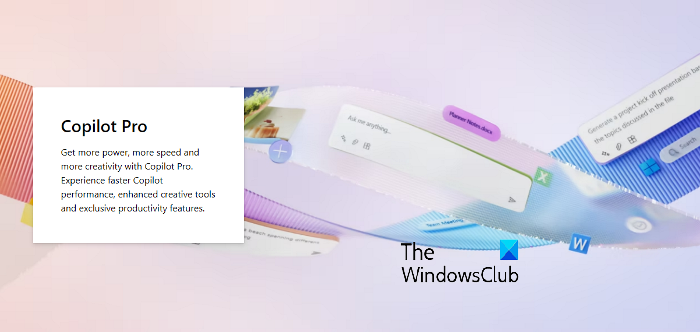
Designed for individuals, creators, and power users, Microsoft Copilot Pro embraces the extraordinary. It’s crafted for those who not only pursue but demand excellence. Copilot Pro is the embodiment of peak performance, offering a suite of advanced features that empower you to navigate the complexities of professional life with finesse.
Some of its significant features include:
- Faster answers to your queries with Priority access.
- Access to GPT-4 and GPT-4 Turbo.
- Allowing you to build your own Copilot GPT customized to your requirements.
- Offering preview builds for Office products like Word, Excel, PowerPoint, and Outlook.
- Generating tailored images faster than DALL-E 3.
- Offering the power to improve your designs with 100 daily boosts.
4] Microsoft 365 Copilot
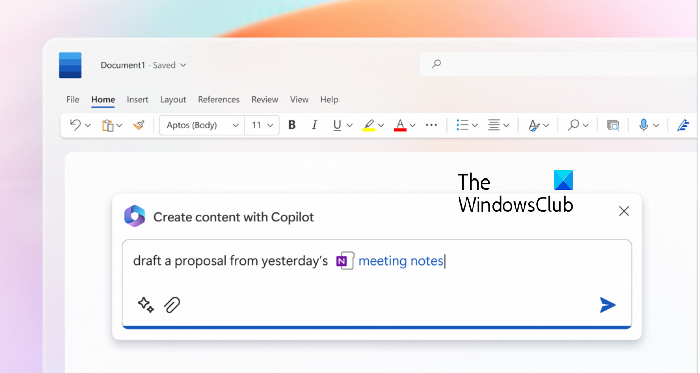
Step into the future of workplace efficiency with the AI Copilot for Microsoft 365! For those with a Microsoft 365 subscription, this powerhouse tool understands the nuances of Word, Excel, and PowerPoint, while it offers personalized insights and automation to unleash your productivity.
Below are some of its highlights:
- Copilot in Word can help you create your first draft and edit it, thus, saving your time in writing and editing.
- With Copilot in PowerPoint, you can create alluring presentations using a simple prompt. You can even rewrite the matter or provide feedback.
- Copilot in Excel allows you to analyze your data and organize the data into a professional format in a matter of seconds.
- Clear your mailbox in minutes with Copilot in Outlook.
- With Copilot in Microsoft Teams, you can make your meetings productive.
- Automating repetitive tasks, creating chatbots, and leveraging the business chat option across all your business data and apps, are among some of its other key features.
5] GitHub Copilot
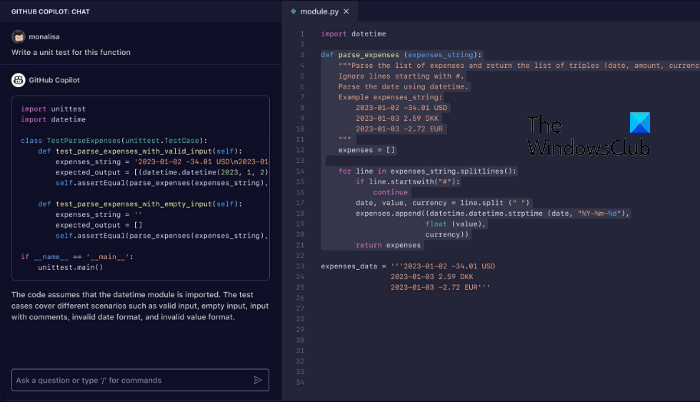
If you are into coding, GitHub Copilot becomes a perfect code-writing companion. When talking about programming, this is undoubtedly one of the best Microsoft AI Copilot versions for developers.
Some of its primary features are:
- GitHub Copilot is a premium AI coding assistant, integrated with well-known coding environments like Visual Studio Code or the JetBrains IDE.
- With the help of AI, the tool helps you to generate codes faster, completes codes automatically, offers suggestions, and more.
- It is available at $10/month and comes with a Chat feature. You can use it to ask your queries, generate code, and get programming-related information.
- Free version available for students and teachers with GitHub Education.
Read: How to use Copilot to Generate Unit Tests
6] Copilot for Sales
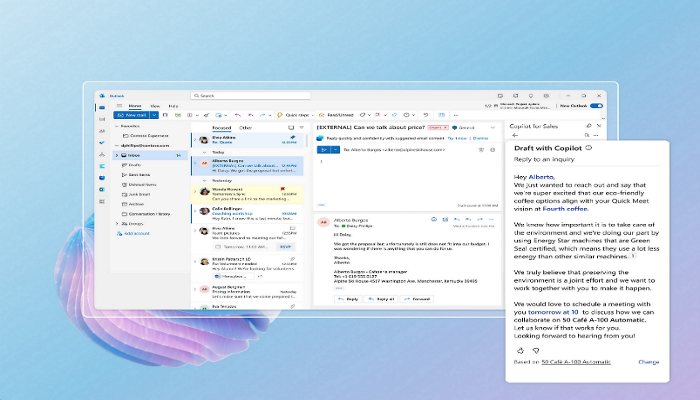
Microsoft Copilot for Sales helps you close deals easily and ignite your sales career to unparalleled heights. From tracking leads with laser precision to optimizing every customer interaction for peak engagement, it offers the most advanced features to supercharge your sales process.
Here are some of its highlights:
- Coupled with AI, the tool offers personalized recommendations and automates workflows.
- Connects with your CRM and provides sales insights using AI.
- Maximizes productivity with the help of generative AI.
- Allows you to share information across Microsoft 365 apps and CRM.
7] Copilot for Security

With Copilot for Security, you can elevate your security strategy to heroic levels. With its advanced algorithms, it recognizes potential threats, forecasts them, and neutralizes them before they can attack. In the era of cyber threats, Copilot for Security creates a fortress for your organization using the power of AI.
Here are a few of its notable features:
- Helps security professionals to respond to cyber threats much faster by processing the signals at ultra-speed.
- Analyzes the risk exposure in minutes.
- It responds to queries (in natural language) with actionable replies related to IT and common security in a matter of seconds.
- Works as a perfect assistant for professional security analysts with its awesome speed and accuracy for amateurs.
Which is better Copilot Pro or ChatGPT Plus?
When determining, which is better of the two, Copilot Pro or ChatGPT Plus relies on your specific needs. If your priority is to generate more images, ChatGPT Plus could be more suitable. However, if you are looking for advanced image creation capabilities, Copilot Pro may be a better choice.
What is the difference between Copilot and Copilot Pro?
While Copilot Pro offers improved performance and priority access, especially during high-demand periods, the free Copilot does not. From extra image creator boosts for more daily AI-generated images, to special AI features within the Office applications, it offers more such advanced functionalities as opposed to the free version.
Leave a Reply