After a new Windows installation, all of us have that list of ‘must install’ software which we install first! Which Windows software do you install first after you have installed a fresh copy of Windows 11 or Windows 10? And do you install it in any particular order?
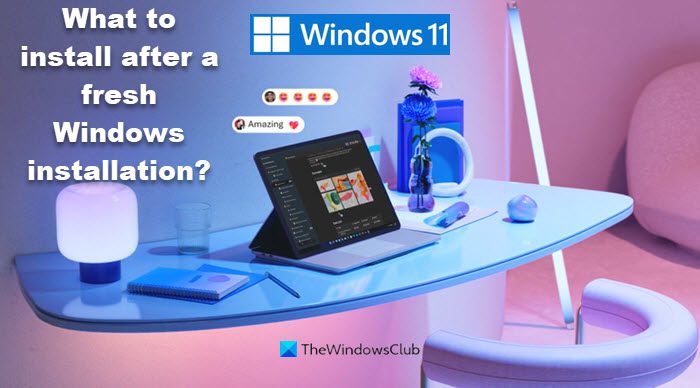
What to install after a fresh Windows installation?
Well, speaking for myself, after completing a fresh Windows installation, I first update it. Then I install the following software:
- Kaspersky Total Security
- Revo Uninstaller Pro. This can then monitor all subsequent installations.
- Microsoft Office
- 7-Zip
- SnagIt
- Firefox, Opera and Chrome browsers
- CCleaner
- ExpressVPN
- SmartFTP
- Windows PowerToys
- Ultimate Windows Tweaker (Portable) – It helps me make Windows behave as I want it to.
- FixWin – This helps me fix Windows issues at times.
Do share your list of must-install software. Sure, there could be more; but let’s try and restrict the list to 10 or 15.
I’d love to see your list!
Go here if you want to look at some great free software for Windows, and here to check out our TWC Windows freeware.
Should I reinstall Windows after resetting PC?
Resetting PC restores the Windows operating system to the factory default settings. While resetting your PC, you will see two options, Reset and keep your files and Reset and remove everything. The latter option deletes everything from your system and shows you further two options to reinstall Windows, Cloud Download and Local install (install from a USB). Since completely resetting a PC reinstalls Windows, you need not reinstall it after performing a reset.
What drivers do I need to install after installing Windows 11/10?
After installing Windows 11/10, open Windows Settings and manually check for available Windows Updates. You should also check for and install the Optional Driver Updates that may be offered. That is all you need to do as far as installing drivers on a new Windows installation is concerned.
Related:
After a fresh install since my pc was store bought before anything I need to install and run pc decrapifier to get rid of all the bundled usless stuff , then I proceed to install …..
1.) Norton Internet Security 2010
2.) Malewarebytes
3.) CCleaner
I then connect to the internet to update the above software after which before installing anything else I will let the Windows update take over , depending how many updates are out there this can take between 1/2 to a full day to complete.
After Windows updates are complete I will proceed to install the rest of my important software ….
1.) Adobe Creative Suite CS5
2.) Snagit
3.) Daniusoft Media Converter
I do not use window blinds but like different themes so after all the maor software is installed and updated I will then patch the required dll files and begin installing my favorite Windows 7 themes.
First is Microsoft Security Essentials for me. Then other s/w.
Nice :-)
Acronis True Image Home
Microsoft Security Essential
PowerISO
WinRAR
Total Commander
KeePass
GMail Notifier
Orbit Downloader
uTorrent/eMule
InfraRecoder
Snarfer
Firefox/Chrome
NetLimiter
NotePad++
Live Messenger/Y!/Skype/Oovoo
SysInternals
FileZilla/VNC
Office/Adobe CS/Visual Studio/SQL Server/Expression Web/
Your-Freedom :D
etc
1) Antivirus
2) Browsers MSN Explorer and Firefox
3) A-1 Roboform to sign into my accts
4) Uniblue Driverscanner 2010 update peripherals
5) Photoshop CS5 and MS Word 2007 make sure activation works on the expensive software.
6) Utilities
First thing, I make an image of the disk using TrueImage, but I don’t install it, but instead, run it from the CD. That way, if something goes wrong, I don’t need to start from scratch.
In no particular order. . .
0-CloseAll http://www.lucersoft.com/freeware.php
1-DupFind http://www.snapfiles.com/get/dupfilefinder.html
2-EmptyDir http://simonwai.com/developments/empty_folder_nuker
3-Foxit http://www.foxitsoftware.com/pdf/reader
4-CClean http://www.ccleaner.com
5-FireFox http://www.mozilla.com/en-US
6-ImgBurn http://www.imgburn.com
7-Recuva http://www.piriform.com/recuva
8-SysInfo http://www.gtopala.com
9-Wizmo http://www.grc.com/wizmo/wizmo.htm
With software I download, I save the file to disk and keep a copy. As well, I keep a record of the URL used for the download.
Cheers, PW.
P.S. The TrueImage is from http://support.wdc.com/product/downloaddetail.asp
Microsoft Security Essentials
PCMAV ( PC Media Antivirus ) a great local antivirus from Indonesia.
Microsoft Office 2007
Opera Browser
Tune-Up Utilities
Nero
K-Lite Codec Pack
Adobe PDF Reader
WinRAR
Unlocker
MSE
Firefox
WinPatrol
7-Zip
Media Monkey
Revo Uninstaller
CCleaner
VMware Player
Secunia PSI
Spywareblaster
Recuva
SIW
Various security tools.
Hi,
After installing XP Home and SP3 I install the following:
F-Secure Internet Security 2010 (soon to be 2011 version)
Install all Windows updates
Flash Player
Acrobat Reader
DirEttore radio software
Nokia PC Suite for my E72
NetObjects Fusion 10.0
1&1 EasyLogin (hosting company software)
Nero
Then I change my windows setting so it runs quicker, followed by setting up my email settings and putting needed website shortcuts on the desktop.
Need to do this soon, as laptop is taking 10-15 minutes to boot.
MSO 2007 + SP2
Updates
Skype
Spotify
Zoner Photo Studio
Ashampoo Burning Studio
WinRAR
Shark007 Codecs
Wondershare Time Freeze
Comodo Internet Security
7-Zip
Adobe Reader
Cleartype Tuner (if XP)
DirectX (latest redist)
Firefox
Flash
InfraRecorder
Java
K-Lite CP Full
Malwarebytes
MS Security Essentials
WOT (for all installed browsers)
(continued from previous post)
I also forgot to mention IE/WMP. My XP reinstall discs have IE8/WMP11 slipstreamed, so the only time I ever have to install IE manually on a fresh OS is IE8 on Vista.
I like minimal rebuilds with maximum functionality. So I let K-Lite default everything, including DVD playback, right to WMP.
MS Security Essentials
Malware Bytes
Norton Ghost
Firefox
7-Zip
ImgBurn
CCleaner
Recuva
Classic Shell (for Explorer enhancements)
1- Avast free & Online Armor
2- Windows Live Essentials
3- Firefox
4- Evernote
5- CCleaner
6- K-Lite Codec Pack
7- FileMenu Tools
8- Gom Player
9- 7plus
10- Picasa
& Microsoft Office
After install and update of OS. I go to http://www.ninite.com and chose the software I want, Adobe, MSE, JAVA, Open Office, etc. and let ninite do the rest.
avast! Free Antivirus
BS.Player FREE
Chrome
BitComet
CDBurnerXP
CCleaner
DVD X Player Professional
Oracle VM VirtualBox
TeamViewer
Firefox
Revo Uninstaller Pro
CCleaner
Diskeeper
Microsoft Office 2003
AnyDVD
CloneDVD
Vegas Movie Studio
Easy CD-DA Extractor
Nero Burning Rom
Is there a repacker that can automate these tasks? It becomes a hassle for me lately?
This is the suite of programs I usually install on my clients’ computers after a fresh installation:
The KMPlayer
Shark007 Windows 7 Codecs
iTunes
JLC’s Internet TV
Sublight
Flash
Java
Powerpoint Viewer
Real Player Alternative
Quicktime alternative
CCleaner
MyDefrag
Microsoft Security Essentials
Malwarebytes Antimalware
Spyware Blaster
Firefox and a couple of addons
Ashampoo Burning Studio 6 FREE
Foxit Reader
Audacity
Fairuse Wizard 2
DVD Flick
Image Resizer
Inkscape
7Zip
Winrar
Avidemux
Kidzui
Limewire
uTorrent
Skype
Picasa
Windows Live Essentials
Yahoo Messenger
Unlocker
Sent to toys
Any Video Converter
Team Viewer
Debut Video Capture Software
Right Click Extender
Dropbox
Paint.NET
Always looking for FREE alternatives!!!
Avast Antivirus
Firefox
Google Chrome
Teamviewer
Al-Zip
Advanced System Care
MS Office
Wuala
Windows Live Essentials
Cyberlink DVD Suite
After I install a Fresh OS:
Hardware Drivers (A Must)
Updates (Microsoft/Windows)
COMODO Internet Security Premium (then update its AV Database)
Malwarebytes Antimalware (then update it)
SUPERAntispyware (update it also)
Firefox
CCleaner
Advanced SystemCare
Auslogics Disk Defrag
Ashampoo Burning Studio
and other miscellaneous programs.
It may be a bit late, but I think we should have mentioned if these lists are for personal or client use. My list is my default rebuild for clients, since I am a technician. My personal machines get the following:
7-Zip
DirectX (latest redist)
Google Chrome
Flash
Foxit Reader
InfraRecorder
Java
K-Lite CP Full
Malwarebytes
MS Office
Virtualbox
TeamViewer (gotta keep tabs on my business clients!)
Avast
SyncToy
WOT (for all installed browsers)
WinRAR
I try to stick with portable apps for other stuff to stay lean: Audacity, CoreTemp, GPU-Z, CPU-Z, GIMP, ImgBurn, PeerBlock, Universal Extractor, Google Earth, SAS, VirtualDub, etc.
I forgot about WOT!
Windows update,
virus install
Roboform Pro a must have for me!!
then everything under the sun, from the window’s club of course!
must not forget my hubby’s favorite goodsol solitare games
Lately, the first thing I’ve been doing is going to Ninite.com and picking off the must haves. Firefox, CCleaner, Klite codecs, Evernote, etc. One installer, bypasses all the crap-ware add-ons. Nice service.
In order:
Eset Nod 32
Online Armor
7-zip
Revo
MS Office Pro
MBAM
Emisoft a2 Squared
PDF-XChange
WinPatrol Pro
Fx, Lightroom, Photoshop, ABBY Finereader, etc., follow close behind.
Total Commander
Symantec Endpoint Protection
then a buttload of other programs
1. Nod32 Antivirus
2. Spybot S&D
3. OpenOffice.org
4. GOM player
5. utorrent
6. FoxitPDF reader
7. Mozbackup
8. Mozilla Firefox and Thunderbird
9. Skype
10. TeamViwer
11. Foobar
@Xaccell..lordy, your clients sure are getting a LOT of stuff installedm kinda bloaty looking =/
My top 10
———-
01 Microsoft Security Essentials
02 Chrome
03 Tugzip
04 Syncback
05 Zune pc software
06 Dropbox
07 TheKMPlayer
08 Revo Uninstaller
09 Keepass
10 uTorrent
Interesting topic HappyAndyK
I will do install softwares in following order after fresh istall of windows
1) Hardware Drivers & there respective softwares which are required.
2) Eset Smart Security & then update it first.
3) Internet Download Manager
4) Firefor or MineField which i find first in my HDD.
5) USB Disk Security
6) Deamon Tools
7) Winrar
8) Nero 10
9) Adobe CS5 Master Collection
10) Visual Studio 2010 Ultimate
& then rest of thing depending upon need of the moment.
& Finally when nothing to Download i will go for windows update as it is 100% true that after update windows becomes slower than it before update .
1) Avast
2) Malwarebytes
3)Winrar
4) IsoDisk
5) Ashampoo burning studio
6) Microsoft office
7) Acronis true image
8) oops backup
9)Zentimo
10) Glary utilities
1) PowerISO
2) CCleaner
3) KeePass
4) NotePad++
5) K-Lite Codec Pack
6) 7-Zip
7) Flash Player
8) Java
9) Firefox
10) FileMenu Tools
11) Foxit Reader
12) MS Office
13) Foobar 2000
14) Avira Suite
15) PowerISO
16) FastStone Image Viewer
17) Blender
18) GIMP
19) TrueCrypt
20) VLC media player
21) NetWorx
22) JDownloader
23) Datacrow
24) Crypload
25) Free Download Manager
26) John’s Background Switcher
27) Duplicate Cleaner
28) PDFCreator
29) TeraCopy
30) Your Uninstaller
31) Auslogics Disk Defrag
32) Audacity
33) ImgBurn
34) Nero
35} Process Hacker
36} Process Explorer
37} SumatraPDF
38} The KMPlayer
39) KO Approach
40)
I always use an alternative soft in my computer.
I love Ninite as well, but I’m tight with money and actually abide by the free/pro licensing terms… So I rarely use Ninite at work, but love it for elsewhere. I also noticed that K-Lite through Ninite force installs Media Player Classic. :(
MPC is very good, but is really antiquated, just like VLC.
Well, now i use a system backup image of my laptop so i really don’t have to install that anything, but i can resume it in
1. Fire Fox
2. Microsoft Security Essentials
3. Nero and DVDFab
4. and for he last, tweaking applications.
1. ZoneAlarm Extreme Security (includes anti-virus)
2. Quicken Premiere 2010
3. IncrediMail2
4. NovaBackup
5. jv16PowerTools
6. Microsoft Office Home & Student 2007
7. NVIDIA driver for my 8800 Ultra
8. Xplorer2
9. Adobe Photoshop CS4
10. Secunia PSI
Then, all my smaller applications and utilities.
Office and Windows Live …
Avast!free or NOD32 (currently NOD32 cz i won a license from windows club)
*Firefox
*CCleaner
*EverNote
*TuneUp Utilities
*Spyware Blaster
*Acrobat Reader
*7-zip
*Filemenu tools
*Free Download Manager
*Gom player
*Faststone Image viewer
*Klite codecs
*Snagit
*Comfort Keys
*7-plus
*Default Programs Editor (allows to change icon, file extension and default program for files in windows 7)
*Stardock Fences
Not in any particular order:
1. Eset smart security 4
2. Spotify
3. Instant elevator music(makes installing the rest so much more fun)
4. WLM&Skype
5. Dropbox
6. Daemon tools
7. Gmail notifier
8. X-mouse button controll
9. Chrome
10. MPC-HC
11. µTorrent
12. FileZilla
13. Adobe cs5 master collection
14. OpenOffice
15. Foxit
16. Picasa
17. WinRar
Then ofc some drivers, codec packs and games.
After a fresh install, I update, then install the following:
1) Firefox
2) Google Chrome
3) Microsoft Visual Studio 2010
4) Eclipse
5) Notepad++
6) Inno Setup
7) GIMP or Paint.NET
8) CCleaner
9) Microsoft Security Essentials
10) 7-Zip
11) Microsoft Office 2010
12) Adobe Flash and Dreamweaver CS5
13) Foxit Reader
14) Foobar2000
15) FileZilla
And several other applications, the list goes on.
sweet love that you included the links!!
1. Anti-Virus
2. Adobe Flash Player
3. Adobe Reader
4. Java
5. Firefox
6. Google Chrome
7. VLC
8. Microsoft Office
9. Winrar
Avira, Ccleaner, Iobit unninstaler, Smart defragg, Yahoo mess, Utorent, Nero, Office 2007-2010, Winrar… etc
ninite.com
First uninstall windows media player and IE.install intel and nvidia drivers,chrome,bandizip,IDM,bittorrent,evolvehq,musicbee,bandicam and steam.