When you open the Control Panel > Programs and Features applet, or Windows Settings, you may have noticed that, in some cases, the sizes of the installed programs are not being displayed.
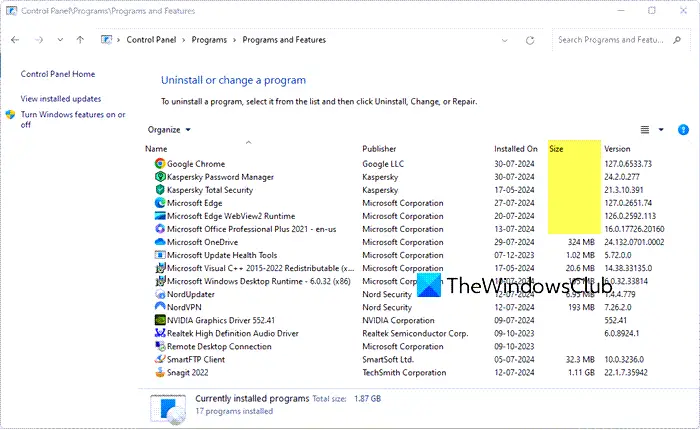
Windows does not support size reporting in Programs and Features
A question that may arise is how does Windows Settings or Control Panel get the size and other information.
A program can add some properties to its registration to avoid a lot of this guessing. It can set an EstimatedSize property to avoid making Programs and Features guess how big the program is.
But if a program omits all of these hints, Windows is forced to guess, and the guess that Programs and Features ends up making can often be ridiculously wide of the mark due to coincidental word matches.
It is also found that the EstimatedSize property (DWORD value) does not support the size of 4 GB or more.
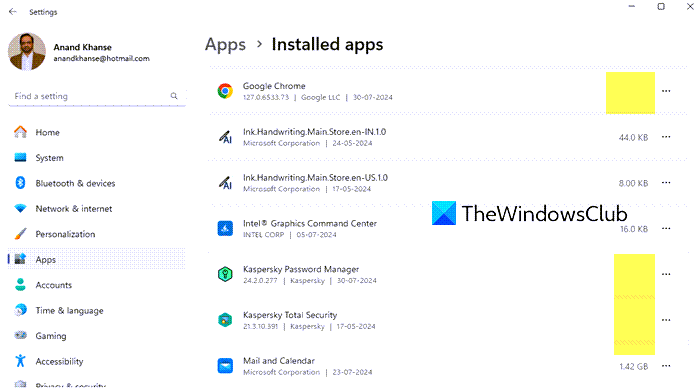
In Windows, when the installer is not an MSI, the Control Panel does not display the Size. It only looks for the EstimatedSize value. If it is there, the size gets mentioned. If not, the size column is left blank, explains Microsoft.
So, non-MSI installers will have to start writing that value, if they want the program size to be displayed!