If you’re wondering why the Delta Executor file is showing as a virus on your Windows 11/10 PC, read this post. We will explain what Delta Executor is and why antivirus software often flag it.
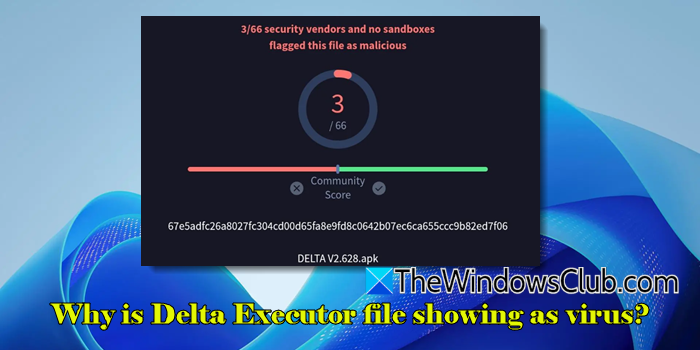
Delta Executor is a script executor that lets you exploit (modify) Roblox by running custom scripts. A lot of players try Delta Executor out of curiosity, often to see what they can do within the game, like adding unique gameplay features or testing scripts they find interesting. While most players might not intend to harm or disrupt Roblox, using Delta Executor is generally considered unethical and against the rules of the game.
Why is Delta Executor file showing as virus?
The Delta Executor file may show as a virus on your PC due to the following reasons:
- Delta Executor injects scripts into Roblox to alter the game’s default behavior. Script injection is a method frequently used by malicious software to alter or take control of applications, so antivirus programs treat any tool with similar behavior as a potential threat.
- Some versions of Delta Executor (especially those downloaded from untrustworthy sources) may contain hidden malicious code like trojans, keyloggers, or spyware. This can also trigger antivirus software warnings.
- In some cases, Delta Executor might not be essentially malicious, but it mimics actions similar to those of viruses. This leads antivirus software to mistakenly label it as a threat (a case of a false positive).
If you’re certain that the Delta Executor file is safe and you downloaded it from its official source, you could add an exception to your antivirus. However, if you’ve downloaded it from a third-party website, be cautious, as even trusted-looking sources could host malicious files.
I hope you find this useful.
Read: What is rundll32.exe process? Is it a virus?
Is Roblox being detected as a virus?
Roblox is a legitimate and widely used gaming platform with millions of active users worldwide. However, downloading Roblox from unofficial sources can lead to compromised versions that may contain malware. Additionally, some antivirus programs may mistakenly flag Roblox files or updates as potentially harmful, if they suspect security-sensitive behavior.
How to remove Roblox virus?
If you suspect there’s a Roblox virus on your computer (likely due to Delta Executor or other malicious files), use a good antivirus software and run a full scan on your computer. If any threats are detected, let your antivirus quarantine them or remove all instances of them from your system.
Read Next: Bfsvc.exe: Is it Safe or a Virus? Guide to remove it permanently.