Mouse cursor refers to pointing devices, such as trackballs, touchpads, and pointing sticks built into notebook computers. It is sometimes referred to as the pointer and serves a purpose we all know. And we are also aware that it is tilted to the left. But have you ever wondered why!?

What could be the possible reason for this angle of inclination? Some say that it emulates our natural way of writing, where we hold the pen at such an inclined angle. But if a person is left-handed and writing, the wrist covers the text you just completed and therefore drags through the fresh ink when you proceed in the opposite direction. This view, I believe, won’t have many takers when it comes to computers as the ink used is digitized.
Also, some say it is so because we Read from Left to Right. But this, too, does not seem entirely plausible.
Why is the mouse cursor tilted?
The more sensible or scientific argument is offered by computer software developer Bart Gijssens over on Stack Exchange. An expert familiar with the history of computer technology put forth the explanation citing a document more than 30 years old (from 1981). He confirmed that Douglas Engelbart, inventor of the mouse, first portrayed the arrow cursor vertically. It was initially an arrow pointing up.

Palo Alto Research Center, shortened form – PARC the research and development unit of Xerox was the first to implement the graphical interface of the operating system in practice.
It was the document of this unit that first described the cursor in 1981. It argued that it was practically impossible for the developer then, to design a vertical mouse arrow of small size, easily visible to users so much so that they decided not to increase the size of the pointer, but instead turn it slightly so the left side of it was vertical and the right one tilted under 45°.
The arrow on a computer is not straight because Xerox and its research unit, Palo Alto Research Center (PARC), tilted it at an angle of about 45 degrees. This angle was chosen to make the mouse pointer more visible against the pixelated background, improving user experience.
So, an attempt to reduce the amount of ‘pixelated’ edges on low-resolution screens and not weight-imbalance forced developers to shift to the other design, leaning towards the left.
In addition, the reason the arrow is tilted to the left can be attributed to the fact that the click position is easier to calculate, because the origin of the cursor’s bitmap is in the upper left. This saved the mouse tracking subroutine a calculation on every click (it’s not much, but it helped on older machines). From a convenience point of view, the slight bend feels a lot more natural as it reflects the posture of your hand using the mouse. The key feature of the tilted arrow is that the left side is a vertical line. Even the hand, at times, used as a substitute for the pointer, features a tilted line with the index finger.
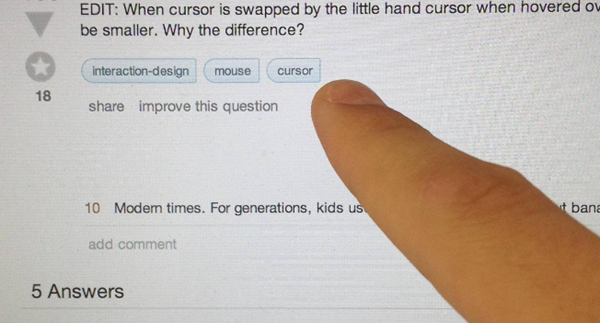
There are various other reasons cited at StackExchange for adopting such a design, another being Low level visual cognition. The design has not been updated even with higher resolution screens.
The only development that occurred – Steve Jobs borrowed it for his software, followed by Bill Gates!
Incidentally, just like the tradition of portraying the mouse cursor tilted by 45° is preserved, the arrangement of keys and characters on the QWERTY keyboard, a carryover from the days of mechanical typewriters too remains the same.