Microsoft pubCenter is Microsoft’s advertising platform for website owners and content creators. Content creators and website owners can monetize their websites with Microsoft pubCenter and earn money by displaying ads on their websites. To monetize your website(s) with Microsoft pubCenter, you need to sign up on its official website. However, some users may find it difficult to sign up at Microsoft pubCenter. Is it really difficult to sign up on this platform? Let’s see.
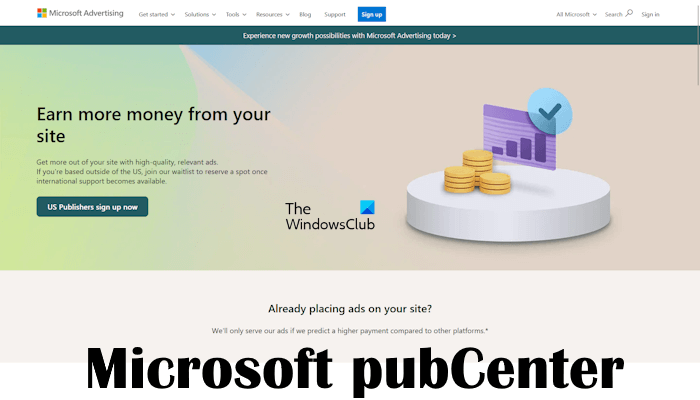
Microsoft pubCenter
Publishers can use Microsoft pubCenter as an alternative to Google Adsense. It works similarly as Google Adsense. However, there are some differences between these two platforms. Microsoft PubCenter gives users more revenue share than Google Adsense. Microsoft pubCenter also offers a wide range of ad formats to publishers.
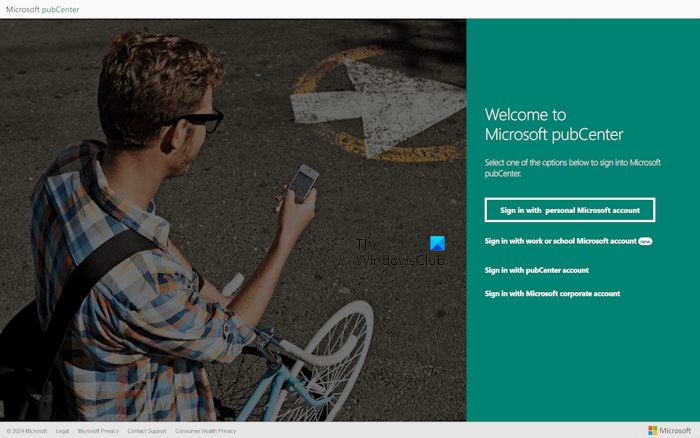
Moreover, publishers will have more control over ads, as they can block certain ads in Microsoft pubCenter. To get started with Microsoft pubCenter, you have to sign up on their platform with one of the following accounts:
- Personal Microsoft account
- Work or school Microsoft account
- Microsoft pubCenter account
- Microsoft corporate account
Also, there is no minimum traffic requirement to become eligible for Microsoft pubCenter. This means website owners with less monthly traffic can also sign up on Microsoft pubCenter.
Why is it difficult to sign up at Microsoft pubCenter?
Today, Google Adsense is the largest advertising platform for website owners and content creators. It is the first choice for small or new creators. One possible reason for this is its user-friendly and easy-to-setup process. You can create a Google Adsense account within a few clicks.
In my opinion, these are some points due to which some users may find it difficult to sign up at Microsoft pubCenter:
- Availability
- Account Conflict
Availability
Microsoft pubCenter is a completely new platform for content creators. Therefore, its interface and setup process is also new for them. That’s why some users may find it difficult to sign up at Microsoft pubCenter. However, it is not really difficult to sign up at Microsoft pubCenter. Just like Google Adsense, you must use your Microsoft account to sign up on this platform.
Since Microsoft pubCenter is a new platform and is currently available only to citizens of the United States, website owners or content creators living outside the United States must join the waitlist.
Account Conflict
In my opinion, the second reason users may find this process difficult is a technical glitch that can cause conflicts between their Microsoft accounts during signing up on Microsoft pubCenter.
If an account conflict occurs, you may receive one of the following error messages while signing up on Microsoft pubCenter:
If you were signing in, there is a problem accessing your account because we are unable to locate a pubCenter account associated with the Windows Live ID. If you were signing up, there is a problem creating your account because there is already a pubCenter account associated with the Windows Live ID.
or
You may receive this message if you have more than one Windows Live ID user name or haven’t linked your pubCenter user name to a Windows Live ID yet.
To fix this issue, you can try some of the following suggestions and see if they help:
- Sign out and sign in: If you have a different Windows Live ID, you can sign out of the current problematic Windows Live ID account and sign in with another Windows Live ID account.
- Sign up with a new account: You can create a new pubCenter user account and use that account to sign up at Microsoft pubCenter. However, it is currently unclear whether a user can hold multiple Microsoft pubCenter accounts. In the case of Google Adsense, a user can create and operate only one Adsense account in his lifetime.
How to sign up at Microsoft pubCenter
The following instructions will explain the signing up process at Microsoft pubCenter.
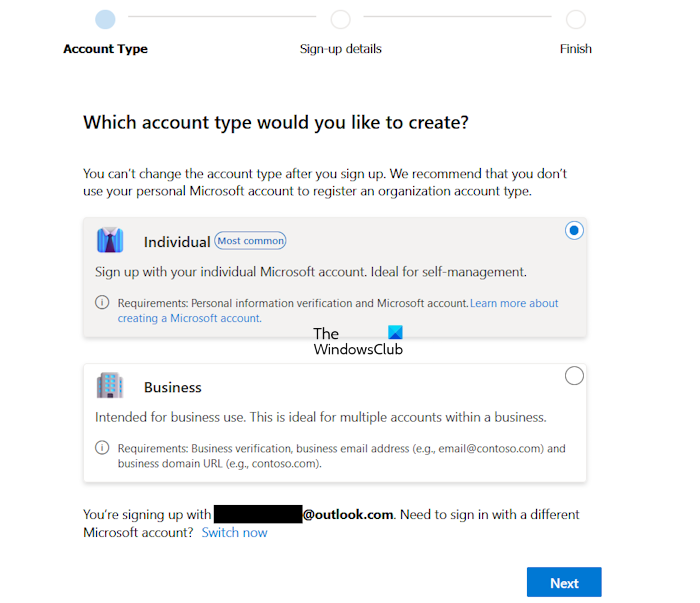
- Open your web browser and visit the official website.
- Click on the US Publishers sign up now link.
- Enter your Microsoft account credentials to sign up.
- Select your account type as Individual or Business. Select Business only if you are creating this account for your organization, otherwise, select Individual.
- Click Next.
- Read the Terms and Conditions and accept them if you agree.
- Click Next.
- Follow the on-screen instructions.
If you are not a resident of the United States, you will be directed to fill up a form to join the waitlist. After that, Microsoft will contact you via email whenever it launches pubCenter in your country. Microsoft will also analyze the quality of your website content and website traffic before giving an approval to you.
I hope this helps.
What is the Microsoft version of Adsense?
There is no Microsoft version of Google Adsense. Instead, there is an alternative to Google Adsense. Microsoft pubCenter is a Microsoft advertising platform for website owners and content creators. You can use it as an Adsense alternative to monetize your website traffic. Currently, this platform is only open to the residents of the United States.
Is AdSense discontinued?
No, Google Adsense is not discontinued. If you are a website owner and you are looking for an authentic or genuine platform to monetize your website traffic, you can sign up on Google Adsense. If your website content qualifies the requirements of Google Adsense, you will get approval. Do note that a user can create only one Google Adsense account under his name in his entire life.
Leave a Reply