If your computer says that the WiFi password is incorrect even though you have entered the correct password in Windows 11/10, here is how to fix the problem. This problem mainly occurs when you change your password or use a new router with the same password.

Before getting started with these solutions, you should verify the following:
- Make sure that you enter the original and correct password. There is no harm in checking your password twice.
- Make sure that all the keys are working.
- Ensure that you have selected the correct language before entering your password.
- Make sure that your router is ON.
WiFi password incorrect but is correct in Windows 11
If Windows says that the WiFi password is incorrect even when you know that it is correct, follow these suggestions to resolve the issue:
- Change the default WiFi and router password
- Run Network Troubleshooter
- Reset network
- Remove MAC Address filtering
- Restart WLAN AutoConfig service
- Disable MAC Address changer
To learn more about these solutions, continue reading.
1] Change the default WiFi and router password
Every router comes with a default password, and some manufacturers want their users to change it immediately to be on the safe side. If you use such a router, changing the default WiFi and router password is mandatory.
2] Run Network Troubleshooter
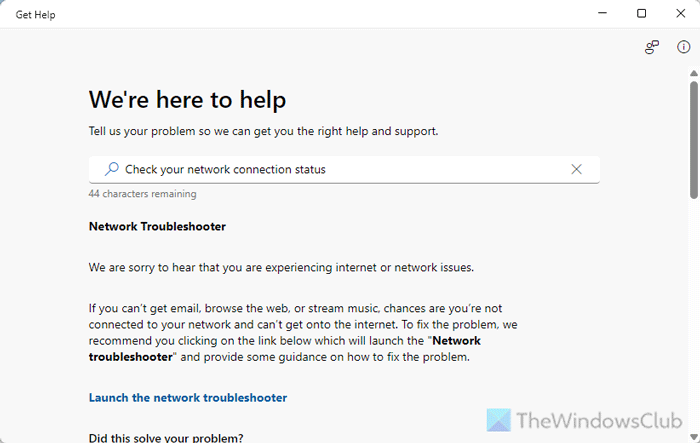
At times, this problem might occur due to the network adaptor. Having said that, you can fix this issue by running the Network Troubleshooter. For that, do the following:
- Open the Get Help application on your computer.
- Search for check your network connection status.
- Click the Launch the network troubleshooter button.
- Go through the screen options to get the job done.
3] Reset network
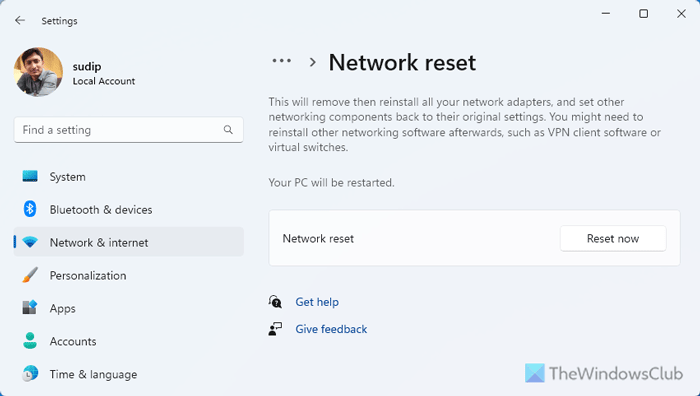
There could be times when you might need to reset the network or the network adaptor to get this problem fixed. For that, follow these steps:
- Press Win+I to open Windows Settings.
- Go to Network & internet > Advanced network settings.
- Click on the Network reset option.
- Click the Reset now button.
- Click the Yes button on the confirmation window.
Once done, it restarts your compute.
4] Remove MAC Address filtering
MAC Address filtering helps you allow or prevent a computer from using your WiFi router. If you have set the filtering incorrectly, you may not be able to use the WiFi connection even after entering your correct password. That is why it is suggested that you verify all the settings in the router admin panel related to MAC Address filtering.
5] Restart WLAN AutoConfig service
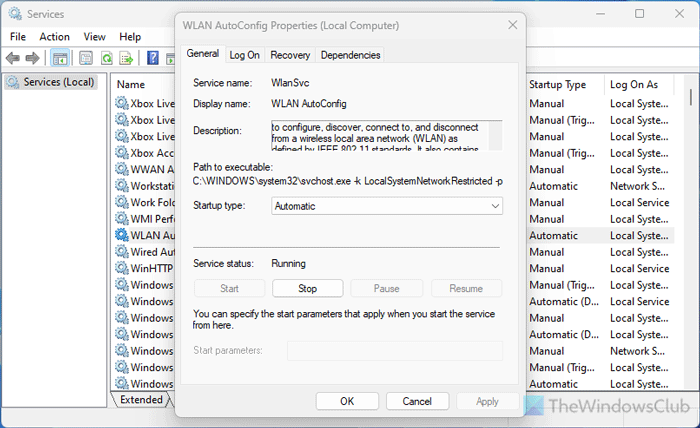
WLAN AutoConfig service helps you establish a wireless connection in Windows 11/10 PC. If this service is not running or having an issue, you cannot connect to a wireless router. That is why it is suggested to restart this service by following these steps:
- Search for services in the Taskbar search box.
- Click on the individual search result.
- Double-click on the WLAN AutoConfig setting.
- Click the Stop button.
- Choose Automatic from the Startup type menu.
- Click the Start button.
- Click on the Apply and OK buttons.
6] Disable MAC Address changer
This problem might occur if you have enabled a MAC Address changer application. These apps help you change your MAC Address for various purposes. However, if you have enabled such an app for any reason, you might find this problem while connecting to a wireless router.
First, temporarily turn off the application and check if this step fixes the issue. If yes, you should disable it when you connect to the router.
Read: The network security key isn’t correct in Windows 11
Why can’t I connect to WiFi even if the password is correct?
One of the most common reasons you can’t connect to WiFi even if the password is correct is that the network administrator has changed the MAC filtering setting. Apart from that, if there are some additional security issues or incorrect settings enabled for your router, you may not be able to connect to a router. To resolve this problem, you should go through the solutions above.
Why won’t my computer accept the Wi-Fi password?
If your WiFi router is turned off, you cannot use it even if you enter the correct password. At times, routers may get switched off, and during that time, they stay available, but they are actually unavailable. Also, if your network has some extra security layer, you cannot connect to the router even after entering the correct password.
Leave a Reply