Some users report that while working with Windows 11/10, a message box keeps popping up on their screen with the following line of description:
C:\Program Files\WindowsApps\Microsoft549981C3F5F10_2.20 ……\Win32Bridge.Server.exe. Incorrect function
There’s no apparent reason as to why this issue occurs, but we have a solution for it and it works!
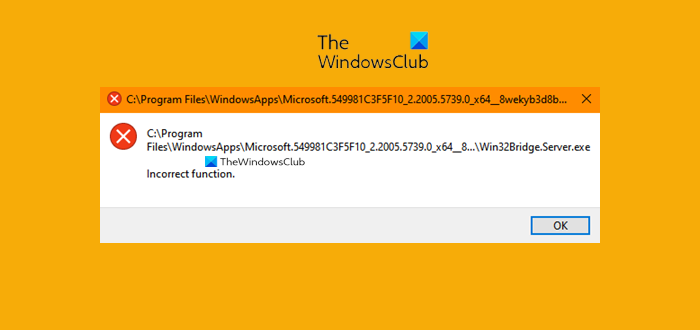
Win32Bridge.server.exe Incorrect function
The problem can be annoying as the box message keeps appearing whenever you attempt to open an application on your computer. To fix it, follow any one of these methods.
- Reset Cortana
- Deactivate CDPUserSvc
Let’s cover the above two processes in a bit of detail!
1] Reset Cortana

The problem can occur due to a crash in Cortana. So merely, resetting the Cortana app via Settings should fix the problem automatically.
- Open Settings
- Select Apps
- Click on Apps and features
- Locate Cortana using the search bar
- Click on Advanced settings
- Scroll down and select the Reset button.
2] Deactivate CDPUserSvc
The CDP or Connected Devices Platform is a Service used to synchronize your data like Contacts, Mails, Calendar, OneDrive, etc). If you don’t have much use for any of these services, it’s safe to deactivate them all.
Please note that the method requires you to make the changes to the Registry Editor Settings. Serious issues can occur if you make changes to the Registry Editor incorrectly. Create a system restore point before proceeding further.
Launch the Run dialog box.
Type Regedit in the empty field of the box and hit Enter.
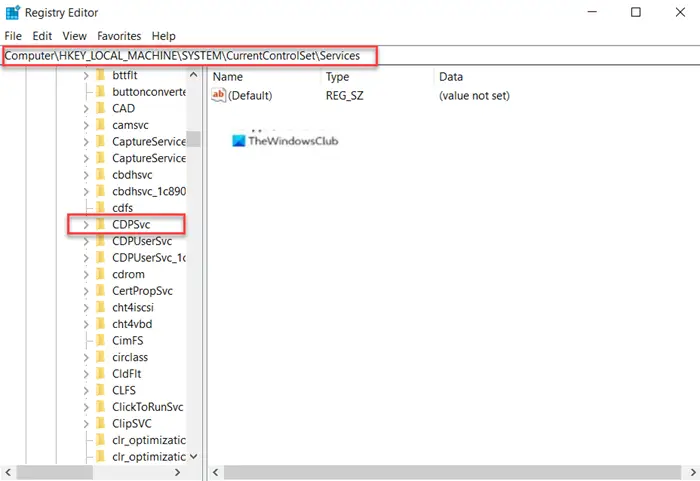
In the Registry Window that opens, navigate to the following path address –
HKEY_LOCAL_MACHINE\SYSTEM\CurrentControlSet\Services\CDPUserSvc.
Switch to the right-pane and double-click on the Start key to edit its value.
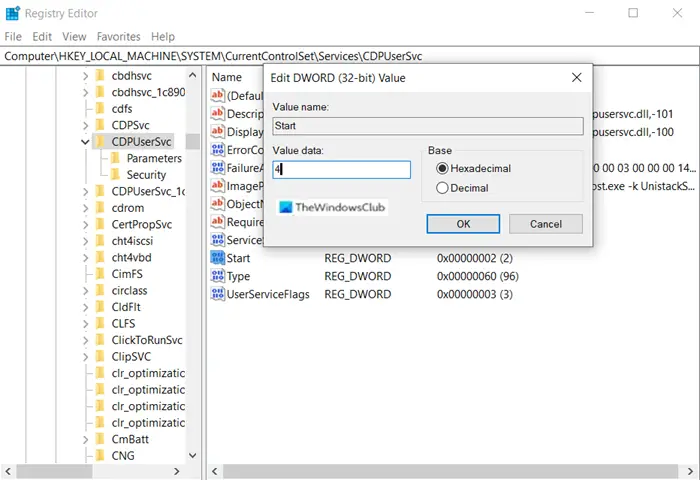
In the Edit String box that appears, change the number from the default value to 4.
This will deactivate the service.
Now, close the Registry Editor and Exit.
Restart your PC to allow the changes to take effect.
You should no longer see the Win32Bridge.server.exe incorrect function error on Windows 11/10.
That’s all there is to it!