WinCrashReport is a small utility by Nirsoft that supplements the Windows built-in crash reporting module. It cannot, however, be considered an alternative or replacement for it. The program can be run whenever an application crash has been encountered or when the same is displayed by an internal crash window of Windows OS.
WinCrashReport for Windows PC
This crash dump analyzer software, by default, reports any crash case in text report mode. However, one can switch to HTML report mode by pressing the F8 key. WinCrashReport differs from the Windows built-in crash module in the following ways,
The Windows crash reporting module enables a user to view some information about the crash by clicking on ‘View problem details’. However, the report is not extensive compared to the one provided by the former version and accounts for only fewer details.
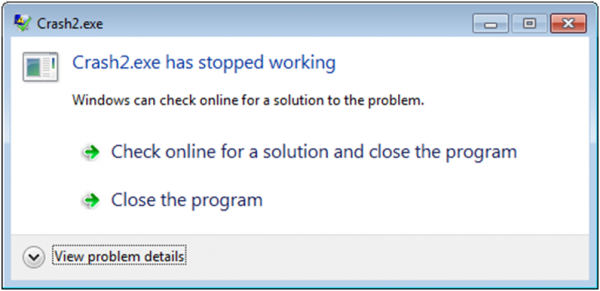
The description of the built-in crash reporting module can be pretty confusing. Windows 10/8/7 allows users to send the crash report to Microsoft and check the solution for the crash problem in Microsoft’s online database. However, Microsoft does not offer an immediate solution. This is because most application crashes are caused by third-party software that can’t be fixed by Microsoft.
The report displayed by the utility includes information on the following-
- Crash memory address
- Exception code
- Exception description
- Strings found in the stack
- Call stack
- Processor registers
- Modules list
- Threads list, etc
WinCrashReport does not replace or substitute for Microsoft Windows’ built-in crash module. It only supplements it and makes things easier for the user. It does not require an installation process or additional DLL files and must be run manually using the executable file (WinCrasfReport.exe) whenever a system encounters an application crash.
The upper pane displays the list of crashed items, whereas crash reports are detailed in the utility’s lower pane. Take care to choose the correct crashed item from the list when more than one crash item is observed.
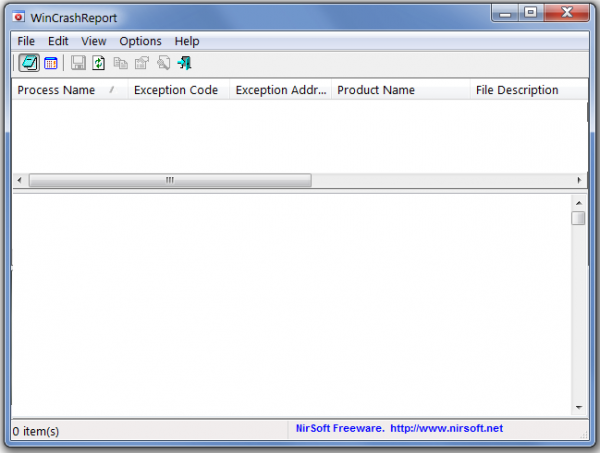
Limitations:
- If a program crashes without displaying the crash window, WinCrashReport will fail to create a crash report.
- Suppose a crashed application on Windows is running with administrator privilege. In that case, a user must execute the program using ‘Run As Administrator’ option to get a crash report on the involved application.
- It examines only 32-bit crashed applications (future versions are expected to support crashed x64 applications).
WinCrashReport is distributed as a freeware without any modification and is capable of being translated to other languages.
Download WinCrashReport for Windows from nirsoft.net.
Leave a Reply