Window Inspector is a freeware that lets you view & inspect window properties, window classes, text, etc, and also observe the changes in them in real time. You can go through all the properties related to a particular window and also observe real-time changes in them. Window Inspector may seem a bit complicated, and it may not be as useful to normal users, but it will make a great tool for programmers or geeks to have it in their collection.
Window Inspector for Windows PC
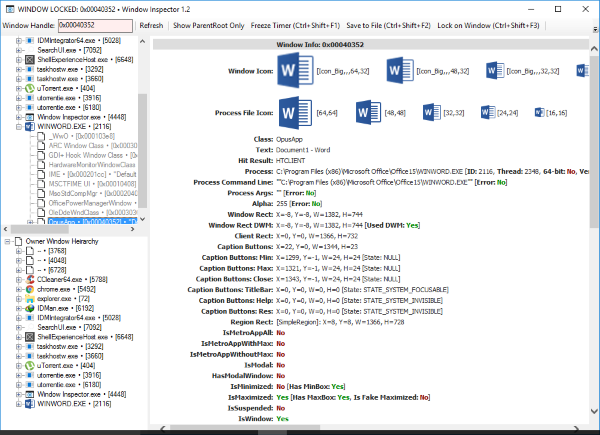
The UI of Window Inspector is pretty straightforward and tidy, but the properties and their corresponding values may seem a bit daunting. To view the properties of an active window, point the mouse’s cursor to the desired window. You can lock upon a particular window so that the mouse movements do not affect the functioning of the application. The right pane will display all the relevant properties and data. Some of the properties displayed are:
Some of the properties displayed are:
- Icons
- Title
- Process Name
- Process Command Line
- Window Rectangle and coordinates
- Metro Properties
- Maximized and Minimized Status
- AppID
- Top Window Status
- Modal Status
- Enable/Disabled Status
- And more.
You can even extract the data from the application and save it to an HTML file for record and further reference. Moreover, you can freeze the timer so that the data does not update, and you can record or save the data. With Window Inspector, you can browse through the parent/child or owner/child window hierarchies per-process and see all the windows associated with an application. Also, you can double-click any window in the tree-view to see its detailed properties, icons and more.
With Window Inspector, you can browse through the parent/child or owner/child window hierarchies per process and see all the windows associated with an application. You can also double-click any window in the tree-view to see its detailed properties, icons, and more. You can view the window class, text, properties, and more simply by moving your mouse cursor over the target window.
The Hotkeys to various software functions are provided and you can use those hotkeys to access features easily. For instance, press ‘Ctrl + Shift + F3’ to lock upon a Window and ‘Ctrl + Shift + F2’ to save the data to an HTML file.
Window Inspector could be a very helpful tool for developers. Average users may not find it very useful. Click here to download Window Inspector.
Leave a Reply