At times, it is difficult to activate Windows 11 or Windows 10 OS. One such Windows Activation error comes with an error code 0xC004F012. If you are looking for an effective solution to this error, perhaps some of our suggestions will help you.
Windows Activation Error 0xC004F012
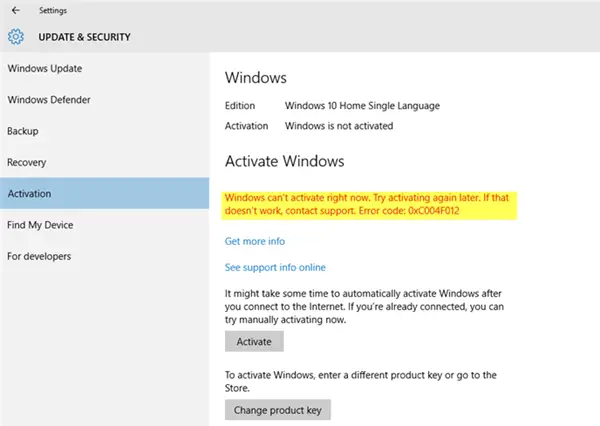
You might be wondering what caused this error. Well, the Windows 11/10 Activation error 0xC004F012 occurs because of a missing or corrupt licensing repository. Sometimes the error occurs during first-time activation, and sometimes during a major upgrade in which the activation status is lost.
The problem surfaces when you click the watermark at the bottom-right of the screen to activate Windows. You may see the following message:
Windows can’t activate right now. Try activating again later. If that doesn’t work, contact support. Error code: 0xC004F012.
Sometimes a different error message pops up:
The Software Licensing Service reported that the call has failed because the value for the input key was not found.
In either case, whatever be the exact cause of the error, the solution is to rebuild the Tokens.dat or Activation Tokens file on the system, irrespective of whether it got corrupt or went missing, or wasn’t successfully upgraded.
1] Rebuild Activation Tokes file
1] Open the following folder – C:\Windows\System32\SPP\Store\2.0.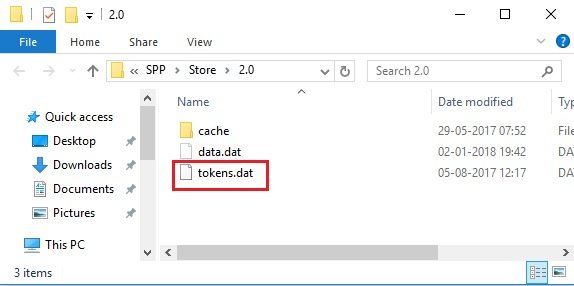
If Windows is installed on a different drive, please replace C: in the path with the appropriate drive.
2] You will find the ‘tokens.dat’ file in the 2.0 folder. Rename that to ‘tokens.old’. Close the File Explorer.
3] Now, run Command Prompt as administrator, type the following command and hit Enter:
net start sppsvc
4] Next execute the following command:
cscript.exe slmgr.vbs /rilc
5] Wait for the commands to be executed and then reboot the system twice.
6] Now go to ‘Settings > Activation and run the ‘Activation Troubleshooter’.
This should solve the problem.
If this does not help, you can solve the error by changing the product key via the command prompt.
2] Change Windows Product Key
If the problem is with the KMS host not being located in the DNS, you will need to make sure that the DNS has the correct KMS. The 0xC004F012 error will specify that the file or directory name/ volume label syntax is incorrect. In this case, you will need to change the product key as follows:
1] Close all open tabs and programs.
2] Open an elevated Command Prompt and execute the following:
slmgr.vbs.ipk <product key>
4] Next, type the following and hit Enter to activate the product key:
slmgr.vbs/ato
Windows 11/10 should be activated.
You have one other option, and that is the phone method
3] Activate Windows using your phone
You can also try to activate Windows by phone. You need to call Microsoft for this.
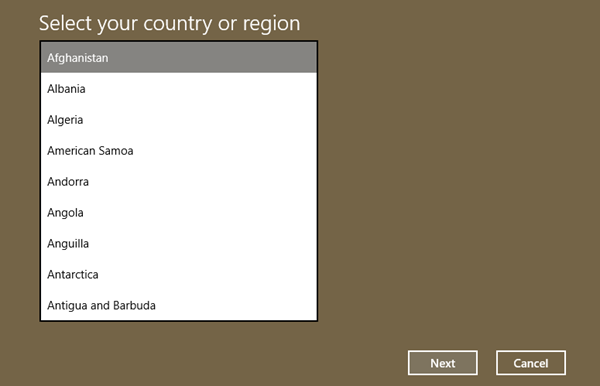
1] Type ‘Slui 4’ in Start Search box and hit Enter.
2] Select your country and click ‘Next’.
3] Keep that window open and call the toll-free number for your country.
4] The automated system will give you a confirmation ID which you must be ready to note down.
5] Type this confirmation ID in the box on the window and click ‘Activate’.
Can I still use Windows without activation?
You can install Windows 11/10 by downloading the ISO file from the official website of Microsoft or by using the media Creation Tool. But you should have a valid license key to activate Windows. Unactivated Windows versions have limited features. Also, you will not receive security updates until you activate your Windows OS. The unactivated Windows versions have an Activate Windows watermark on the right side.
How do I manually activate a Windows license?
In all modern Windows 11/10 computers, the license key is embedded in BIOS. Hence, in case of system corruption when you reinstall Windows, you need not enter your product key. Windows automatically detects the license key from BIOS and activate your license. However, for any reason, if Windows does not detect your product key, you can activate Windows 11 or Windows 10 by manually entering the product key in Windows 11/10 Settings.
Hope something here helps you.