You see your Windows PC asking for a restart after updating itself and you near panic. You wonder, will my PC boot after the update and continue to perform as it did, or would the update bring some problems along with it? Honestly speaking? This is what I feel every time I see an update being offered. Fortunately, I have been lucky, and I have not really faced any Windows problems after installing updates on my Windows Pro. But seeing the many issues being reported by users after almost every other update, I thought I should write a bit about this issue.
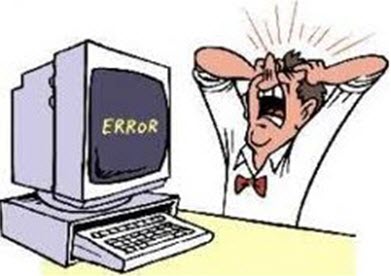
Why does every Windows Update have to bring grief?
Why does every other Windows Update bring some problem or the other to some user or the other?
Comments like these should cause concern to Microsoft:
The Win 10 updates are unpredictable. I’m scared to death each time the automatic updates (which I can not disable) happen. After an update one of more installed software stop working and need re-installing. I have no viruses or cracked software. The last Win 10 update corrupted the MBR (Master Boot Record) on my 2 laptops and 1 desktop. 3 computers done the same update at the same time and having corrupted MBRs is NOT a coincidence. Microsoft owes $900 just for this damage alone. i spent $300 for each computer to have the drives removed and put new drives in so I can keep my data that was not corrupted in the old hard drives. The “reset Win 10” without losing personal data function in the advanced settings was not working on all 3 computers. Thank God I had 3 spare SSDs as a backup, but it is such a hassle going through the old hard drives and saving all the data in different locations. I’m switching to MAC and ditching everything PC related – PERIOD!
Before Updates are finally released for end-users like you and me, Microsoft tests them extensively on their own test systems. The millions of enthusiastic Windows 10 users who are part of the Windows Insider Program, install the Insider Preview builds on their systems so that they can check out the new features, test the build and report bugs, etc. back to Microsoft. It is a great system and should work well. Microsoft gets an army of keen geeks, hungry to test out the new builds, in real-world situations.
Once the updates have been tested extensively, they are released to the main channel. Windows 10 Professional, Enterprise, and Education Edition customers can choose to Defer Windows Updates, but Windows 10 Home users have no such choice and the updates get installed on their PCs right away. When a user chooses to defer upgrades, the download, and installation of security updates will happen immediately, but the installation of the feature updates will be deferred for a couple of months.
But something seems to be going wrong somewhere.
I do not remember Windows 8 or Windows 7 users facing so many problems regarding Windows Update, as much as the Windows 10 users appear to be facing. Just to go through the comments on various Windows blogs, Reddit, Social sites, Forums or Microsoft Answers to get an idea of the frustration some are facing. As compared to the total number of Windows 10 users, the percentage may be very small, but it is enough to make a noise.
Here is a sampling of some of this site’s comments of users who are fed up with the update problems:
- UwasaWahya: Every time Windows 10 updates I have a new set of problems.
- Merig: After the screen goes off (timeout) it will not come back again. This is just today’s annoyance. Yesterday, W10 decided to delete some of my programs that worked fine the day before. Who asked them to f*** with my computer? Every bloody time Windows 10 updates I get hours of misery trying to fix issues.
- MadameSomnambule: …What do I do now? I’m fkd. Can’t update apps, can’t install language packs, and updates’s stuck at 0%…
- Oround: I have many PC’s and every one of them has problems with W10’s update system. Seems like every update screws up something that used to work perfectly.
- Trish: … Can’t go forward, can’t go back. Stuck with a PC that does not work due to 1607 update…
- Musab: Yesterday it updated to the newest build, on each mouse click my desktop tends to rotate 90 degrees right. I tried everything, and in last, I revert the update within 24 hours.
Trust me there are many more such, here on this site!
Now let us take a look at some of the recent problems some Windows 10 users have faced after installing updates.
Right from the beginning when Windows 10/8.1/7 users upgraded their PC, they faced a bunch of installation or Upgrade errors like:
- Office documents not opening after upgrading
- Windows stuck at login screen after upgrading
- WiFi does not work after upgrading.
I am sure that there could be more.
But among the most common issues which affect most Updates for Windows 10 are:
- Cumulative Update failed to install
- Windows Update stuck downloading updates
- We couldn’t complete the updates. Undoing changes. Don’t turn off your computer.
- Failure configuring Windows Update.
My friend, Girish, recently had his right-click malfunctioning on his Lenovo Windows 10 Home laptop after a recent update. Till then he was very happy with Windows 10, but one experience like this was enough to piss him off.
Whether it is 1 person, 1000s or millions, Windows 10 Update problems, annoying folks seems to have become a trend. Every new update has some users scrambling to Microsoft Answers for help or searching on the Internet for solutions.
Who wants to run around applying workarounds?
A Windows Home user does not have the time, inclination nor expertise to carry out workarounds, change registry settings or clear the SoftwareDistribution folder. He/she just wants a stable Windows PC which he/she is in control of and runs smoothly at all times.
The other side
Windows gets installed on almost any hardware configuration. While most come with good drivers, some may not be up to the mark. Moreover, users have a wide ecosystem of software from which they can choose – and install the software they want. Some may or may not be coded well and thus can break after an OS update. And then again, some users love to tweak & tinker with their systems. An AV too could throw up a false positive and quarantine an OS file! All these and reasons like these can affect the installation of Windows Updates. Something gives away, and the update fails.
There is no denying that Microsoft engineers have been working hard and doing their best to address these issues – but maybe just a little more needs to be done to ensure that problems caused by Windows Updates are near-nil.
One small suggestion
Microsoft should reconsider and allow even Windows Home users to defer installing feature updates by giving them too the option to Defer Feature Upgrades. Windows 10 users would be happy to be in more control of their PCs – and they would have the option to install updates after they are thoroughly tested on other systems for a month extra.
Read: How to Delay, Defer or Pause Windows Update up to 365 days.
How has your experience been? How has Windows 10 and the Windows Update process in specific been treating you? Has it been a smooth ride or have you faced Windows Update problems? Do share your experience in the comments section.
You can read the Facebook comments about this posts here.
Windows 10 has much to offer but you need a lifebelt when you enter this sea of torment. For me its Macrium reflect where I can take a mirror image and return to it when all else fails. I’ve returned time and time again as updates and upgrades cause issue. The 1607 anniversary Update for me was a complete disaster. It stuffed or removed some programs and caused performance issues with others, The store stopped working making it impossible to download anything. I spent three days with 8 Microsoft Technicians thru their Chat Help with none of them able to resolve anything. I’m back on 1511 and thankfully having 10 pro can forestall the 1607 upgrade, but for how long? A technician explained to me that it was likely that a 3rd party program was causing the conflict. Given that the issue did not exist prior to the upgrade surely its the upgrade that is causing the conflict. My reading thru the net assures me that it is the later that is true given that Microsoft has released a product that has not performed well during testing.
I’m about a half-inch away from chucking WIndows 10 and returning to Windows 7SP1. Windows 7 ran so smoothly; no problems. While I haven’t had most of the issues mentioned here, my system is flakey enough to be annoying.
The issues I’ve had (including the latest upgrade to .222) has all been related to being an insider. My other PCs running std prod have not had any issues with updates or otherwise. (non of those being surfaces though – see below). I enter the insider program with open eyes, its early releases and if I get issues, it’s to be expected and hopefully my issues, when resolved, will allow the non-insiders a much smoother ride in their updates.
Having said that, the latest .222 issue clearly highlights that we need an emergency break we can pull to not end in a repeating failed update loop.
On Surface h/w though, it is clear that MS still has a learning curve on how to code BIOS and drivers to work on their hardware…
I read these conversations and I find it amazing that considering how many people are actually running Windows 10 (millions), there are so few that find themselves having any kind of major issues. I have many friends running 10 and yes they have issues, but they are manageable. I have had very little if any problems with Win 10 and I think it is a great OS. I am running different setups for Win on the different equipment that I have 2 laptops and 1 high end desktop. As mentioned in the article you have to follow the same rules as any other Win version.. I use Pandora to do my images and am very careful tracking what is happening to each OS. I am a retired Technical Manager and as such I push my OS’s pretty hard. My desktop is running a dual boot with Win 7 and Win 10. The Anniversary Update worked perfectly. Chucking Win 10 gains you nothing. Win 7 and Win 8 had their issues when they first came out and I stuck with them and lo and behold they got better. You have to watch your apps to, as they will say they are Win 10 compatible and they are not. Most of the driver issues I have seen come from 3rd party providers.
Given the broad spectrum of hardware and software that Windows runs to make a statement that update issues should be nil or even almost nil is not valid. I don’t care what you buy or run, it matters not to me but if you think you can do it and not take some responsibility for educating yourself and participating in the ongoing support of your equipment I feel sorry for you cause your gonna be a very unhappy user.!!!
Some people have no problems; some have lots of problems. Good for you if WIndows 10 is running acceptably but for me it’s just too flakey. Chucking WIndows 10 in favor of WIndows 7SP1 would return me to a stable environment. When I installed WIndows 10 I didn’t sign up to be a beta tester.
Hey Rob,
I did not mean to sound harsh although I probably did. I don’t consider myself to be a Beta tester even now although I do understand that some will take issue with the fact that they have to be directly involved in the support of their OS no matter which one it is. Win 7 should be more stable it has been around for a long time. As I said I still run it as an alternate on my desktop so I can help people who still have issues with it. Did you go through the update process from Win 7 to Win 8 to Win 8.1 and then Win 10 or just straight from Win 7 to Win 10?? Win 10 will get better over time. Just like the others it has to go through a growth process. To massive a user base to be able to deal with all the logistics the developers and testers face for it to not trip and fall now and then. That’s why you see a lot of the updates. That and the continued security issues MS has to deal with. Many people that I know went from Win 7 directly to Win 10 and had issues that is why I was asking. Just remember that eventually Win 7 will no longer be supported and you will have to move to one of the newer OS’s!!! Whichever way you decide to go I wish you the best and don’t let it get you down!!!
Oh, I didn’t take it that way. I’m just really annoyed at Windows 10. I did a clean install (trying to avoid the obvious pitfalls of an upgrade on top of an existing OS) and had permission problems right out of the box; stupid DCOM issues. I did an Internet search and found I wasn’t alone; workarounds included tampering with registry key ownership so I could use the DCOMCNFG tool to change permissions of DCOM objects. Some issues I could fix this way; others I couldn’t. I also have this strange issue where I’ll click on an icon and nothing happens for 2 to 3 minutes, and then the PC reacts…sometimes. Sometimes I need to reboot. Arrgh! I have a Metro app that just stopped working.
One program that I use frequently starts up the first time when I click on its icon; other times, it starts and immediately shuts down. I drum my fingers on my desk and count to 10.
None of these issues are life-altering but they add up to a lot of frustration. WIndows 7 (and Windows XP before that) was pretty reliable; Windows 10 not so much. I realize it’s still fairly new but it looks to me like Windows 8.2 and from what I’m seeing on the Internet, a lot of issues with Windows 8.1 remain unfixed in Windows 10. There’s just no excuse for that.
I’m going to reinstall Windows shortly and it will most likely be Windows 10. I’ll give it one more chance.
Just to put some perspective on this, I’ve worked with IBM mainframes since 1973 as an application programmer and a software engineer so I’ve certainly seen my share of software “glitches”. The fact that software bugs exist isn’t lost on me and I understand that Windows has to run on a disparate hardware base that Microsoft can’t control. I know Windows can be stable – Windows 7 was stable (for me) – and I really want Windows 10 to be at least as stable.
Thanks for letting me rant!!
Rob
Thanx Rob. Again I am quite surprised as I have gone through every one of the upgrade paths and have not encountered near the issues you have. I would be very upset if I had. I don’t know what to say to you as to why, haven’t got any idea. As I said I am running 3 different machines on Win 10 with different configurations and a lot of different apps. My desktop is running a dual boot with Win 7 and is my primary gaming machine as I am a high end gamer (pretty strange for an old guy) and I honestly haven’t had any major issues. I have really enjoyed the Win moves ever since they started with 8, but I am retired and have a lot of time to spend playing around and I have a pretty strong background so I certainly go not profess that there are no problems with any of the Win OS’s. Wish I had something that I could say that would make the issues go away for you. I will say, don’t just keep pushing forward with 10 if it is effecting your ability to do what you have to do. It may be a better alternative for you to back to 7 and wait for the next OS upgrade before you take another run at 10. Don’t know what else to tell you. Good luck!!!!
I am using Win 10 ver 1607, all is good exept for glitches in Internet explorer, which had to be reset then choose not to allow windows to set security.
The other thing is the Windows Media Player, WILL NOT PLAY MY ALBUMS ANYMORE, which are .wma files, everything else plays just not music in .wma?
Now all I want to do is to go back to Windows 10, ver 1511, where everything worked OK?, the only thing now is HOW, since it’s been three months ago and my recover to a previous build has passed?
Funny, my 5 PCs all work fine with Win 10.
Hi Steve,
As you know .wma is the audio format specifically designed for the Windows Media Player. Why it would stop working I have no idea. The issue with .wma files is that there are really no other media players that will play that format. Same feelings for Internet Explorer… I don’t know why it would give you issues.
One of the things I have done over the years is to stop using any Windows Apps that start giving my OS any issues unless I see that they are being looked at or are considered to be top of the market. There are a number of browsers that are superior to Internet Explorer and they are free. I am running one and testing 2 others right now. They are Waterfox which is Mozilla’s 64 bit browser and if you have a 32 bit machine they have Firefox. Both excellent products that I have had no issues with at all. I have also been using Goggle’s Chrome, but I don’t like it’s setup as much. I am testing 2 new ones on my Win 10 right now. They are Opera and Vivaldi. Both are 3rd party open source products and to this point they both seem to function well although not as powerful as the others.
In the area of media players there are a number, but as I said they don’t play .wma files. I have gone to VLC Media Player made by VideoLAN. I believe it is the best in the market place handling pretty well any codecs but especially MP3’s for audio and MP4’s for video. Very powerful software. It would mean you would have to convert all of your .wma files to MP3′ but you would never have issues again. One of the things that you can see I do is that I don’t care whose software it is, if it doesn’t work I will work around it or get rid of it. Sorry to be so long winded. Hope this helps or at least gives you food for thought. Bob
As for your conclusion—that’s what I’ve been saying since initial public availability. It’s heinous that Microsoft is using home users as cannon fodder for its corporate clients; as if Home users didn’t deserve a stable system. They,?too,?bought a license (one way or another).
Hi i had a problem after the last update i had which i tried to fix with the media installation tool but some how i ended up with windows pro instead of windows premier tried to go back but found i could not as the files were missing ad the back up had been turned off also my windows key was now not working so i contacted Microsoft under an hour latter i had a new key and a free upgrade to windows 10 pro so i am a very happy man
The Anniversary update broke Cortana and it still isn’t fixed. But at least the computer rebooted. Many people were not that lucky.
Hi Bigbear1945,
At the moment I am replying to your comment on one of my other computers, which is a windows 10 pro desktop, it is more comfortable to type with this one, unfortunately this computer got upgraded 9 days ago, from Win 10 1511 to anniversary edition 1607, lo and behold the same issues started again with the Pro. I allowed the upgrade to occur after about a week of when it first started, how I delayed the upgrade was I didn’t hit the FIX PROBLEMS button when it tried to first install Win10 ver 1607. The next day after it first attempted install to my Win10 Pro I rang MS Support, to find out if they had fixed the “GLITCHES” in WMP and IE11, they hadn’t. So I let the 1st Tech take control of my Laptop, “Which was Win10 Home ver 1607” after it upgraded from Win10 ver 1511, he reset the IE11 and I could now go to my Yahoo webmail and “Not get a warning stating that my version of IE was old and not supported anymore and to upgrade to a later version like IE11? which it was already being used, when I First opened IE after the reset a warning box appeared wanting to allow Windows to set the security for IE, I just cancelled it and checked my Yahoo site and then my Yahoo mail, and it worked like it did before the upgrade to 1607. “Oh”, the next time I opened IE and the security box popped up, I ticked the allow Windows to set IE security, after I did that I went to my Yahoo mail website and the warning about not supported and to upgrade was back. So I reset IE again and back to working. That was the only issue I had with IE.
Then the first tech tried to find out why my Windows Media Player stopped playing my albums that I had for years and years, which I had copied from tapes that I have in my collection to my HDDs, which always played, from Win3.11 to Win 98 & 98 2nd to Win Vista Ultimate to Win8 to Win8.1 and then to Win10_1511. If at anytime the music stopped after installing or upgrading Operating Systems, it would tell me that I would need to update my licence to play my music, if it didn’t do it automatically, then all I had to do was retrieve the licence from Microsoft and all would be well. “NOT NOW WITH WIN10_1607”. Now you don’t get a choice, try to play a song from one of my albums and a Media Player popup appears Stating “Windows Media Player encountered a problem while playing the file.” & two check boxes, “CLOSE” and “WEB HELP”, no error reason or code, nothing else, click on “WEB HELP” and go to MS web site that has nothing to do with WMP or even any choices to select WMP trouble shooting. VERY FRUSTRATING! The 1st tech couldn’t find a reason after about 5 hours, then decided to escalate my problem to level 2, New 2nd tech level 2, rang the next day, after 4 hours of not having any success, ended the session for the next day and to contemplate the work done so far. The next day a new 3rd tech rang to give it a shot, tried copying the files to a USB drive, then playing them on my Win10 Pro 1511, “before update to 1607”, and they worked fine, files weren’t corrupted, so then tried the music on my backup portable HDD, “which played on my W10 Pro”, on my laptop and again wouldn’t play, so then decided to download the latest Win10 on my laptop because maybe the some files were corrupted. After about 6 hours ended the session to resume the next day? The next he called back then reinstalled the OS, BUT to no avail, still playing up, and I had to reset the IE11 again, after 4 hours of uninstalling and reinstalling drivers, codecs and other media players all of which didn’t work, decided to end the session to contemplate the work he had done. Two days later the 2nd L2 tech called back, tried a few other things that didn’t work, so decided to download all error reports and some other system reports then to escalate my trouble and forward the reports to Level 3 and ended the session. The next day he, “the L2 tech”, called back with info that L3 tech read the report and gave it back to L2, with 3 possible reasons, “EXCUSES”, 1st, corrupted files from transferring HDD from one computer to another, 2nd, Hardware drivers are corrupted, and 3rd, corrupted software and or files for the players! I told the L2 tech to tell the L3 tech to reread the reports properly and to actually tell him that his reasons didn’t apply, because nothing had changed, except for the upgrade from Win10 1511 to Win10 1607. 1511 everything worked, then 1607 WMP and IE11 played up. Overall 14 days and 4 different techs I spoke to and allowed control of my laptop, the last session and talk to the tech was Thu 6th Oct 2016. Still waiting to hear back from them?
I do have VLC media player also the latest DivX player, these later versions don’t seem to have the choices that the earlier players had about which format to play?
Unfortunately I don’t no how to convert my albums from .wma to .mp3, which would work on the players! As all other media formats I have. As for the browsers I have been using Internet Explorer for many years and I am very used to it, I do use Crome now and then on my main computer which is Vista Ultimate but I am going to upgrade that one soon because no one is supporting the Vista OS, “Shame”. My thoughts on the trouble I am having is either licencing for the albums or an overly zealous security with the Win10_1607 edition?
After I finish righting this on my Win10 Pro, I will be Restoring the previous build, that is Win10 Pro 1511.
Thanks or your reply.
Hi again Bigbear1945,
I just finished rolling back my Win10 Pro to the previous Build, that is Win10 Pro ver_1511. Windows Media Player is working again, now plays my.wma Album files again, as for IE? some issues with my ISP I’ll sort that out later. Just thought I’d give you an update. Now all I have to do for now is sort out my laptop with Win10 Home ver_1607?
After seven years on a MAC, stuff like this is no longer in the universe I consider acceptable. Also, after two home-built boxes that ran pretty flawlessly for respectively 8 and 10 years; using W98 through WXP, it is also flipping unacceptable. Clearly Microsoft does not give a rats ass–but maybe all of us should get together in a good old fashioned class action lawsuit here.
This NEEDS to just STOP. I am NOT OK with throwing hundreds of dollars out the window on a useless box of junk.
To all those of you that have not yet entered W10 hell, buy a Mac. Don’t bother with a Windows box for the foreseeable future.
Under Win7 I never had a booting problem. With Win10 I’ve had to reinstall 3 times already. I’ve tried the “Repair” function of Windows 10 and it has never worked for me. I’ve tried many, many command-line “fixes” that never worked either.
Started out with ms dos, then windows and around 98 started using Linux for a lot of server stuff. Wasn’t the greatest for the desktop, but it was OK.
Fast forward to today, Linux still sucks on the desktop, but a lot less than it used to. But I’m not going to lie, 3 of the 4 systems I run at home are on Linux right now.
I had it with windows. Microsoft needs to realize it’s an OS. Some people need to be able to rely on their computer. This is close to impossible with windows 10.
At this point whenever I let and application run that is going to be busy for a few hours … I have to spend a few minutes going over all the settings, to make sure nothing has been reset to default by some update, just so I don’t return a few hours later and notice the damn thing rebooted.
I just wonder how long they are going to take before realizing they are ruining the franchise.
Hire the beta testing team again so the end user is no longer the test subject … and fire Satya Nadella already, the man’s useless.
Although the last update went ( sort of ) smoothly I do recognize what you wrote completely. – Imagine some freezer caused similar problems because of an auto software update. The media would shout it out and the company might even fail. Not so with ( Microsoft ) software. The media and the public quietly go through the torment, again and again.
I have got close to that stage too. Problem is that they seem to be adding too many things into Windows 10 that most user will never want or need and that buggers it up.
I liked Windows 10 at the beta stage but now it’s just becoming too bug ridden… Wonder how many users who just want a good reliable PC are moving to Linux versions?
I have yet to have a failed Windows Update, most updates that fail are on the user end because most do not understand what is happening during Windows Cumulative Updates, these are security and system changing updates, even though you may not physically see the changes, something is being changed, so when and if it fails look to your own system and don’t immediately go and blame Microsoft. 90% of the time the fault will lie on your own system.
This is also why it is important to own the Pro or Enterprise editions of Windows 10 because you can change the way Windows gives updates, unlike Windows 10 Home where updates are pretty much crammed down your throat……..
Here are some of the causes of a failed Windows Update and what to do BEFORE downloading and installing the update ………
1.) If you are running any kind of third party themes, switch to the Windows default theme.
2.) If you are running any kind of third party security software, disable it through task manager, this includes all in one suites such as Internet security suites, Anti Malware Software, Anti Exploit Software, Anti Ransomware Software all must be disabled, even if you run a program like Unchecky, disable it, basically what I am saying is if it did not install or come with Windows and it is running in your tray, disable it until after the update completes.
3.) If you are using any type of system roll back software such as Rollback Rx, Time Freeze, Shadow Defender or the likes, all must be completely disabled or uninstalled then re-installed after the update is finished, reason is that Windows Update needs access to the System Restore to make a restore point and this type of software disables system restore.
So before you start slamming on your key board or cussing out Microsoft, make sure your cussing out the right person because that person could be you !
Hi. I have windows 10 pro. It just keeps downloading. Probably more than 10 GB so far. A lot larger than anniversary update. Since I have admin privileges I have use gpedit to defer upgrades, and to not automatically download and install but to only notify. And I have unchecked update other products. But it keeps downloading something. Turning BITS off stops the downloads.
Any help would be appreciated.
Thank you.
The majority of Win-10 issues that I have dealt with were upgrades. My suggestion for those who ask is to save everything and do a clean install. I use an Ubuntu live DVD to clear and format the HDD to a GPT format and let the new install format the drive for installation. This gets rid of the alleged restore copy, extra partitions and bloatware. The PC that I am now working on had 7 partitions on a 1 terabyte hard drive, it now has 3 on the windows side of the disk.The people were using 53 Gig of the drive so I partitioned it in half and formatted the other half in EXT4 to cut down the seek time, I also use the target PC to download and run the Microsoft Media creation tool for making a USB of the ISO image. This way the .ISO is made to match the PC the USB drive will be used on. My desktop has run Insider since early 2015, and there have been issues, mostly cleared by a fresh install of the latest release.
Since updating to Windows 10 Pro Version 1703 I have experienced problems in opening and saving as files with MS Word 2013 and other Office Pro 2013 programs. I have a file folder (Datafils) wihch contains many file folders for data files for many programs. When I attempt to open or save as to the /Datafils folder the Office program locks up (can only close by using Task Manager. I have found that if I eliminate the files stored in the /Datafils folder (leaving many folders, but no files) I can access the folder with Office programs. The same is true for other subfolders (if the subfolder contains folders and files).
I’ve a Gateway PC with original Window 7 Home OS. The OS was upgraded to Window 10 as part of free upgrade provided by MSFT about two years ago. About three weeks ago, I kept getting Window Updates everyday. Every time after each update, it always says “Restoring your previous version of windows”, then the PC is back to normal operating mode. This went on for about a week every single day. It’s quite frustrating as the updates just automatically run and I don’t have option to stop it, while I was using my PC. After about one week later, on Friday (11/17/17), I left my PC running while I was away. When I came back I noticed my PC is running in a reboot loop with the following messages: “Attempting to recover installation” and “Restoring your previous version of windows”. It seems like Window updates have crashed my PC as I can’t get into and use my PC now. Does anyone has similar experience? And does anyone know how to solve this problem without deleting any installed programs and data files? Please help.
It’s just too bad that a Mac is at least twice the cost! I had to settle for a PC that literally updates and tweeks the color of black EVERY OTHER WEEK or something useless like that. I just wish one had the option to permanently disable updates. Looking into that now . . .
In my wonderful world of Windows 10 every single time Microsoft pushes an update my OS, my mouse goes crazy, the dumbest thing about it is I never get the popups saying that updates need to install, my mouse starts acting crazy so I reboot like a good windows user, and sure enough every single time I get configuring updates prior to rebooting and installing updates on the way back up. Microsoft should be ashamed of themselves. From a business perspective I know I have lost hours of productivity because of this I know of many others in the same boat. The worst part is they have already announced end of life for Win7 that will leave 2 horrible options for Microsoft OS’s Win8/8.1 and 10. They need to drop the Metro UI completely as it is complete crap, or at a minimum develop a simple stable version of windows for businesses with none of the junk. I understand they are trying to create a single OS for everything but contrary to popular belief Enterprises (MS’s largest market driver) have no need for everyone to have touchscreens and phones to do their work. Everyone says if you don’t like MS go to Apple the problem is Apple is great for a SOHO and a major PIA for enterprises, not to mention they have the same ignorant problems that MS has. I personally like Linux the problem there is knowledge of the OS is critical and no one has made a super easy user friendly version for the masses. Sorry for the rant I am just absolutely sick of being an unpaid Beta tester for all of these so called Technology Innovators.
i SHOULD HAVE REMAINED WITH MAC, AS I AM ON A MACKBOOK PRO NO PROBLEMS THERE!
The latest build of Windows 10 is crap. I’ve finally had to shut down the updates because every time it updates, my speakers cease to function. I’ve looked over the troubleshooting, and near as I can tell this build thinks my speakers are a microphone. I can understand how a dipstick would have difficulty distinguishing them as both consist of a magnet suspended in a pocket of electrodes, but one is a recording device that detects sonic vibrations and turns them into electrical pulses, and the other is a playback device that turns electric pulses into sonic vibrations that we can hear. Until the software can recognize that difference, I have to refuse Windows 10 updates.
Tried installing kb4100403 windows 10 update it went into an unending loop. I tried using a recovery cd and a number of advanced options, all failed, then I pressed F8 (which I thought didn’t work anymore) and eventually got the option to go to safe mode, then got the message update failed returning to previous setting!. I’ve learned that if you right click on this pc and manage you can disable windows update in the list, this is what I’ve choosen to do for the moment because this is not the first time windows update has acted up like this!. I clicked on ‘help’ in the windows update settings and somebody at microsoft took control of my computer and patiently tried to solve the problem but failed. In the end saying that microsoft was working on the problem. It’s a bad situation when you dread what the next update is going to do to your computer!.
Windows just downloaded and installed another cumulative update on my computer, on average I need to re-start my computer around three times in a row after the updating has been done, just to get my computer and it’s sound system working as it’s supposed to, I use my computer as part of a music production studio, and every time Windows does either a cumulative update or a full-blown major update, I find that my Focusrite Saffire Pro40 behaves a bit glitchy.
Also noticed that Windows 10 has been getting slower to boot-up with each successive update.
Switching to a Mac isn’t really a good option for me since I can’t really afford the $5000.00 or so it takes to buy a decent Mac, and I’ve heard lots of stories about how Apple treats it’s customers very badly, just look up Louis Rossmann on youtube to hear stories about how Apple treats it’s paying customers to see what I mean.
Windows 10 update has destroyed my PC for the second and the last time. When they tell you to not turn off your PC during an update, it’s because it will get destroyed if you do turn it off.
From now on I will be using my Raspberry Pi 2 and 3 as my main desktop PC. There are limitations, I cannot skype, so I will have to abandon my Chinese courses. I cannot use Google maps, even with me Raspberry Pi 3, but Bing maps works fine. I cannot use Bing Map’s street view but that’s okay because I will use my imagination. I cannot play my purchased Youtube movies because Raspberry Pi 3 refuses to play HTML5 videos, that’s okay, youtube will just lose my business and I will stick to youtube’s free contents. I cannot use CAD software, that’s okay I will use a piece of paper, a pencil and a ruler.
With my Raspberry Pi I have full control of my PC, I can change keystrokes on my keyboard, configure USB boot with an external hard drive instead of the micro SD, I can program in Python and access the GPIO.
With my Raspberry Pi, I am allowed to learn how to develop my own software, how to completely use my own hardware. I am allowed and encouraged to reach mastery.
I love everything about my Raspberry Pi, including it’s limitations.
With Windows 10, I was treated like a child, I was denied access to everything, the update takes control of my machine day and night, wakes me up at night, I cannot use my PC when I want because Windows 10 gets in the way. And if you turn off your computer amidst an update, Windows 10 will destroy your computer.
What is the point of having a powerful system if Microsoft renders it unusable ?
I want control and freedom and I welcome Raspberry Pi’s strengths and weaknesses.
The power of Windows PC’s is just an illusion because Windows can destroy your PC at will.
At least I know I can trust my Rasberry Pi and I can become skillful, knowledgeable and a master.
I am leaving Intel x86 and Windows for ever. Microsoft has completely ruined my computer experience with it’s tyranny and I am not going to take it anymore.
From now on, I am moving to Linux and my Raspberry Pi 3 running Raspbian is a good start.
The taste of raw uncooked Raspbian freedom surpasses Window’s sugar coated tyranny.
Bye bye Microsoft, I am not taking your abuse anymore, good riddance.
There is no easy solution here. Ironically, Microsoft’s emphasis on updates (including huge, concealed, risky and problematic complete operating system upgrades) is driving me to consider the ultimate heresy: switching them off entirely. It is quite easy to find ways of doing this, even in Windows 10 Home edition. I will then download the big upgrades annually and face the consequences when I am good and ready, and not when it suits Microsoft. I have security and anti-ransomware programs and believe that overall the risks to my system would be reduced by this approach, as I have seen more people reporting severe problems from updates than from malware.