Microsoft has changed the look and feel of the Calendar app in Windows 10. The most noticeable change is the ability for users to sync and view their Google Calendar, something that was not supported in the same app for Windows 8.1. Let’s delve a bit deeper into the features of the new Windows 10 Calendar App.
Windows 11 users: This post will show you how to use Calendar App in Windows 11.
How to use the Windows 10 Calendar App
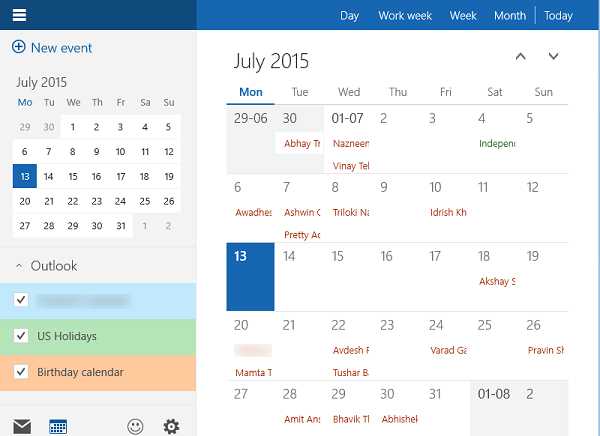
As a user of the app, you will first be required to sign in with a Microsoft Account you own. When done, users will notice a set of buttons in the bottom-left corner of the app to switch back and forth between apps, a button to send feedback, and, most importantly, a gear button to access the settings page.
When you open Calendar, you’ll observe all events from your Microsoft account are listed. Add the accounts to the Calendar app to see events from other calendars.
To do so, click the Settings button. This will open a pane from the right. Click Accounts and you should see all your current accounts.
To add a new account, click on Add account and a dialog box with the list of the available services you can connect to the app, will be displayed. Users can add all the different Microsoft accounts by using the Exchange option by entering the same information– your email address and password.
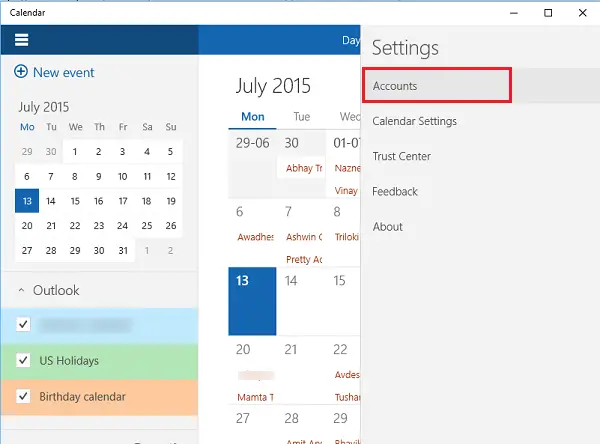
Once you have finished the above process, click Sign in, and the new account will be added to the list in the left pane. All the emails should start downloading in a second.
Rename your account by clicking the setting button from the left pane > Accounts > the account you want to rename. You should now see a new file called Account name. Add the desired name and hit Save button.
To add an event, here’s a quick way. Select a date and enter the event details like name, date, time, and location of the event or meeting.
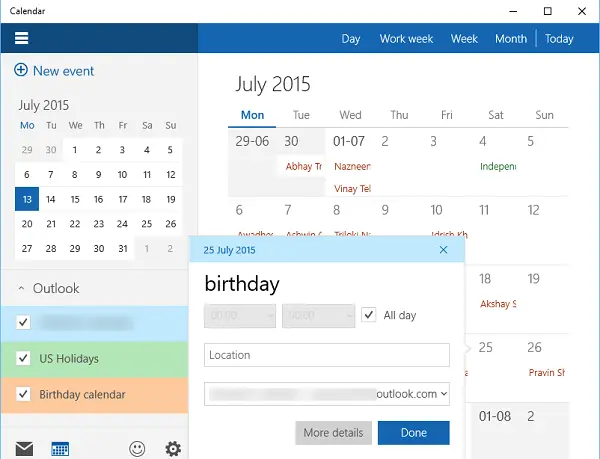
It should be noted that the Calendar app works only with online accounts and is integrated with the Windows Mail app.
These posts will show you how to add National Holidays to it.
Now take a look at these Microsoft Calendar tips & tricks for the web version.
Does Windows 10 have a Desktop Calendar?
Yes, Windows 10 has a desktop calendar. You can access it by clicking the date and time in the lower-left corner of the taskbar. While you can’t add events directly through widgets, the built-in calendar lets you view appointments and sync with other calendar services.
How do I add things to my Windows Calendar?
Open your Windows Calendar, click on the date you want, add an event name, and set the time. You can also add a location and a reminder. Save the event to see it on your calendar. This method helps you efficiently manage your schedule.
See this post if Windows Mail and Calendar app freezes.
Colours to distinguish between calendars are bland.
No icons to distinguish type of appointments.
No Search feature to find a specific appointment.
Help – Have upgraded from Windows 8 to 10. Had been using calendar on Windows 8 to record appointments, but in 10 when I click on it all I get is a blue screen with calendar symbol in the centre.
How do I add an “Earnings Date” category? So I can filter out the US Holidays and Birthdays?
Clicking on the “Add Event” button does nothing. I can’t do anything except see a bland calendar.
I want to use my outlook calendar, but i can’t change it from the gmail account, how do you switch between accounts. Also, can you do a search for a previous appointment, or do you still have to scroll month by month looking for it.
Is there a limit of how many future events you can record in the calendar? Mine does not take any events for after 08FEB16.
how do I share my Windows 10 Calendar app appointments etc with Office 365 )utlook 2013 ?
How on earth do you delete an appointment?
At this point I find the calendar unwieldy to say the least.
My query is in regard to the Calendar App in Windows 10 on my laptop!
I have synced it with my calendar in Google and find that it does
not show entries after April 2016. This is a severe limitation. I would
appreciate knowing how to make Microsoft aware of this problem and
limitation – and getting a fix / workaround.
Thanks to the knowledgeable folks on this forum for any help / advice.
They say Windows 10 is intuitive, but if that is so why are there so many “how to” websites trying to explain it?
My question is: How do I print an event in Windows 10 Calendar? There is no print function on event page.
Calendar not ready for the enterprise!
Without the ability to access other calendars you have access to this will mean that this app isn’t very useful in an Enterprise environment. A PA (Personal Assistant) needs access to their boss’s calendar and then will have to revert back to Outlook which if they are using a Surface is not as friendly.
Huge oversight MS!!!
I have sync calendars with outlook and gmail calendar,
but I cannot see all event on taskbar calendar(bottom right)
how to sync app calendar and taskbar calendar?
How do you delete an event?
can i set up a password for my calender access
can i set up a password for my calender access windows 10
I cannot get the calendar app on windows 10 mobile to schedule an event with any people other than me included. I cannot add or delete attendees in the app. If I go online to Calendar, I can add additional people which then shows up on my phone. Still cannot edit any of this details on my phone. What am I doing wrong?
How do you add birthdays to the Birthday Calendar?
I logged in and linked my google calendar but the hours are all wrong! I cannot get them to sync! Help!
When I add a event the quick way. The event is alway visible as available and not occupied. How can i change that?
This calendar will not show events six months in the future!!!! How useful is that????
Why have I just lost the categories action on my calendar?
Is there a way to make the application send notifications about events? For example, if i click the datetime area i can add a new event to a date, but no notification pops up when the day arrive so is easy to forget an important schedule.
Are there settings to view calendar app offline?
Is there a reason why no one answers any of these questions?
Is there a reason why no one answers any of these question?