If you have failed to upgrade Windows 8.1/7 to Windows 10, or if your Windows 10 to Windows 11 update has failed with error codes 0xC1900101 – 0x30018, then this post may shed some light on the subject.
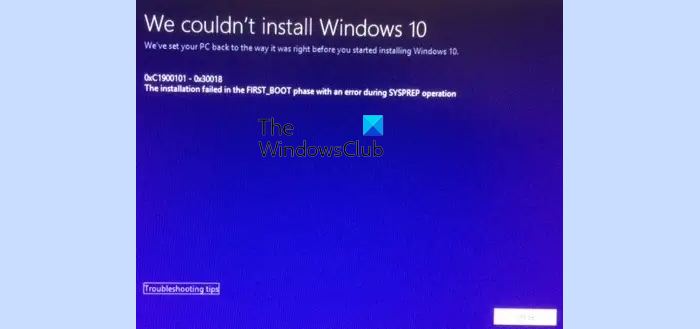
The message you see could be:
We couldn’t install Windows. We’ve set your PC back to the way it was right before you started installing Windows 11/10. 0xC1900101 – 0x30018. The installation failed in the FIRST_BOOT phase with an error during SYSPREP operation.
This problem was first noticed when users wanting to upgrade Windows 8.1 or Windows 7 to Windows 11/10 had faced this problem. Microsoft had responded to this issue, stating that:
We are currently working with our partner companies to help update problematic drivers whenever they are identified. We understand that the inability to easily identify the incompatible driver can be incredibly frustrating and we are sorry for the inconvenience.
However, it appears that some users are still facing this issue when they try to update Windows 11/10.
Fix Error 0xC1900101 – 0x30018, The installation failed in the FIRST_BOOT phase
The Sysprep or System Preparation Tool is basically meant to automate the deployment of the Windows operating system. Given this bit of information, here is what you may try:
1] Run SFC and DISM scans
Run System File Checker and DISM to repair corrupt System Image.
2] Remove incompatible software
Some software like DAEMON Tools, TuneUp, Folder Locker software, etc, are known to interfere. Uninstall them and see if it helps. Make sure you unlock your folders first. Also, disable your antivirus software and Firewall temporarily.
3] Remove USBs
Remove all connected USB devices – this excludes the keyboard.
4] Check hidden log files
In case you are well-versed in the Windows OS, then you may take a look at these hidden log files. They may offer some direction to work on:
- $Windows.~BT\sources\Panther
- $Windows.~BT\sources\Rollback
5] Use Media Creation Tool
If nothing helps, if you received this error while using Windows Update, use the Media Creation Tool and see if that makes the installation go through.
All the best!
Related errors:
- The installation failed in the FIRST_BOOT phase with an error during MIGRATE_DATA operation
- The installation failed in the FIRST_BOOT phase Error 0x800707E7 – 0x3000D
- The installation failed in the FIRST_BOOT phase with an error during BEGIN_FIRST_BOOT operation
- The installation failed with an error during MIGRATE_DATA operation, Error Code 0x80070004 – 0x3000D.
Please help…I installed windows 10 a few months ago, noticed that my updates were causing problems and eventually not updating. I tried system restore and it failed. I tried every factory reset possible, and it said that the computer was not repairable. From this moment the computer does not respond to any command. I cannot get into safe mode by any means: control-alt-delete, or f8 or shift R or any other resource. The computer blinks on and off fast and nothing works. I believe I need a restore windows 10 disc but I cannot create one and I do not know the original key from the free windows 10 download. What do I do? I have a new computer that is completely useless. Not fair that microsoft or window’s do this to it’s customers. I really would appreciate your help. As you can see I am not very computer savy, so I hope you understood me. Thanks so much!