Microsoft is releasing Windows 10 this summer of 2015 globally, in 190 countries and 111 languages. Now that the operating system, is about to be released, we thought of presenting a guide that covers everything you may want to know, before installing it.
Windows 10 FAQ
Windows 10 will be a device lifetime service. By device lifetime service, we mean that Microsoft will continue providing updates and upgrades as long as a person is using a device running Windows 10. In that sense, Microsoft is now offering Windows 10 as A Service. There will be no Patch Tuesdays and the OS will be constantly updated. This post covers almost everything you may want to know about this new operating system, including release date, the free upgrade process, how to clean install using USB, the editions, the price, and so on.
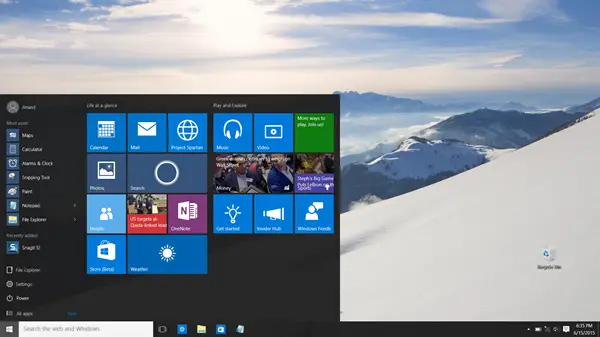
Windows 10 Release Date
Windows 10 is scheduled to be released towards the summer of 2015. According to Microsoft, the consumer version for Home and Pro editions will be released on July 29 2015. The Enterprise edition’s release date is still not known though speculated towards end of year 2015. This will be a one-time upgrade because it is also the last operating system from Microsoft.
Windows 10 Features
There are plenty of new Windows 10 features, including the new Edge Browser, Windows Hello and a better Virtual Desktop. The features will depend on the edition and the devices you upgrade to. The Start Menu is back and a speech assistant Cortana, is available. There will be new security features like Enterprise Data Protection, Device Guard, Antimalware Scan Interface, and so on to keep malware at bay. However, some features like the Media Center have been removed. Read our Windows 10 Review.
Windows 10 Free upgrade – Are you eligible
People using Windows 7 SP1 and Windows 8.1 Update are eligible for a free upgrade to Windows 10. Some editions of Windows 7 and 8.1, like the Enterprise edition, are not eligible for free upgrade. Read our article on Windows 10 Free Upgrade Path to know your eligibility. Windows Starter packs and RT versions are not eligible for free upgrades. Windows XP or Windows Vista users too will not be eligible. Customers running their older devices in Non-Genuine state, will probably receive a very attractive Windows 10 upgrade offer.
Reserve your free Windows 10 Upgrade
Microsoft is offering a Get Windows 10 App through which you can upgrade to Windows 10 when the latter is available. Learn how to reserve your free Windows 10 edition.
Can I get Windows 10 Final for free
If you have installed Windows 10 Insider Preview and connected it to your Microsoft Account, you will be eligible to get Windows 10 free. Says Microsoft – Windows Insiders running the Windows 10 Insider Preview (Home and Pro editions) with their registered MSA connected to their PC will receive the final release build of Windows 10 starting on July 29th. Can Insiders get a free download of the full version of Microsoft Windows 10 operating system?
Windows 10 installation
You can also create a bootable USB for Windows 10 installation from an ISO file and use it to clean-install Windows 10. You might also be interested to learn how the OS will treat your apps and settings. If you wish to install this new OS, in a language other than English, check if your language is available. You can download Windows 10 ISO and make a fresh install too.
Windows 10 Editions
Windows 10 Editions available are as follows:
- Windows 10 Home
- Windows 10 Professional
- Windows 10 Enterprise
- Windows 10 Education
For mobile devices, it will be:
- Windows 10 Mobile and
- Windows 10 Mobile Enterprise
The version of Windows 10 for embedded things – the Internet of Things (IoT), is covered in our article on Windows 10 for Raspberry Pi.
Which edition of Windows 10 will you get
The edition you get upon upgrading depends upon which edition you are using currently. For Windows 7 Home and Windows 8.1 Home, you will upgrade to Windows 10 Home. If you upgrade from Windows Pro, you will get Windows 10 Professional. You can also upgrade from Windows 10 Home to Windows 10 Pro for a fee of $99. Users of 32-bit systems, will get the upgrade to 32-bit OS, whereas users of 64-bit systems will get Windows 10 64-bit. Read our discussion on which edition of Windows 10 you will get for more details. See this Windows 10 editions comparison chart for details.
Can I use Windows 10 on other devices after upgrade
Microsoft has made it clear that people have to first upgrade to Windows 10 from their older operating systems, instead of a clean install of Windows 10 for the first time. That is, if you want Windows 10, you will have to upgrade to it over the existing installation for the first time. That will help Microsoft note down your device ID so that it can continue provide free updates for the lifetime of the device.
Once you have the ID registered with Microsoft, it will possible for you to get a clean install of Windows 10 done on the same computers. But you cannot directly do a clean install because Windows needs to validate the existing operating system to see if it is genuine and it needs the device ID so that you cannot move your existing Windows installation to another device. Some websites wrote that taking images of Windows 10 installation might help them move the installation to some other device. This won’t be possible because Windows 10 will be noting down the device ID that will prevent it from functioning on the other devices.
Windows 10 Price
The cost of Windows 10 will be as follows:
- Windows 10 Home: $119
- Windows 10 Pro: $199
- Upgrade from Home to Pro: $99
- Bulk licensing will be negotiable with Microsoft
- As of now, there is no information available on the price of Windows 10 mobile upgrades.
Windows 10 System Requirements
Most of the system requirements for Windows 10 are the same as those for Windows 8.1. If your computer can run Windows 8.1 properly, you can find it easy to install Windows 10 – Home or Pro. But you may check the compatibility by using the Get Windows 10 App.
Read: Can my computer run Windows 10?
Though the minimum RAM specifications specified by Microsoft is 1 GB and 2 GB for Windows 10 32-bit and Windows 10 64-bit respectively, you may be interested in knowing how much maximum RAM is actually supported by each edition of Windows 10.
The upgradeability of a device has factors beyond the system specification. This includes driver and firmware support, application compatibility, and feature support, regardless of whether or not the device meets the minimum system specification for Windows 10. It will take some time for some OEMs to provide compatible drivers for the existing drivers. If your computer cannot straight away upgrade to Windows 10, contact your computer manufacturer to download the latest drivers or to know if they will be providing compatible device drivers for the new operating system.
Read: Should I upgrade to Windows 10?
If you have any other questions, please do let us know.
Hi Andy
If MS is tying all Windows 10 installations to the hardware it is looking as though there will be no RETAIL version where you can remove from one PC and installed onto another one which is the version[s] I have on my PC’s. [Or am I mis-reading the available info?]
Also, in this situation there is still no indication as to what will happen to existing serialkeys. Will they be cancelled? Or will they still be usable? [Retail Keys]
Finally what will happen if someone installs Windows 10 and then decides they want to revert back to windows 78.1? Will they be able to do so? With both OEM and Retail or as I said above will the keys, both types, be cancelled and thus stop folks from doing so?
ErnieK.
It is the Upgrade which will be tied to the hardware for life. When you buy a Retail license, it can be used on any machine/s.
The existing keys can still be used for the version of Windows they are meant for. You can even upgrade those copies free to Windows 10 on any hardware.
Yes you can rollback. Will write about it in 2-3 days.
I have Windows 7 Home premium, i will receive the Pro or Home edition of W10 if i update?
You will receive Windows 10 Home. See http://forum.thewindowsclub.com/windows-tips-tutorials-articles/36882-version-windows-10-will-i-upgraded.html for details for details.
Can I use my win7 key if I already use the preview and upgrade it ?
When Microsoft was asked, “Will we be able to update to the RTM version when it ships from the TP branch?”, the reply was, “Yes, that is our intent.” Beyond that there is no information available about this. My thinking is, if you have not used the key anywhere, then there should be any problem in using this key to upgrade Preview to Final. But if you have already installed Windows 7 on another partition, then your Windows 7 would probably get deactivated, as you will not be able to use the same key in two places…or then maybe, you will have to deactivate Windows 7 first and then use the key for Windows 10. I will update this post if I receive any additional information on this.
Hi there
Am I the only one confused by this that you wrote ?
“it will possible for you to get a clean install of Windows 10 done on
the same computers. But you cannot directly do a clean install” ?
You will have to first upgrade to Windows 10. Once you have done that, later on, you will be able to clean install Windows 10 on the same computer.
Thanks Andy things a lot clearer now.
ErnieK
Any idea how Windows 10 identifies the device? If, for example, I needed to replace a system board for a flakey ethernet jack, or had a hard drive or processor failure, would I be required to purchase a new copy of Windows 10 or would it somehow know I was still using the same box? Thanks!
A ‘device’ typically would mean the motherboard in this case, but even a change in components like, HD/SSD, CPU/GPU, RAM can trigger a re-authorization request.
Some Windows 7 licenses allowed it to be used on multiple system. For example, I have a legitimate license to use it on 3 systems simultaneously for HPE
Can I reserve and get 3 Windows 10 Home licenses?
I would do a full system backup first on an external drive. EaseUS Todo Backup software is what I use. If you don’t like the upgrade simply format your hard drive and reinstall the original backup.
I have Windows media center. I paid for my version.I am told it will not be supported in win 10 even though I paid for it?
Windows 10 does not not include Windows Media Center. You may have to use 3rd-party freeware: https://www.thewindowsclub.com/windows-media-center-alternatives-windows-10
I receive technical subscripts regarding windows 10 and I was told a few weeks ago that this “free” upgrade to 10 was only for a year. I cannot find any information to support this claim. Can you tell me what is really the truth here ?
You will get the free upgrade from Windows 7 or Windows 8.1 to Windows 10, provided you do the upgrade within 1 year. Since Windows 10 is going to be released on 29 June 2015, I assume it means that you will HAVE TO do the upgrade before 29 July 2016. After you upgrade, Microsoft will support Windows 10 for 10 years.
So.. what do you do when the installation fails? I’m stuck with it downloading from Windows update, the installation starts, then it errors. For the error, there’s no fix for the error on the web. What’s better, after the failure, it re-downloads the software and tries to reinstall again. So, I can’t download an ISO and do it manually, because I already reserved the copy on this machine and it already downloaded. Will Microsoft offer support for me? Nope… This issue may be the last straw with using anything Microsoft.
Even if you reserved the copy, you can still download and use the ISO. I did that. http://news.thewindowsclub.com/windows-10-iso-download-79481/
I have an RT as well as a desktop. Does that mean that if I save something to One Drive I will have 2 different versions of Windows?
No. Only that OneDrive will list two computers when you look at connected PCs there. The “Allow Fetch Files from other computer…” option will be enabled automatically. Files and folders will be grouped under PC names shown in left pane when you open OneDrive in browser but you can use one computer to access files on another one.
Thanks Arun. Will that also apply to the One Drive I use on my Android mobile phone?
OneDrive for Android is not shown separately in OneDrive web folder. But you can view files on Android. Also, when you upload using OneDrive for Android, it will go to OneDrive under either of the PC names.
OK thanks Arun.
please after i upgrade freely , will i asked to activate windows like the previous windows..??
and what version of windows 10 will i get am using windows 8.1 pro
RSVP
frimpong_edmundd@yahoo.com
plese sir give me personal site for windows 10