If when you start a new Windows 11/10 computer for the first time and the Windows OOBE (Out-Of-Box Experience) fails to complete with an error message, then this post is intended to help you. In this post, we will identify the potential cause of this issue, as well as provide the appropriate workaround you can try yo help you mitigate the issue as quickly as possible to have your PC up and running and get on with your most important work.
Let’s take a look at a typical scenario where you can encounter this OOBE issue with the associated error message.
When you start a new Windows-based computer for the first time, the Windows Out-Of-Box Experience (OOBE) process guides you through various setup operations. In rare cases, you may encounter one of the two following issues during OOBE:
1] Windows OOBE depending on the stage you’re in, displays the following error message:
Something went wrong – But you can try again.
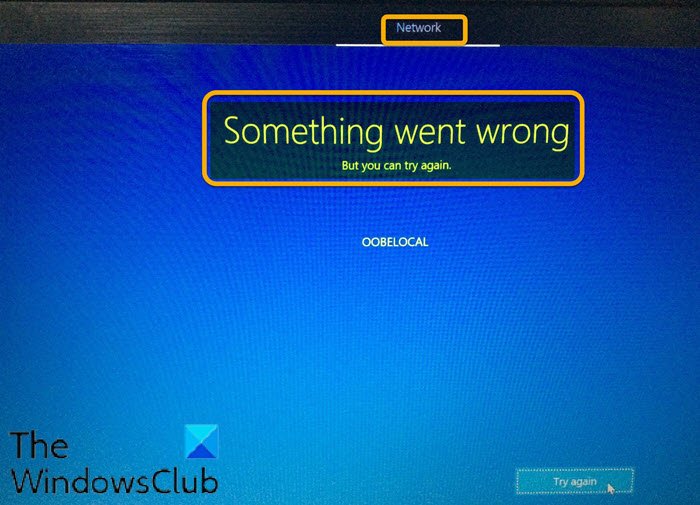
In this our example, it shows you’re at the Network configuration stage.
2] Windows OOBE does not transition to the next page, and you receive a prompt showing the text below, for an extended time.

You might encounter any of the OOBE error because the specific timing of the OOBE process causes a deadlock situation. This issue does not involve hardware, and you can easily fix it.
Related: Fix OOBEKEYBOARD, OOBELOCAL, OOBEREGION errors.
OOBE fails with error causing incomplete setup on Windows 11/10
If you’re faced with this issue, depending on which of the error message, you can try the recommended workaround described below to resolve the issue.
To resolve the Something went wrong – But you can try again error, click Try again at the bottom of the screen. The OOBE process should continue as expected.
To resolve the Just a moment… error, press and hold the power button until the system turns off, and then turn on the system again. The OOBE process should resume and complete as expected.
Related: Something went wrong but you can try again MSA message during OOBE Setup
What is Out of Box Experience (OOBE)?
OOBE consists of a series of screens that require users to accept the license agreement, connect to the internet, log in with, or sign up for a Microsoft Account, and share information with the OEM.
The OOBE flow is also designed to significantly reduce cognitive load by breaking up tasks into discrete chunks. Although there are several pages in the OOBE flow, each one requests a specific action or input from the user. This is helpful for the average user (and even many power users) and has been shown to significantly reduce fatigue.
Leave a Reply