Often while reading about updates for Windows 11/10, the description might have referred to something about Servicing Stack. The description usually reads something like this – This update makes stability improvements for the Windows 10 Version 1709 servicing stack. This does not talk much about the new fixes that update brings to the operating system. After some research, we have the answers for you. We will discuss what a Servicing Stack Update for Windows 11/10 is, details and impact of installing this update, how one can find one of these latest Service Stack Updates for their version of Windows and what these users can do if they get a message saying – This update can not be applied to your computer.
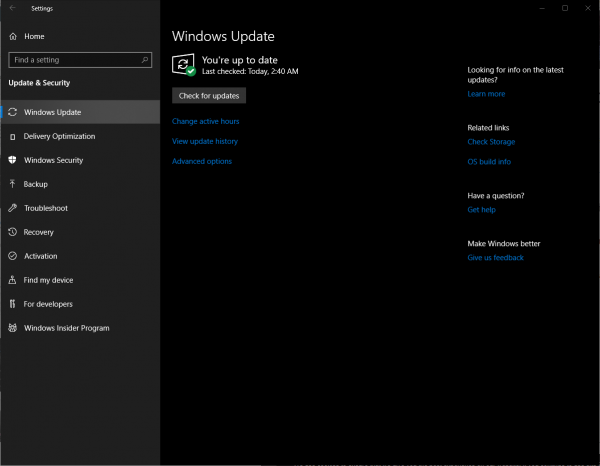
Servicing Stack Update for Windows 11/10
Every time a Service Stack Update is installed, it updates the Component Based Servicing (CBS) on an operating system. This Component Based Servicing takes care of the installation process of that particular operating system.
These Service Stack Updates are kept separate from the regular cumulative updates. This is because these Cumulative Updates add new and more optimized files to the operating system.
By installing these updates, the user gets the following advances:
- Ensuring that updates can be installed as they may require a specific Service Stack Version.
- Improve the performance of the computer.
- Highly improve the reliability of the update and installation processes.
- And some minor updates that make the future delivery services reliable.
When these Service Stack Updates are installed, all the modules of the CBS are updated. Windows 10 makes sure that only the Administrator and the Super Administrator have right to install these updates. And Windows 10 makes sure that the Service Stack Update is compatible with that build of the operating system.
Finding the latest compatible Service Stack Update is a difficult task. It is always suggested to carry out these measures to make sure that you are downloading the latest compatible update for your operating system:
- Try setting up a virtual environment to check which Service Stack Updates gets installed.
- Or you can just search for the latest Service Stack Updates on Microsoft Support’s Website here or here.
It is worth noting that the above two mentioned are the only ways to find the latest Service Stack Updates because Microsoft does not keep any official list for these updates.
These Service Stack Updates are necessary to be installed on the computers because if they are not installed, it gives an issue for the installation of future updates. In this case, Windows 10 would give an error saying,
This update can not be applied to your computer.
And then, an event is written into the log that is listed as 2149842967 due to the error prompted above. When searched more about the log listing, it says,“WU_E_NOT_APPLICABLE”. This means that a Service Stack Update is a prerequisite and that is missing.
Read: Microsoft says goodbye to Servicing Stack Updates, embraces Combined Package Format.