If your Start Menu in Windows 11/10 opens slowly, lags, or even stutters and you would like to make Windows 11/10 Start Menu faster; then this post will be able to help you. Windows 11/10 includes animations that make the opening and closing of windows and its inside menus look cool. But if you have no use for it, you can do away with them. This will help speed up the opening and closing of windows.
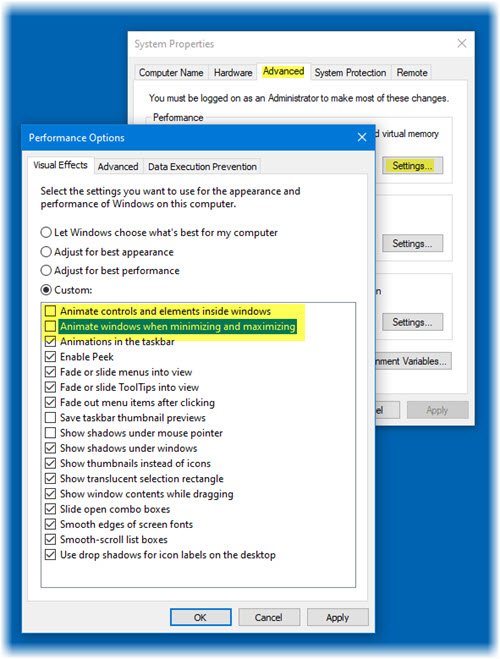
Windows 11/10 Start Menu is slow to open
If your Windows Start Menu opens slowly, then you can make it load faster, by following these steps:
- Open Control Panel
- From the left panel, select Advanced System Properties
- Under the Performance section, click the Settings button
- Performance Options will open
- Uncheck Animate controls and elements inside windows
- Uncheck Animate windows when minimizing and maximizing
- Click Apply/OK and exit.
That’s it! Now when you click on the Start button, the Start Menu will open almost immediately. Even the inside menus like All apps, etc., will open instantly.
Animations slow things down a bit, but if you like your Start Menu, Explorer and program windows and even the inside menus to open fast, then this is the way to go.
If this does not help maybe you could simply restart StartMenuExperienceHost.exe and see.
I hope you found this small tip useful and you were able to make your Start Menu load faster.
This post will help you if the Windows Start Menu Search is slow.