Microsoft has released a Start Menu Troubleshooter for Windows 10 that will troubleshoot and fix your Windows 10 Start Menu problems & issues automatically. Windows 10 Start Menu not working was one of the issues plaguing several users of the new operating system, and it is, therefore, good that Microsoft has finally decided to address this issue.
Start Menu Troubleshooter for Windows 10
Once you have downloaded the Start Menu Troubleshooter from Microsoft, run it. You will see the following interface.
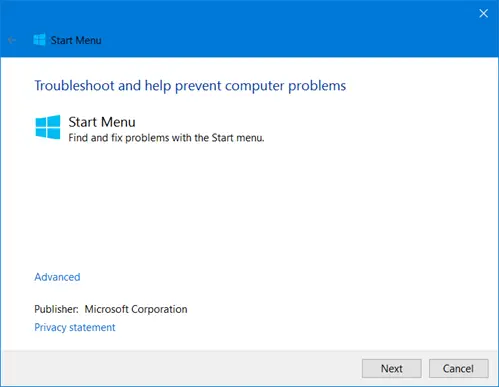
If you wish to see and then apply the fixes, click on Advanced and uncheck Apply repairs automatically.
Click Next.
The tool will scan your system and detect potential problems with your Start Menu. If they are found, they will be displayed, and you can then opt to fix them manually.
If no problems are found, you will receive a message Troubleshooting couldn’t identify the problem.
You may then close the Troubleshooter or click on the View detailed information link. When you do this, you will see the areas where the tool has checked and the issues fixed if any.
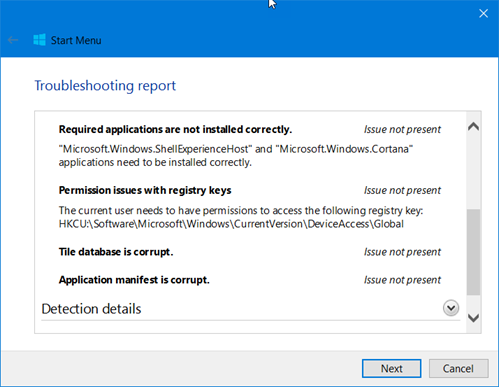
The troubleshooter checks for the following issues:
- If Start Menu & Cortana applications are installed correctly
- Registry key permission issues
- Tile database corruption issues
- Application manifest corruption issues.
If your Start Menu is giving problems, download the Start Menu Troubleshooter from Microsoft and let us know if it helped you solve your issue. [Update: The Start Menu Troubleshooter appears to have been taken down by Microsoft – but it is still available on Softpedia.
See this post on Windows 10 Start Menu not working to manually troubleshoot the issue.
This post will help you if you receive Microsoft.Windows.ShellExperienceHost and Microsoft.Windows.Cortana applications need to be installed correctly error after you run the Windows 10 Start Menu Troubleshooter.
Thanks! I know that Win 10 has it’s own set of troubleshooters, but is there a program similar to Microsoft “FixIt” which used to work with Win 7 and had more options to choose from? if I’m not mistaken there used to be a url link to this “FixIt” program from Microsoft and which was also portable.
For it to fix the Windows 10 start menu, it would have to uninstall Windows 10 completely. Also, when has a MS troubleshooting wizard EVER fixed anything? It will just say “sorry” then send you to a generic MS promotional website.
Another way to fix the win 10 start menu is to abandon it and use the free and awesome, “Classic Shell”.
Do not be a hater, a lot of MS fixing tool works correctly a I do not see any rational reason to substitute a build in system function with third party tool. Windows 10 start menu works great and has a lot of great functions.
I’m absolutely a hater. First they took away the start menu and replaced it with metro. No one liked it so they, “brought back the start menu”, except they didn’t. They still haven’t. What they call a start menu now is useless. Everything is dumped into one level and alphabetized. There’s no way to organize your shortcuts.
It’s also absolutely unacceptable to put ads in my start menu. I paid for my PC and it’s not a billboard owned by Microsoft. They can push their free crappy OS all they want, I will never accept an OS that has integrated spam as if I caught some malware from a clean OS install.
It’s not even just an operating system anymore, it’s a Marketing System. Whatever MS can do to the OS to make some money, they will do it. If that includes DOUBLING the amount of ads in the start menu, even if there should be 0 ads in a start menu, they will do it.
Why use a free third party tool to replace the MS start menu? Because you can make it look how you want, and it doesn’t present you with sponsored content. You see, some people can give stuff away for free without alot of annoying strings attached.
Windows start menu is SHIT, and MS must be paying you to spread nonsense about how it’s “great”. You’re honestly the first person I’ve ever heard say anything good about it.
“Windows 10 start menu works great and has a lot of great functions”
That’s how I know you work for Microsoft. You must be on the social engineering damage control team, paid to spread lies and propaganda.
Windows 10 is not yours or mine, it’s Microsoft’s. There was a time when they had some class and some scruples, but now they are every bit as unscrupulous as any other malware vendor. Windows 10 is a marketing tool and a sales platform. It’s not just an OS anymore. MS saw what Apple and Google were doing and thought to themselves, “hey that’s a great idea I just had”, and copied their mobile business model.
Now that we’re approaching a phase where people have to pay to get the Windows 10 malware system, I’m assuming that all of the unwanted and pushy free update offers will end. Thank God. Now I won’t have to hack my registry to prevent Gigs of downloads and little icons that push me to update. I can’t imagine that anyone will be going out to BUY Windows 10. The only reason their user base is what it is is due to the fact that it was free and more or less thrust upon people that were probably indifferent. I don’t see anyone really lining up to pay $140 to get something that is just a marketing tool in disguise. I sure as hell won’t. You know what though…it won’t just be a one time fee, it’s going to be a subscription.
I’m looking forward to Windows 11. The one where they roll back all if their terrible ideas and restore privacy and control to the user, aka the customer who pays for license to use the OS. The installer screen will just say something like, “We’re very sorry for Windows versions ME, Vista, 8, 8.1, and especially 10”.
:))) No, I am not working for MS :)))
I am using MS products from MS DOS times. I am satisfied. Can I be satisfied if you are not? Will you be more happy if everyone will share your point of view? From my point of view, the 8, 8.1 and finally 10 are very well products. Stable, very good ergonomics, no problems with drivers and HW. My PC and notebook too are much more faster than on 7. In present times there is no need to have small menus and UI elements as are in 7. We have big screens a I really don´t want to ruin my eyes with tiny start menu and tiny menus from 7 times.
You have the choice. You can choose Linux, Apple OS or Android if you dislike Windows :)
best suggestion ever. classic shell actually fucking works.
tried to fix my start menu for hours now and i was just about to give up. actually, i did give up.
powershell just works and probably won’t break with an upgrade i didn’t ask in the first place.
now my laptop is saved, and i might actually install classic shell in my personal desktop and in my laptop at work too, because it’s plain better
Hello! Thank you very much for this. It didn’t fix the problem for me though, it found it : apparently my applications are badly installed. What solution would you recommend me ? I have been on this issue for ages and can’t fix it.
And this was all because I forced a restart because the sleep button wouldn’t wake up my pc. This OS is really filled with bugs, I bought my laptop 3 month ago, and I already am pretty frustrated with this OS
I’m just going to go out on a limb and guess that you’ve never brought a brand new computer from the store… since all of them (Including Windows 7 and all Apple products) come pre-loaded with tons of content that users don’t want or need.
And the Windows Start menu is MUCH easier to customize than previous versions and nearly all of your favorite programs, most used apps and files can be added to it if you so desire.
The term “hater” is applied by SeppWinkler because you clearly have not bothered to research anything about the new OS and have simply chosen to hate it based on a single error and an apparent fear of “change” in any form.
I say this not as an attempt to goad you to further angry response but hope that you will choose to step back and go review a few articles on how to use windows 10, and I promise you that you will find it it more like your beloved Windows 7 than you have given it credit for.
And, no. I do not work for Microsoft and I am in no way endorsed by them or in any way connected to them.
I happen to hate Microsoft in general, and have a long history of being agonized by their various arrogant mistakes, but in this case it seems to me that that they actually listened to people’s complaints for once and have tried to change their system in many ways to comply with users wishes.
Is the upgrade process perfect? Not at all, I’ve been in the process of upgrading over 200 pcs or last 6 months and have come across many issues. but once handled windows 10 out-performs any Windows OS since Windows 7 in my personal opinion.
And I can promise you they won’t be “changing back” to windows 7, though you can certainly do so if you prefer it (once you’ve upgraded to Windows 10 and rolled back, I believe you will still be able to upgrade for free even after the 29th (but don’t quote me on that – it’s just something I read in an article at some point.
I have used WIndows 10 plenty. More than enough to know that I don’t like it. I don’t like the pushy salesman routine MS has decided to fully adopt. I want a MS OS, but I don’t want a MS email account, MS email client, MS browser, MS cloud, MS gaming console, MS mobile phone, or any of that other crap they push on you. I certainly don’t want Bing. I have yet to find anything in Windows 10 that is new and interesting to me. The first thing I do on a Windows 10 system is install Classic Shell, disable as much data mining as possible, disable whatever MS apps I can, and replace those apps with common alternatives. Just about every new, “feature”, is actually just crap getting in my way. Like the thing where I’m sharing my downloaded Windows updates via P2P transfers to other Windows users so Microsoft can save money on server bandwidth. Just one of the many hidden gems.
To be honest, the only reason I need Windows at all is because Direct X is the defacto standard for graphics acceleration. If I could run triple-A games on linux without having to resort to hacks I would dump Windows in a heartbeat. Everything else can be done with Linux for $0.
Make a backup, Clean install Windows 7, Ditch Win 10, Install a good antivirus(as win7 support has ended, you are good to go!
Ayy, it worked! I wouldn’t have gotten into this in the first place if they HADN’T FORCED THAT DARN BUGGY UPDATE ON ME
(Then again, I chose the developer version or whatever it’s called)
There are many FixIt apps from Microsoft, all designed to fix specific issues. But they tend to be more basic that the Troubleshooters that look for issues to work out what fix is needed. when an issue can have many different causes, they use the Troubleshooters.
this didn not solve my issue, my start menu opens, but the icons do not work at all, does anyone know how can i fix this?
This tool is like the new clippy! Finds problems, no solutions….
Doesn’t really tell you the problem either. How fun!
Didn’t even provide the links. Great job!
LOL. In the 4th last line of the post you will see a sentence – ‘download the Start Menu Troubleshooter from Microsoft’ – with Microsoft written in Bold. Click on Microsoft and the Troubleshooter will start downloading. :)
Does not work. It cannot identify why I have problems with Start menu and Search icon.
Try troubleshooting manually https://www.thewindowsclub.com/start-menu-does-not-open-windows-10
Running sfc or dism is not troubleshooting. The Win10 sw is buggy and it is possible to understand where is the bug only by using debugging tools. All the other “solutions” are workaround, not real fixes.
Hello…just a normal user! I can’t “pin” anything to my desk top. What did I change? How can I get this feature back, up and running again? Thanks, in advance…ed
NOTICE:
All the download links on this page are fake adverts for “Dodgy websites” be careful.
You left out an important step…..where to download the troubleshooter
So where on earth is the link for the Start Menu Troubleshooter? There’s lots of mention and instructions, but what on earth is the point of instructions for something that is totally inaccessible? The only download links on the page takes you into traps for commercial software. No doubt MS makes a profit on it, but it loses on hell of a lot of goodwill. Not that there is much out there for MS anymore. How about they try something entirely new — make software that is fit for purpose.
See the sentence towards the end – ‘If your Start Menu is giving problems, download the Start Menu Troubleshooter from Microsoft and let us know if it helped you solve your issue’.
Microsoft is in bold. Click on it to download it from Microsoft.
When my Windows 10 Start menu opens, at all, my attitude will improve.
This is so contrary to common experience as to be beyond belief.
I, too, have been using MS products from MS-DOS time, and nothing ever quite works except the Solitaire game.
“the Windows Start menu is MUCH easier to customize than previous versions” IF IT WORKS.
Mine DOESN’T EVEN OPEN (which is how I got here, Googling for a problem that, as usual, I find to be common); I hope you agree I have a legitimate problem and grievance.
Oh, and, BTW, at time of writing, this page offers no way of downloading Start Menu Troubleshooter; the one download button is on an ad that leads somewhere irrelevent.
On Another site I found this solution and it worked for me Settings>update and security > Advanced Options > Sign in Options >Under Privacy tern off ” Use My Sign info to automatically finishing setting up my device after an update or reset” this fixed it for me
Windows shell experience host kept crashing disabling start menu and Cortana
The tried the link to the Start Menu Troubleshooter several times before contacting you. It does not work. I suggerst that you try it yourself before sending this information.
Cheers
I just downloaded and ran it successfully now.
Cheers.
Hi Anand,
Happy New Year! This is Ada from EaseUS Software. You reviewed our Todo Backup Software early in 2009. And we are going to redirect the site to our main site. So is it possible for you to change the link in your article accordingly? The request may not reach you via the normal contact method, so I leave a message here with the hope that you can read it directly. I’d say sorry if this disturbs the communication you are having regarding the Windows 10 Start Menu Troubleshooter here. I can’t post a link there. So it’s a little difficult to understand. But if you are OK with the request, would you please email me? Thank you in advance!
Regards!
Ada Scott
ada@easeus.com
where do I download
READ the tiny paragraph, NEVER click on a GRAPHIC with an “Ad Choices” blue arrow indicating it is indeed an add. Click the Microsoft word that IS the link and it’ll download the REAL tool mentioned and worked perfectly to fix my start menu in the Fall creators update 1709 version perfectly. You need to know how to distinguish from a real link and an ad….
Your suggestion is what actually worked for me. Before I have tried almost all options available that need PowerShell (couple of times of scans and restarts; the Get-AppXPackage …. function, task manager to kill windows explorer and other suggestion without effect) but then your solution worked the magic. Thank you indeed.
I forgot to mention that i reactivate the option without any problems on the menu.
Just as with all of Microsoft’s ‘troubleshooter’ tools, this was absolutely useless. It tells me my tile database is corrupt, which is obvious as they all say W~{guid}, but doesn’t actually fix it in any way. Useless useless useless.
I ran the troubleshooter, its been stuck on “Repairing tile database” for nearly an hour. Is it ever going to work, or should I try something else at this point?
Start Menu stopped working after a registry restore and could not fix until I tried the Win 10 Start Up Troubleshooter and it fixed it, although it reported that it couldn’t because of incomplete and corrupted files. Thank you for this information as it saved lots of work and I dislike big fixes like ‘back up and start again’ as, in twenty years, I have found them mostly unnecessary especially since XP.
Wrong on both counts – mine just fixed in less than five minutes.
Strange post because you can alway use another OS if you dislike it so much.
https://www.thewindowsclub.com/start-menu-does-not-open-windows-10
Hey guys, i have a problem. My updates on windows 10 keep freezing at 82 percent! i spoke with three microsoft employees. after i gave them access to my computer all three just dissipated after about an hour or 2 of work, leaving my computer unattended while being connected to their pc through the remote pc connection. what should i do ? the computer downloads the updates in the backround and then says okay we need you to restart. when i restart it updates or installs and stops at 82%, at which point i restart the computer and then it restores back to the old date and the whole process starts over again…
Any luck with this? Mine has been going for a few hours
where’s the link to download the Start Menu Troubleshooter, there’s a link to download a system scanner (which tells me nothing I dont all ready now, then charge me to fix error’s (which didn’t exist until the scanner found them)
2 links for driverscanners
and no link for the Start Menu Troubleshooter
It worked but not before the trouble shooter froze up for hours.
I lost my patience and restarted the computer via the power button. When I logged in it was working.
Thank you Sir. Start Menu Troubleshooter solved the problem automatically. Also both Edge and Store buttons resurfaced which were disappeared.
So the troubleshooter didn’t find any issues, yet I’m still unable to use search functionality. Furthermore, the ‘Provide feedback on this troubleshooter’ button just closed the troubleshooter and gave me no such means of providing feedback.
I try to keep an open mind with these tools, but it’s hard when you can’t even get the feedback to Microsoft that their tool failed to pick up an issue simply because the tool ALSO failed to provide the means for communicating feedback. I mean… Just wow!
Thanks Microsoft…
Keith Strong you are the man! I used your solution for immediate good results. No downloads that tell you worthless info, no obscure “download buttons” that take you for a joy ride, just RESULTS.
Maybe the Troubleshooter has been taken down. Try the manual steps – https://www.thewindowsclub.com/start-menu-does-not-open-windows-10
If you cannot run the troubleshooter on the machine with the “start menu won’t work” problem, what is the next possible option? Can it be invoked from the Task Manager (ctrl-alt-del)?
It has been taken down and so may not be supported now. But you can still find it on: https://www.softpedia.com/dyn-postdownload.php/37cee08068ddebff405ed406a59993c5/5bb44243/3dba8/4/1
Where is the link?