The process of installing Windows 11/10 is pretty complicated in the background, no matter how easy it looks in the foreground. There have been some scenarios where the Windows Setup is stuck at the Hi there screen. The user is not able to input the information in the given fields, and hence, the screen does not move ahead. Some of the reasons for this abnormal behavior are a damaged setup image, invalid boot configuration, and more.
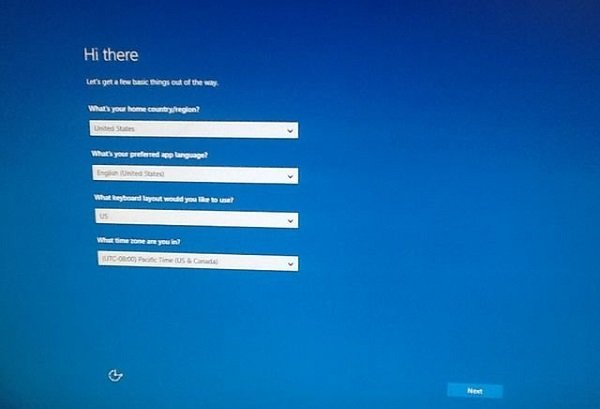
Fix Windows 11/10 stuck on Hi there screen
If your Windows 11/10 installation is stuck on the Hi there screen, these suggestions may help you move forward:
- Get a new Setup image.
- Use Automatic Repair.
- Recreate BCD.
Since your installation or upgrade is stuck, you must abandon it by powering off your PC. Then, restart your PC normally and follow these instructions.
1] Get a new setup image
Due to the possibility of corruption of data of your installation media, you will have to create a new USB Bootable device again and start the installation process.
If that method does not work, you will have to recreate the bootable device using a new ISO image file for Windows.
2] Use Automatic Repair
You can try to run the Startup Repair utility by rebooting into the Advanced Options. This will clear off any obstacles like bad system files, invalid boot configuration, and more.
If your computer is not booting into the operating system, you need to boot your computer using a bootable device for Windows Setup.
When you get to the Windows Setup screen, select Repair your computer on the bottom left portion of the window.
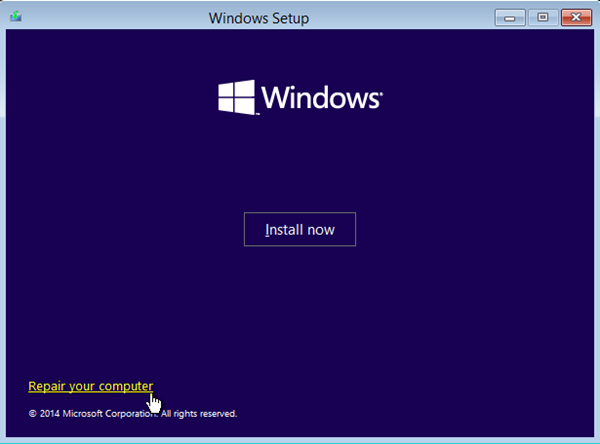
Follow the on-screen instructions to fix your computer.
3] Recreate BCD
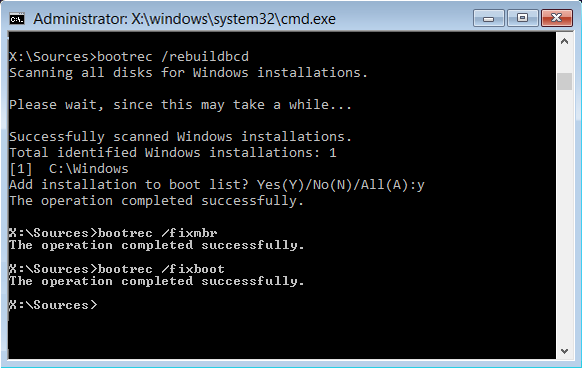
Boot your computer using a bootable device for Windows Setup.
When you get to the Windows Setup screen, hit the Shift+F10 keys on your computer.
You will have the Command Prompt open with Administrator level rights.
Enter the following commands one by one in the given sequence to rebuild BCD –
bootrec /FixMbr
bootrec /FixBoot
bootrec /ScanOS
bootrec /RebuildBcd
Reboot your computer and check.
I hope this helps you.
Related read: Windows is stuck on loading some screen.
How do I fix a stuck Windows Welcome Screen?
To fix a stuck Windows Welcome screen, shut down your laptop and boot into system recovery by pressing F11 repeatedly after turning it on. Select “Troubleshoot,” then “Advanced options,” and choose “System Restore.” Follow the on-screen instructions to complete the process and resolve the issue.
How do I get my Windows screen back to normal?
To get your Windows screen back to normal, right-click on the desktop and select “Display settings.” Adjust the resolution to the recommended level under “Resolution.” Click “Apply,” then “Keep changes” to confirm. This should restore your screen to its normal size on Windows.