While upgrading to any version of Windows using the Windows Upgrade Assistant or Windows Media Creation Tool, some people may encounter an error code 0xa0000400. It becomes important for a user to keep their computer up to date with all the updates, and imperative that they fix this issue.
Something went wrong, You can contact Microsoft support for help with this error. Here is the error code 0xa0000400.
There is no particular cause that has been found for this issue, but we do have some potential workaround and fix this error. We will be discussing them all in this article.
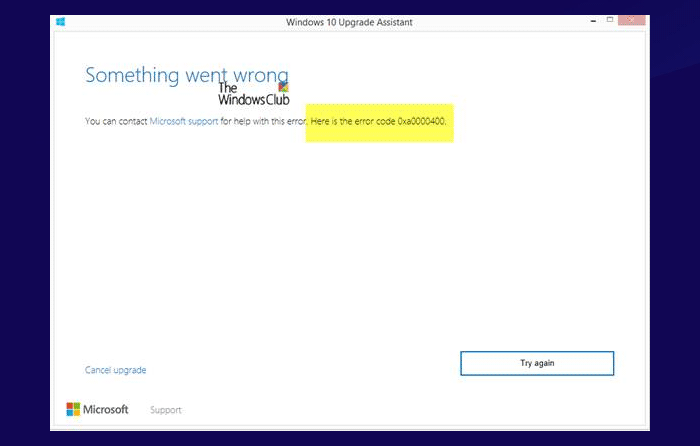
Fix Windows Upgrade error 0xa0000400
We will be discussing the following fixes to get rid of error 0xa0000400 for Windows 11/10 Upgrades:
- Use Disk Cleanup.
- Get the official ISO files.
- Turn off the Internet connections at a specific time.
- Get a newer version of Media Creation Tool.
- Run Windows Update Troubleshooter.
1] Use Disk Cleanup
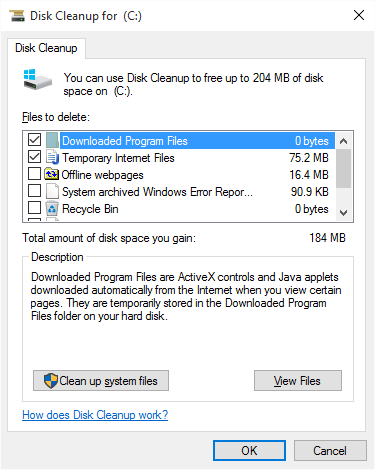
Some residual junk system files like Cache files and driver residue can block an upgrade. Hence, I would recommend you to run Disk Cleanup to delete the files and data that are safe to be removed from your computer. The main files that you need to remove here should be Previous Windows Installations.
You can also use third-party software like CCleaner to clean up System and Registry junk that might be causing a conflict.
2] Get the official ISO files
The best way to upgrade to Windows 11/10 without encountering this error would be to get the official ISO files for Windows 111/0’s latest release. And then you can use this ISO to upgrade to the latest version of Windows 11/10.
3] Turn off the Internet connections at a specific time
This workaround is tricky. What you can do is, when the update is downloaded using the upgrade tool that you are using, you can just disconnect the Internet connection.
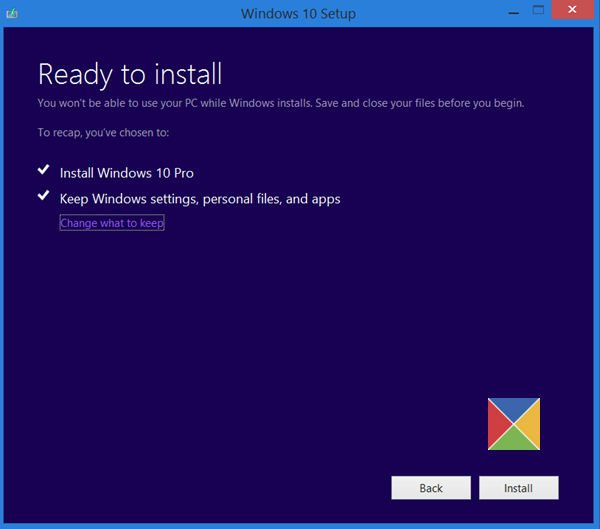
This is fine because all the files needed would be already downloaded safely and the tool will now only be responsible for installing the newer updates using those files.
4] Get a newer version of Media Creation Tool
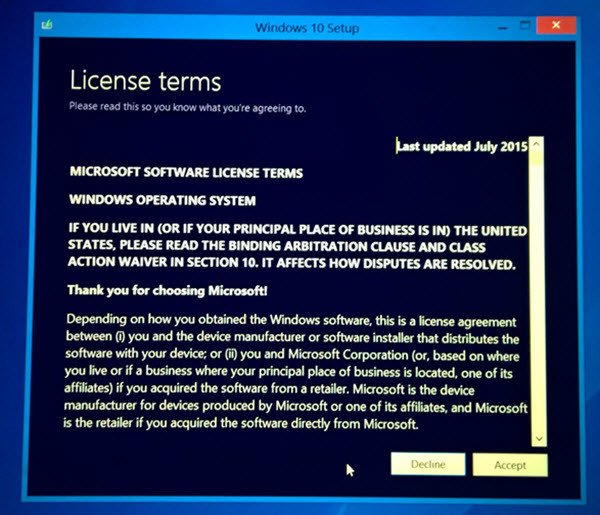
You can also get and use the latest version of the Media Creation Tool and check if that fixes your issues.
5] Run Windows Update Troubleshooter
You can also try to fix this issue by running the Windows Update troubleshooter.
Did these fixes help you?
Read: Something went wrong, Try to reopen Settings later error on Windows
How do I fix error code 0xa0000400 when upgrading to Windows 11?
To fix error code 0xa0000400 when upgrading to Windows 11, you can download the latest version of Media Creation Tool or get the official ISO file from the official website only. On the other hand, you can use the Disk Cleanup tool to delete Downloaded Program Files, Temporary Internet Files, etc. Most importantly, you must ensure that your internet connection has no issues.
How to fix Something went wrong in Windows Update in Windows 11?
To fix the Something went wrong error in Windows Update in Windows 11, you need to use the Windows Update Troubleshooter via the Get Help app. It causes such problems due to having an interruption in your internet connection. Therefore, check the internet connection, disable the proxy, turn off the VPN, etc.
Leave a Reply