If your Windows 11/10 Upgrade or Install hangs or has failed, during installation, then this post will help you troubleshoot the issue. For some, the Windows 11/10 upgrade process has been a pretty smooth affair. For others, there have been several issues. Some during installation and others during activation.
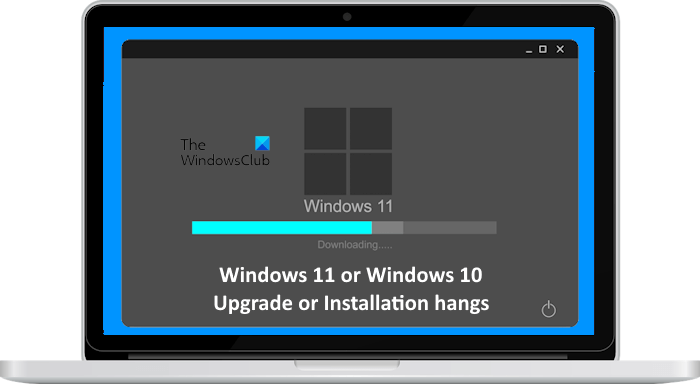
Windows 11 or Windows 10 Upgrade or Installation hangs
A small set of users have faced issues during the upgrade or installation process itself. The Windows 11/10 upgrade process hangs for them. Several things will decide the speed of your upgrade. It could be:
- Your hardware specification
- Processor power
- Disk space available
- Hard disk read-write speeds
- Amount of data on your PC that is required to be backed up and most importantly,
- The speed of your Internet connection.
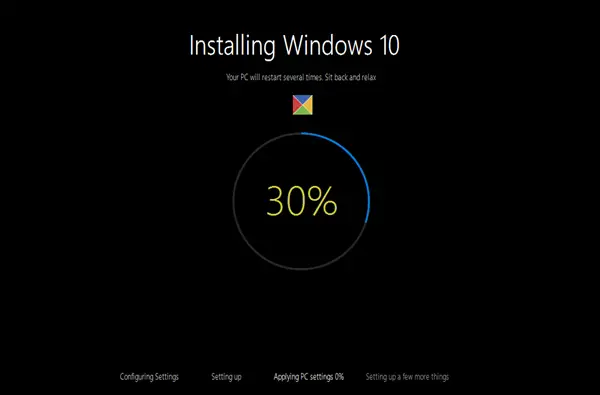
Taking longer than usual but it should be ready soon, Don’t turn off PC
Reports have shown that the upgrade process has even taken 24 hours! At times, you may even see a message – Taking longer than usual but it should be ready soon, Don’t turn off PC.
The point to note is – Is your machine looking dead? Or is it making some noise? Is the device’s light flickering or flashing? If so, then it is best to wait.
It’s taking a bit longer than expected
Microsoft has detailed a few points in particular, where the Windows Upgrade process may appear to hang:
- At 30-39% : At the black screen with a blue circle. Here Windows 11/10 is still downloading all dynamic updates for Windows 11/10
- At 96%: Windows 11/10 is busy backing up your data
- At message: It’s taking a bit longer than usual to set up your device, but it should be ready soon. Things are just about done.
Well, the only suggestion one can give for those facing such problems is to wait. Wait for a while a let the process finish. Apart from this, another suggestion is that if the upgrade seems sluggish, disconnect any USB devices and extended display cables that may be connected. This is expected to speed up the download and upgrade process significantly.
The Windows 11/10 installation process proceeds slower on an HDD than installation on an SSD. Therefore, if you have a budget, I suggest you upgrade your hardware by installing an SSD. This will make Windows 11/10 installation and upgrades faster and improve your system’s overall performance.
This post will guide you if you are unable to upgrade to Windows 11/10.
Let us know if this helped you or if you have any other observations to make.
Is Windows 11 slower than Windows 10?
Windows 11 is not slower than Windows 10. Windows 11 has some hardware requirements. Your computer should have these hardware requirements if you want to install Windows 11. However, you can also install Windows 11 on unsupported hardware. Some third-party tools, like Rufus, allow you to bypass TPM and Secure Boot during Windows 11 installation. The most important thing is your CPU should be compatible with Windows 11. If you install Windows 11 on unsupported hardware, you will experience performance issues with your computer.
Is there a disadvantage to upgrading to Windows 11?
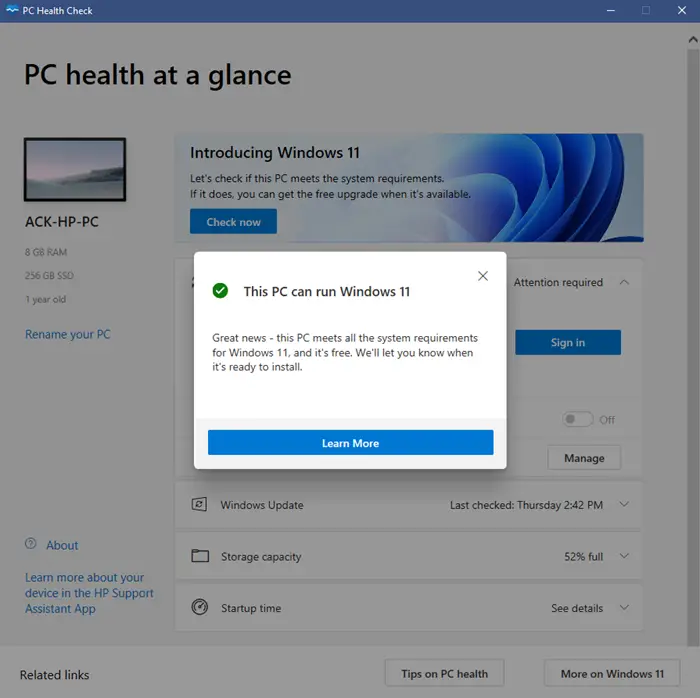
There are no disadvantages of upgrading your system to Windows 11. If your system has compatible hardware for Windows 11, you should upgrade it to Windows 11. You can use the PC Health Check tool to know whether your system has compatible hardware for Windows 11. Microsoft will end support for Windows 10 in October 2025. After that, Windows 10 users will no longer get security updates and technical support for Windows 10.
Read next: Windows 11 installation has failed error.
mine is very fast. i upgraded my laptop 3x..windows7 to windows 10..windows7 to windows 10..windows7 to windows 10. the reasons why is that? my wifi adapter, & now it works perfectly well..hehehe
Mine goes up to 18% and suddenly exists, says something happened, windows 10 installation failed.
My install stops on the initial get window, when you first see “Working on it…”
Hi. I got all the way, to the “setting up your apps” stage, when my screen flashed the windows icon, just before it was to shut down, then restart. That was 2 hours ago.
I’ve got an HP 2000 laptop, that is in excellent condition. No freezes ever.
I don’t know what else to do, But wait.
I tried the suggestions above, like unplugging all other devices, USB, & it is still hung up on the darkened window. I’ve got a cursor, but that’s all.
Tried to download windows 10. Said it was done. I logged into desk top and then screen keeps flashing. Won’t let me click on anything. I ran the system diagnostics and my computer was more than ready for upgrade. Computer is only 11/2 yrs old. Someone please help. I can’t use my computer.
Got the same problem. Computer is now useless . My desktop won’t come all the way up. Screen is flashing and computer overheats
Mine does the same – and now nothing works in the Update and recovery section of change PC settings, no file history etc.
I have the same problem of flashing screen.
Does anyone have a fix?
My upgrade install ran smoothly until 97%, when a blue screen with a sad face appeared, the PC restarted and is now continuously restarting, showing the windows logo, and restarting again, essentially bricking machine. Seriously unhappy right now… :(
Can you tell us the error message you see in the Blue Scree? It could be there in the small last line.
Error 0xc1900101 0xc20017 my laptop is Samsung Rv 509 model with i3 processor
My computer is trying to download windows 10 but wont go any further than choose a keyboard but wont let you choose because any key you touch on your keyboard does nothing?
Upgrading from Windows 7. Result is the same as @tylermumford:disqus and “Don” from 11 days ago. Tried to leave it overnight with power cord connected; still timed out/went to sleep and was still “Working on it” after 8+ hours.
At some point, don’t know when, my screen just stopped receiving input. It went into an inactive state. The P.C. HD was showing activity. When I move the mouse or use the key board the p.c. HD shows activity but the screen stays black. Kinda concerned, don’t know what to do.Since it is COB I’ll probably let it ride through the night and see what happens in hte morning.
I upgraded my new HP laptop (5 months old) from Windows 8.1 to Windows 10 and the only thing I am getting now is a flashing screen and the blue hanging circle. It allows me to login and that’s it – I tied that at least 10 times…. What can I do – I use this computer for my homework as I am a student…. please advise…. Ruth
My is only 9 percent and after 3 hour still at 9 percent .
I’ve tried to install twice. Antivirus is off. Both times, hangs at 91% (configuring settings at 67%). No activity seen on hard disk. I let it go for over 4 hours with no progress.
Today I tried installing after deleting the antivirus software, shutting down Windows Defender and Windows Firewall, and finally going into MSconfig and deactivating all services and startup programs with the exception of the Microsoft services. Still hangs at 91%. I’m completely out of ideas.
I killed iCloud and the problem went away. Not sure if that was a coincince or what.
Mine stalls at 10%. Can I restart the computer? Will I lose my data if I do? Will I be able to restart in the good old Windows 7 mode?
Started yesterday . All I have is a black screen power button flickers once every 3 seconds
I suggest you wait for a couple of hours more. Then later you may take a call.
Mine is just a blank screen since last night. That was more than 12 hours. What should I do? I need mine for work. Argh!
I eventually set up a call directly with Microsoft. Silver lining – Microsoft support staff was ultra helpful. Logged into my computer through remote access and did the step-by-step installation from scratch. Followed up with a call to make sure everything was working ok (it is!).
btw. the first step was to force shut the computer. The installer lets you log in through the older version (Windows & in my case)…
Mine update successfully but later there appeared a second user account on it….now it is hanging constantly and nothing wants to work….
Upgraded my HP Pavilion dm1 (pre-loaded with Win8) from Win8.1 to Win10 after *only* eleven hours. In retrospect (given comments below) I ‘spose I should be grateful it worked at all.
First time it failed four hous in (‘Windows Update Failed C1900101 or dt000’).
Checking updates I found one NET-related item and a wireless dongle driver (odd since it’s an item I don’t own or use). Taking a huge risk I could live without the dongle. updated the NET framework and restarted the Win10 upgrade process.
It took approximately five hours, allowing for getting bored, watching TV etc to successfully complete so I could configure my Windows settings, which happeend about midnight.
Recommendations:
*Install ALL Windows ‘recommended’ updates.
*Remove all peripherals: dongles; cables; flash cards etc. ensure you are in always-on, full-power environmentally-hostile mode, then POWER DOWN.
*Reboot, THEN GO STRAIGHT TO UPGRADE.
(While it kicks off set up a shaving mirror and kitchen timer so you can do something else or you will drive yourself mad checking and rechecking progress.)
Plus points:
*My new OS runs all the software for which no happy-appy finger paint chip chart equivalents exist (and probably never will), so Plan B (wiping the drive and installing XP) is cancelled.
*My laptop is now configured as a laptop, not a cellphone. (I have full use of my tactile keyboard, my screen space is not wasted by vastly enlarged touch-friendly graphics, and my mouse pad works as a mouse, not a mini touch screen.)
*I was able to turn off STUFF I neither want nor need – in other words every bonus feature apart form security.
*No more Windows Store/X-box/Media force-feeding me Apps suitable for a 40″ TV or a Windows phone and nothing else.
*No more randomly hopping between ‘desktop’ and ‘Charms’ modes to set up very ordinary peripherals and diagnose those niggling technical problems alleged never to arise until an OS is due for early retirement and the hype machine cranks up as a cure-all.
In conclusion:
Win10: a long way round to get back to Windows 7 but well worth it.
My laptop is having same status for several hours. Did yours complete successfully or did you have to do some thing.
My upgrade from Windows 7 is stalled at 35% (features and drivers 12%). I doubt anything will happen in the next few hours, for there is no sign of activity from the pc, except for the fans noise. Therefore I could be forced to shut it off, although I am a bit worried about what could happen next… :-(
Can anyone plase confirm that I should be able to run Windows 7 again if I force the upgrade to stop by shutting off my pc? Some other posts seem to suggest that but I’d like to be sure before I proceed. Thanks in advance for your help.
Hi I installed 10 but had to uninstall as wasn’t compatable with my printer. couldn’t find how to download it again. Went to Currys and they booked it in for a health check and windows 10 install had it for 2 weeks said when it got to 32% installation was making load noise. so have brought it home and tried to update it myself last night and it did the same to me.
Hi Dennis
How did you sort your problem out installing windows 10 regarding the keyboard as mine has done the same.
Hi Brian
I did not gave up and reformatted my computer and lost everything. Now started again without windows 10.
Thanks Dennis, Like you I have given up but I took a back up of my computer before I started so lost nothing ,now still on Windows 7 and I am staying there until Windows sort them self s out. Thank you Brian
Try the following. Unplug your laptop remove the battery then hold down the power button for 10 seconds or longer ( this purges all power from the computer), then, plug back in, reinsert battery and start.
That’s where mine is as well. It’s 9:30et rn, and my light is flickering. I’m going to assume it’s still “working on it, but it’s taking a little longer than usual…”
Trying to install Windows 10 on my sons computer. It downloads, begins installation, reboots, comes up with a black screen with a blue windows icon and nothing. That is as far as it goes. I left it all night last night and this morning it was exactly the same
mine is hanging at 24 and 23 procent
for those with a similar problem – try plugging in a second monitor and then see if you have the same problem one of my laptops did with its ambient light sensor, turn that off and both screens magically reappeared for me
Now 24 hours after starting the update.
Copying files 62%, 18% in the blue circle.
No mouse pointer.
How about some status notifications Microsoft? It would be nice to know why it has taken 6 hours to go from 61% to 62%.
The phrase “Microsoft Morons” comes to mind.
Is this due to Ball Boy Ballmer’s legacy of cocaine abuse?
Computer is a Asus laptop that is 1 month old.
Mine gets stuck at the same point. I’ve tried several times, and no luck. Windows 7 will load back up no problem though. Go ahead and force a restart.
I recently attempted to upgrade my wife’s Acer laptop. All appeared to go well. I received the “Welcome to Windows 10” prompt and then suddenly, the screen went to the desktop wallpaper sans icons. Now it alternates between that and a totally blank screen. Thus, like many others, the laptop has been rendered useless and has resulted in a very unhappy wife. Anyone have any suggestions?
Same here, stopped at 97% and entered in a loop where it restart again. Any luck finding a solution?
I backed up my files to an external hard drive before starring. Off we go and the update process is quite slow but seems to be running OK. Eventually I get the “it’s taking a bit longer than usual” message. After a while I came back to see how things were going to finbd the screen blank except for the mouse cursor. I moved the mouse and the cursor moved so it’s obviously live. I noticed that me HDD and external HDD were both being hit so again left it running all night. Next day it’s still going. I used Ctrl/alt/delete to see if I got a response and I did. Cancelled that and left it again for a while. About an hour later all HDD activity has stopped but I still have only the mouse cursor on the screen. Ctrl/alt/delete again, log out and close down. Fine. Restart the PC and so far all seems well. So waiting works but a little encouragement needed to achieve a result.
I get the same thing. Downloads fine, hangs after reboot. Black screen with Windows icon. Did you ever find a solution? Hard drive is not running, it’s stuck. I updated drivers especially graphics, uninstalled chrome, removed any hardware connected. Disabled anti virus. Nothing.
at this stage in the install process you may fully force shutdown the computer to abort the install process the system will then reboot to an auto backup before the install started it will say “returning to windows 7” or whatever OS you were running before you started the install/update
hope this helps might be late for Simone but anyone new
Started installing windows 10 but now it stalls on a blue window saying “GETTING UPDATES – Checking for Updates”. It’s there for about an hour and I don’t think it will change to something else. Any help please?
WTF?! Mine is stuck at 26% overall progress after my fucking brother touched the mouse! Is it a glitch or did he screw it up?
Touching the mouse would not mess up anything.
I recently upgraded the free windows 10 update on my windows 8.1 computer. It installed and everything, but when it rebooted itself, it’s just stuck showing the windows icon and nothing else. I let it sit for a while hoping it was just finalizing. But 8 hours later it was still at the same screen. Tried all the fixes and nothing works. Please help, my computer no longer works.
Mine is lenovoI i75th gen 8 gb ram nvidia 840 gt processor. I updated my lap from 8.1 to 10 2months ago everything Was fine then.I installed some games3 days ago. I have some study material videos which was programmed as .exe files and it will be opening only through a software called k lite codec pack .it wil work only on windows media player. So the problem started after installing some games and update of windows. The study materials didn’t work after this incident .the audio comes but the video didn’t. So I decided to reset my lap .I chose keep my files in recovery options. It said it wil reset the c drive alone and reinstall windows 10 and it will not remove personal files . but the windows 10 installing process stucks at 96% and I waited although night nearly 20 hrs but the blue circle still shows 96% and the gap between the completed blue circle and incomplete4% circle flickers.. I’m afraithat my laptop wil be lost or useless ..pls help me what to do next to complete installation.I don’t have any instalation CD or media as I updated through net.if its not possible atleast help me to get back to 8.1.I’m waiting for ur reply
I just went through the frustration of trying this “in place” upgrade. According to Microsoft customer support the upgrade to Windows 10 is only free for in place upgrade users. That loosely translates into “Gotcha!”
After 5 hung upgrades I called support to acquire a COA so that I could perform a clean install from the dowloadable upgrade media. That didn’t work either. Even though I provided them with my Windows 7 COA key they still insisted that the only way to “upgrade” for free was to use the in place upgrade tool. They would not even provide me with a an upgrade COA.
I’m am IT Pro with over 17 years of experience guiding end users through Microsoft product upgrades. I can unequivocally say that Microsoft customer service has fallen quite a ways. Hence the market share increase for Apple.
Microsoft’s customer service people suggested, rather counterintuitively, that if I wanted to perform a clean install that I would need to purchase a license key for a full version of Windows 10. Would I really want to do that? Would anyone voluntarily do that after the in place upgrade failed?
So essentially Microsoft lied about offering a free upgrade to Windows 10 to it’s user base. Is that a surprise? No. What it does is create frustration amongst an ever shrinking user base of desktop and laptop users who have a choice of operating systems and computing hardware to choose from.
One of the cardinal rules in business is that if you don’t take care of your customers then somebody else will.
To anyone frustrated with Microsoft’s broken upgrade and it’s even more broken promise of a free upgrade to Windows 10 for Windows 7 and 8 users may I suggest the following…
Buy a Mac.
Apparently Apple, so I hear, knows how to take care of their customers. If they say you get a free upgrade if you have the qualifying product then you get a free upgrade.
I bought a Mercedes once that had an engine with a factory defect that Mercedes knew about but declined to issue a recall for in order to fix. A year after I got rid of the car I received a “Notice of Settlement” from the attorneys of the plaintiffs of a class action lawsuit brought against Mercedes by other Mercedes owners who’s cars had the same defect. In it Mercedes was fully prepared to repair and or reimburse any owners of their cars that had the engine with the known defect. The problem here with Microsoft as with Mercedes is that the real damage hasn’t been cause by their broken product so much as by their broken promise of loyalty to their customers.
Microsoft may decide within the next 16 or so months and after noticeable uproar from their installed users, for whom the in place upgrade failed, to keep it’s promise of a free upgrade to Windows 10. That’s usually how it goes, but by then how many of us once loyal customers will it have lost to it’s competitors, like say Apple?
Hard to tell. Maybe I’ll write a blog about it on my MacBook, behind the wheel of my parked BMW, from the parking lot of one of my customers who’s business IT systems I’m migrating away from Microsoft’s products?
Paybacks a… You know the rest.
I put on a fresh copy of WIN 7 Pro then did the Windows 10 Pro upgrade. It “stuck” after it went to download updates – almost 2 hrs with no sign of downloading. Next morning, turned off computer wireless connection, uninstalled every update I could, rebooted, then ran the Win 10 upgrade from flash, as it was loading, I declined going online to check for updates .. Win 10 loaded on comp then I turned wireless back on. Downloaded updates and up and running less than an Hour and a half. :) – ~~Happy Dance~~
Hi there, just downloaded everything. Thought it was about to finish. Got the message “this is taking longer than usual but won’t be long” or words to that effect. Then it moved on but I have the blank grey screen with only the cursor working on it. It’s been hung like that for an hour and a half now. The lights on the front of my HP Pavilion laptop are still flashing a bit so I will leave it overnight, but what did anyone else do, that ended in this situation please?
my pc isnt getting started after installation of windows 10
…its pentium iv with 2gb ram
Mine also exactly the same problem.
I tried 2 times, but only black screen with windows icon. If anyone has some solution, please-please mail it to me on: rm110697@gmail.com
Thank You.
I finished downloading windows 10 with no problems, and it went to restart. That was 4 hours ago and it’s still restarting.
But can it rún crisis?
i was upgrading to windows 10 pro even though i already had it the xbox app wasnt working so i went to windows update and it came up so i updated it and now its frozen at 23% with the blue circle and copying files 78% plz help its stuck and my computer freezes sometimes so what should i plz
Hello interwebz. I have tried doing this update a couple times. When i click to update, the “Get Windows” splash screen pops up, and says “Please wait.. ” with the circling dots. When i first tried this, it was like that for a few hours, so I cancelled it. I tried it again at the behest of a coworker who said to let it finish. I’ve done that, and now here i sit, almost 36 hours later. I still see the same “Please wait window.” I had closed all other programs, so this is the only thing that has been running in the foreground over the last day and a half. Any suggestions?
I have a home-built PC with win7 (OEM) 64 bit. Its built for gaming so it has plenty of juice to handle this upgrade. 188GB free to use for installs. 24 Mbps internet as well.
During my upgrade, it will make it all the way through the “Installing features and programs” section before it simply shows my cursor and that is where it freezes, when it should have restarted to continue to the “Configuring Settings” stage.
Upgrading Dell desktop from Win7, lots of memory, ample HD. Slowed at 31%, followed above advice and pulled external HDs. Upgrade immediately resumed at “normal” speed.
Drag the lock screen out of the way?
Did you solve it, mine is the same?
My wife’s installation has been taking over 24 hours, we got started on it the day before Thanksgiving in the evening and in the morning it was still going so we left to see family, when we got back later that evening, it was still going so we let it be and went to bed and now today it’s still going. The display blacked out (I’m guessing to save power) a long time ago and when we move the mouse or tap buttons on the keyboard the display won’t turn up so I have no idea what’s going on. If anyone knows what might be happening that’d be great.
i had been stuck at 40% total for almost 3 days,i know how you feel! and it never did finish installing,so i just powered it off,then on,and it just goes back to your previous version of w
indows
Mine has stopped at 87% and has been so for about 17 hours now
Help? LG X130 stuck at 87% caps lock indicator isnt working anymore *assumed hang* what to do?
Mines stopped after finishing the copying files part, then it went back to restoring my previous version of windows. Please help?
I’ve tried a couple times to update from Windows 7. Both times I started it before bed and woke up 8 hours later to the same screen I left it on. The windows logo with a spinning circle below it. I’ve never seen any percents like other comments or this article. Why is the upgrade so difficult? How to get it?
I had one that flat out told me “your computer is not compatible with windows 10” then one day my win7 updates said “failed installing windows 10 try again?”
so I clicked try again and it installed in a go. I just assumed they finally got around to including my ancient cpu.
Nathan, this is what I am facing during my 5 attempts to upgrade …many hours of frustration …upgrading from Win7 to Win10 …I give up !!
My computer is saying “We’ll be ready soon” for almost 4 days and I don’t know what to do.
I had previously updated to windows 10 and this was yet another update from windows own update feature. Its probably some other version of windows 10 but its stuck at 35 % with hdd light solid (constantly on). Its been like this since 5 hours. Can someone help? Thanks.
stops on logo don’t know it hanged or something. the hard disk light also stops flickering
mine was stuck at 81%. it says: upgrading windows. your pc will restart several times. at the bottom: copying files and installing features and drives. configuring settings 25%… it’s been 24 hours.. i restarted the process the next day and it’s still the same.. still stuck at 81%.. what should i do next..??
I am getting a message Welcome to Windows10! and it has a next button that is not working.
I waited to upgrade Windows 10 thinking that the initial bugs should be sorted out by now. I had no problems downloading and installing Windows 10 on my ASUS Laptop, but for my wife’s Toshiba Laptop things went wrong from the get go. It initially took over 6 hours to download the Windows 10 Installation Program. Once that was accomplished it started the actual installation and has been froze at roughly 25% for over 3 hours.
I contacted the Microsoft Help Service and ended up with someone who’s English was extremely hard to understand. I had to keep asking him to repeat what he said until I could figure out what he was saying. This seemed to irritate him as he was getting very terse with me at the end.
Anyway, his advice was to wait for the program to sort itself out. I asked him how long would that take and he then advised me to contact the computer manufacturer for a recovery disk for Windows 8.
Please advise.
my upgrade is stuck on getting updates its been there 30 min
I have no idea why year and year Microsoft think this is acceptable. I am a Director of a company and a busy man, I want to turn on my PC and use it. I have recently purchased a new £700 lap top with a Windows 10 upgrade and have spent the whole of Sunday evening trying to sort it out. If I only knew at 16 the problems I would face I would be become an IT expert, the simple fact is that half of the population either cannot be bothered nor do they have time for this nonsense. My fault I guess, should have purchased Apple!
I have same problem is there any help
Trying to do this from Windows 7, it got to the “Choose What to Keep” stage, then stalled at 0% at the 2nd “Checking for Updates” part. I cancelled the install, rebooted my computer, and its now stuck at that same level again. will leave it for a while but don’t think it is getting any better.
Still waiting..stuck at 97 % .Hopefully dont have to wait till 24 hrs
Let us know if the issue resolves itself.
Hi, i have a Hannspree micro computer. I reach 84% (36% in setting up final phase) and the installation freezes every time (about 10 times now) Help please…. Dirk
My go to 95
LOL, you mean Windows 95?! Then, it should -prolly- be teh Windows 98 SE (Second Edition)! :)
If anyone is, perhaps, serious about such a thing: the Windows XP x64 version (Service Pack 2) isn’t a totally terrible idea… It’s possible to get it updated, a bit, also (by integrating updates into teh install ISO)
Edit: @windowsupdatesdownloader.com/UpdateLists.aspx
P.S. “WUD” is one of the options, there are several, such!..:)
err, although, teh Windows 7 EOL (End of Life) is January 14, 2020 (End of extended support; so, it may be the better choice!
++ Kerio Personal Firewall 2.15 and/or Tiny Personal Firewall do not work on the 64-bit version of Windows, unfortunately! & Windows 7 DOES have Comodo Firewall (which *must* be run on “Custom Ruleset” to be effective: it’s the per-application, rule-based operation :))
while downloading windows 10 iso the download stucks at 39% from more than 2hrs. whats’ the solution
Absolutely ruined my day because of this stupid upgrade!!!!
Do you compensate for it taking so long? When I didn’t want it to happen?
You will have to take that up with Microsoft.
We are just end-users like you, trying to help out. No one pays us. We don’t charge anyone. :)
I want to know something. plz. I have small banner in Task bar. say Get Windows 10. Now..how can i get 10 without windows 8 or 8.1 i learned it cannot be. Any hint? I have Windows 7 home premium 32….Thanks )
Mine looked Ok but then BSOD. Biggest problem is I cannot boot to windows at all, only the bios. As the Windows key is in the bios firmware, & I don’t know the key, as you must be in windows to access it, I don’t know what to do. If I update my the bios to allow usb boot, it erases the key. If I can get a bootable usb 10 to install, will it accept my windows 8.1 key manually or am I screwed. As it is a pad, I am very limited on space.
I got it to work… Here is how:
1) Download the W10 media creation tool from Microsoft’s website
2) Select create media for another PC (or something to that wording)
3) Wait for it to make an ISO file
Now:
4a) Burn that to a CD
or
4b) Use the Windows USB/DVD download tool to copy the info to a flash drive
5)Plug in flash drive or insert the CD
6)When it asks if it should get update tell it NO
7)Keep going as usual ;D
Once you have Windows 10 installed, open the new Windows Update from Settings and install ALL UPDATES. Seriously. ALL.
Hope that helps anyone else
Do you still need help? I recommend just getting the media creation tool from Microsoft’s website and burning an Installation CD/Flash Drive. Then use that to upgrade your PC.
Just don’t clean install Windows 10, or you might run into problems with activation.
My brother’s notebook is updating for about 30h. It is stuck at 92% for several hours now. Should I have any hope that the update will finish?
My screen keeps saying starting download and it’s stuck there. It’s blue screen forever loading and never downloading.
Mine has been stuck on 93%. Okay, not stuck but rather the blue ring has been like that since yesterday afternoon. There’s a little gray left and it’s flashing. Configuring settings has been at 75, no change. My hd light flickers but I don’t hear any other activity. I’m trying to be patient, but I’m worried….? I just upgraded to 7 like…almost four weeks ago. Makes me wish I’d just stayed put, considering it took me this long to divorce Vista. ?
Still waiting. And waiting.
My windows 10 installation process hung up at 99%.What should I do?
Mine is hung up? At 99%, after it was confirmed my winseven laptop was fully capable and after download of winten was successful at the actual Installing Windows Ten, 99% complete, the laptop still functions with a lag so it hasn’t frozen up. I’ll let it go go for 24 hours.
Windows 10 installed itself without authorization and now has been stuck on 86% for twelve hours. The computer is silent. There are no flashing lights. It gives every appearance of being completely frozen. Nothing external is plugged into the computer. I turned off wi-fi. I ran a LAN cable to it for internet. None of this changed the situation.
So not only am I livid that Win10 started the install without permission, now I am stuck with a hung computer. I have read through this post and thread and little any use. Thanks Microsoft. I am disappointed.
I wish I had read this before starting the upgrade. Luckily had the luxury of using my little Fujitsu notebook which is secondary to the main unit and I mostly use for just streaming movies to the TV. Has been sitting at 99% complete for the past hour at least. Will be interesting to see what happens!
Another Microsoft triumph!! Probably close to two hours now at 99% complete and nothing happening. Discovered I have W7 Professional on the Fuji Lifebook but doubt that is the cause of it grinding to a halt.
That just happened to my girlfriend! Windows 10 installed without her permission. The first time she didn’t accept the terms. This time, the computer is stalled at 96%. Now what can she do? Why does Microsoft continue years long arrogance without giving choice for updates and this? It is infuriating. On my computer I am nagged several times a day to upgrade and I won’t and can’t shut off the freaking demands.
I think I have tried nearly every trick to get past a Windows 10 Upgrade stuck at 75% with Configuring settings at 2%. Here’s the run down. Upgrade is from licensed Windows 7 Pro.
1) McAfee has been deleted, and no antivirus is running.
2) Created Windows 10 Media on DVD.
3) Updated BIOS on Dell Latitude E6420 laptop to current version.
4) Running laptop with no USB devices, no external monitor, no docking station, no Ethernet cable, wireless card turned off.
5) Emptied C:WindowsSoftwareDistribution folder.
6) Ran Window 10 media setup from the DVD.
7) Selected NOT to download updates.
8) Removed DVD when laptop shutdowns for first reboot.
These are all tips I have found at various places. Still cannot get past 75%. This is my second day at trying the upgrade. I do not want to do a “clean install”, because I do not want to lose any installed software.
Any more ideas>
Same for me.
Twice my attempt at an upgrade has stuck. I am at installation 76 complete and the screen indicates an error code of 0x8007045a. Any clues as to what to do next?
Error 0x8007045a occurs if there is a there is some file mismatch, or the Msxml.dll files are corrupted. Please see if https://www.thewindowsclub.com/unable-to-upgrade-to-windows-10 helps you.
Currently updating to Windows 10 and also have been stuck at 99% (Configuring Settings 96%) for quite a while now (probably 14+ hours already). Not clean installing so I’m guessing this is the backing up period? PC light is still blinking so should I just wait for it? thanks in advance
What a useless article, “just wait”
My system got stuck on 51% while updating to Windows 10 Version 1607. What to do..?
My computer being updating all day it just now on 32% computer
My pic loaded Windows 10 and ran just fine, until it ran some updates and I get 14 lines of today’s date followed by “Phase 0 starting watchdog initialization” then gets to Phase 1 starting commands, and last line says finished. No flashing light under the on light, and I have no cursor arrow and no keys respond? HELP!!!
These assholes can’t cross the starting line without tripping over it. It’s not the machine. It’s the idiots running the game and the morons with infinite patience for it. Rebooting and reinstalling is their whole useless life.
Mine can’t shut down after eight hours of trying.
mine goes up to 99% then hangs I have
left it for 48 hours and it is still at 99%
I seem to spend 1/2 my life fixing windows issues, why is it we like this stupid OS?? WE DON”T!
My HP Pavilion tried updating several times while in a motel, but had to be stopped after six hours of not being able to use the machine. Yesterday morning it did the same as before, forcing me to shut off the computer because it wouldn’t connect to the Internet, and when turned back on it began the update process again. This time I decided to let it continue. It got to the black screen and little circle part of the process and remained that way all day, through the night, and until the next morning.
It was 24 and a half hours before I had to shut down the computer and let it restore the previous setup. I need to use the computer and cannot leave it for entire days, especially when nothing is finished anyway. I have no attachments, but I use a slower Internet speed. Still, the normal updates have always been quick enough. This one, however, is terrible. And, without a percentage message once that black screen and turning circle starts, I have no idea if there is continued progress or the update is locked. Frustrating!
Ok guys listen that can be new high score of installing windows 10 . I de use refresh reinstall my windows 10 and from 10 a clock morning till for next day 15 afternoon it’s still saying 64% it’s that normal ? Or what . Other think is I left laptop doing this process from 10 but from around 11;30 it’s look like stuck on 64% . I don’t have any ide what’s going on or what gonna happen . Please is anyone who can help me !!
this proves how useless are windows 10 and windows 8 . I have installed a software to block upgrades to windows 8 and windows 10 and I couldn’t do a wiser move. My wifes laptop has become useless since she installed windows 8 on it. It’s been trying to upgrade but was overheating and freezing. We decided to do a fresh install of windows 10 and it freezes at 40%. I have been waiting for 8 hours but no move. I can bin the laptop worth £1000 now. THANKS VERY MUCH MICROSOFT! YOU HAVE DONE A GREAT JOB IN THE PAST 4 YEARS!
My calendar on Windows 10 only shows 4 weeks at a time, If I want to go back to September to see what I did it is erased. How can I keep it “saved” Tina
During a re-installation, windows 10 home stalls at looking for updates (6+ hours waited), then ? hours when uninstalling setup. No error codes.
Unplugged all USB, inactivated antispyware, firewall, etc.
Tried media creation tools…
Tried upgrade from Windows 7 to 10. I reached the blank screen with cursor which was stuck for over an hour. Pressed Ctrl+Alt+Delete to start Task Manager. Selected the restart option and laptop rebooted with all upgrades in place. So far so good? I’m using a Asus K53E laptop for info.
Use Google calendar
Dumbest comment ever. Why would you trash a laptop over the OS? Just install the dam* thing again. And no, the dumbest thing you can EVER do is block updates. Feel free to send it my way if you’re trashing it. Your loss, my gain. I’ll even pay the shipping.
I have two computers doing the same thing right now.
Upgrade just happens and computers restart and then freeze at some point showing percentage.
I have two more computers that may do the same thing very soon. How do I stop the upgrade? I will have to toss the two computers that freeze up as they are unusable and the hard drives cannot be access to retrieve data on them. . One is an HP2000 and the other Compaq cq56.
For one of my computers, (5-days & nights still installing at Blue Screen “Please WAIT for the install to complete” notification), it MAY be that I had the laptop set to English, but the PC and Windows is Japanese.
I think that on one of my other PC`s it may have been that which finally got it to install within 120 hours.
Who knows why Microsoft are so incompetent, they would not let customers be able to upgrade without changing the language first? Not that Microsoft have not been told for fifteen years by millions of ex-pas customers across the globe about such difficulties since Millennium, to Windows 2,000, to XP to Vista to Windows 7 to Windows 8, to Windows 8.1 to now.
Maybe one day they will awaken from their determination to drive customers into the helpful Arms of Linux 17 & beyond…..
Great advice. My was hung up at 87% for at least 2 hours on the most recent Win 10 update. I unplugged the extra monitor, mouse & keyboard, and various other USB devices I have in a multi port hub. It was at 100% within a couple of minutes.