If when you run the Get Windows 10 compatibility checker app, you receive a message that Windows 10 will not run on this PC, then this post will help you identify the possible causes and suggest some solutions.
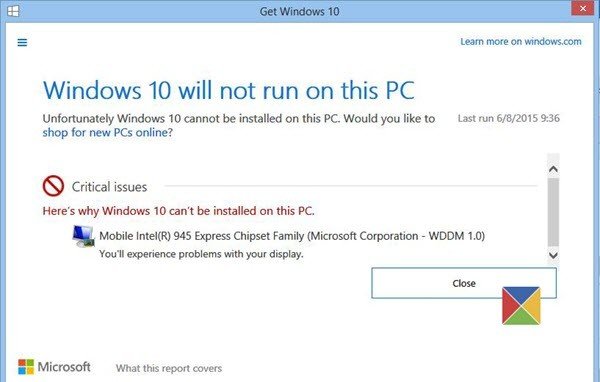
Windows 10 will not run on this PC
The message will also state:
Unfortunately Windows 10 cannot be installed on this PC. Would you like to shop for new PCs online? Here’s why Window 10 can’t be installed on this PC.
The possible reasons given could be:
- The CPU isn’t supported
- Mobile Intel (R) 945 Express Chipset Family may cause problems
- Parallels Display Adapter (WDDM) isn’t supported
- VMWare SVGA 3D is unsupported
- And so on.
Read Windows 10 Hardware Requirements.
Broadly speaking, if your PC can run Windows 8.1, you’re good to go. But if when you run the Windows 10 Device & App Compatibility checker on your computer, you receive this message, here are a few things you could check:
1] Check if your PC meets Windows 10 System Requirements. Particularly, your Processor must be 1 GHz or faster with support for PAE, NX, and SSE2
Physical Address Extension (PAE), NX processor bit (NX), and Streaming SIMD Extensions 2 (SSE2) are features of the processor, and they’re needed to run Windows 10. PAE gives 32-bit processors the ability to use more than 4 GB of physical memory on capable versions of Windows, and is a prerequisite for NX. NX helps your processor guard the PC from attacks by malicious software. SSE2 is a standard instruction set on processors that is increasingly used by third-party apps and drivers.
If your PC doesn’t support PAE, NX, and SSE2, you won’t be able to install Windows 10. Also, check if your OEM computer is ready for Windows 10.
2] Ensure that all your device drivers are up-to-date.
3] Consult a hardware technician and see if you need to and if it is possible to upgrade some components.
4] Check out this checklist for the smooth installation of Windows 10.
5] If you made any changes to your system, run the Windows 10 Compatibility Appraiser manually again if you need to.
The upgradeability of a device has factors beyond the system specification. This includes driver and firmware support, application compatibility, and feature support, regardless of whether or not the device meets the minimum system specification for Windows 10. It will take some time for some OEMs to provide compatible drivers for the existing drivers. If your computer cannot straight away upgrade to Windows 10, contact your computer manufacturer to download the latest drivers or to know if they will be providing compatible device drivers for the new operating system.
If you need additional information, check out the Windows 10 FAQ and Windows 10 Known Issues, Problems, and Solutions.
Is 4GB RAM enough to run Windows 10?
4GB RAM is enough according to specifications, but here is the catch. It is enough for the OS, but you will need more memory if you want to run anything more. So, if you are planning to do casual work on Windows 10, it is best to have 8GB of RAM, and for anything heavier than that, you should get 16GB of RAM.
Is TPM compulsory for Windows 10?
Windows 10 needs TPM 1.2 for Windows 10 to work, and it was not a compulsory check. It was only required when you needed to encrypt the device using BitLocker. Though starting with Windows 10 version 1511, TPM 1.2 and 2.0 are supported.
Im on Windows 8.1 and frustrated now.. with the KB2919355.. did everything to install it.. nothing is working.. damm windows..
cannot upgrade to windows 10 because iDisplay (microsoft corporation – wddm v1.1)
Updating the display driver will help. Press Win key + Break key and in the window that appears, click on Device Manager. Locate the entry for display driver and right click on it. Then select Update Driver. In the resulting dialog box, select Search Automatically. That should fix the problem.
i uninstalled idisplay and im still getting this error
Same with AirDisplay driver
I figured it out, but it probably isn’t the most effective, I refreshed my laptop to fully get rid of iDisplay and overnight i updated everything, then the get windows 10 icon showed up so I had to re-reserve Windows 10, but now i have it.
I figured it out, but it probably isn’t the most effective, I refreshed
my laptop to fully get rid of iDisplay and overnight i updated
everything, then the get windows 10 icon showed up so I had to
re-reserve Windows 10, but now i have it. Happy to help.
In the windows 10 app, It says ‘this Pc is unable to run windows 10’. But in the View report, it says ‘You’re good to go’ and passed all the checks?? Iv updated everything but this is very confusing?? Anyone have any ideas??
I have a Dell Duo with two partitions. One has Windows 10, upgraded from 8.1. The other partition has Win 7, but the “get windows 10” app says “The CPU isn’t supported” and cannot be upgraded. Why ?
It could be a false notification. If you are running Windows 8.1, update all drivers first and then perform an in-place upgrade using Windows Media Tool. You can get the Windows Media Tool here: https://www.microsoft.com/en-us/software-download/windows10
Alternatively, wait for a few weeks. I am sure the error will be removed and you’ll get notification saying you can install Windows 10 now.
Wait for a few days/weeks. The error will go away on its own. The Get Windows App may not have been able to identify the CPU on Windows 7. It will be able to do so in few days.
i am on windows 8.1 now and using NVidia GeForce 7025/ GeForce 630a graphic card which gwx is showing error that its not compatible but Microsoft site says compatible what to do now..
I guess you can upgrade safely. The card should work in Windows 10. Even I was getting display driver error but when I upgraded, it worked well.
Alternatively, wait for a few days and see if the Get Windows App stops showing it as incompatible.
Same here.. The “Get Windows 10” app says my NVidia GeForce 7025 says its not compatible.
Ive tried updating my new MSI GS70 2QD Stealth laptop (bought it a month ago!) and im receiving the message…
“compatibility issue: NVIDIA Geforce GTX 765M – the display manufacturer hasnt made your display compatible with Windows 10”
All my drivers are updated
You;ll have to wait a little. Windows probably is convincing manufacturers to provide users with better drivers according to its blog. In the meantime, you may contact NVIDIA and see what they have to say on the issue.
That problem is still there, but the Win 10 partition is working great. On another computer, in Win 8.1, I tried the upgrade after the OK was received, but it gets the error that says I cannot install it on a USB drive and guess what.. there is no USB drive on the computer at that time!! What can’t I override this to say I want to upgrade the C: drive? I also tried to upgrade using a DVD from the ISO file. The compatibility check was good on all checks. That computer’s Win 7 partition on the same physical drive upgraded with no problem.
please help. it says I cannot upgrade to Windows 10 because Air Display hasn’t made my display compatible with Windows 10. I uninstalled Air Display fully, but it still says that.
I can’t get the display brightness to lower from 100% in Windows 10. HELP!
cannot upgrade because of amd 64 processor????
HELP
if you have updated your drivers but still have the same date on the windows 10 compatibility checker run the following command from elevated command prompt schtasks.exe /Run /TN “MicrosoftWindowsApplication ExperienceMicrosoft Compatibility Appraiser” this will reset and allow a fresh scan
Been there, done that. My Intel i7 860 cpu does in fact have NX capability (called “Disable Bit”) but Win10 won’t accept that.