Microsoft has released Windows 11 as a free upgrade with a completely new interface and several new features. While some Windows 10 users have upgraded their PCs to Windows 11, there are still many who do not want to or are struggling to upgrade, and the reason is the compatibility issues. Windows 11 only runs on PCs that meet the minimum requirements. Not every Windows PC is compatible with the latest Windows 11 operating system. To help users deal with this uncertainty, a tool called Ashampoo Windows 11 Check & Enable can help users.
Ashampoo Windows 11 Check & Enable
This simple and free tool from Ashampoo quickly analyzes your PC hardware and reports if your PC is compatible with Windows 11 or not, and it also reports possible compatibility issues. Furthermore, this tool lets you bypass the TPM requirements and install Windows 11 on your PC.
For those who don’t know what TPM (Trusted Platform Module) is, is a chip, a technology that provides hardware-based, security-related functions on your PC. It is a secure crypto-processor that carries out cryptographic operations.
How does Windows 11 Check & Enable work?
When you download the Windows 11 Check & Enable tool on your PC, it scans and analyzes the hardware, connected components, and configurations. It checks if your PC meets all the specific requirements to run Windows 11.
Download the tool and click on Check Now. The tool then inspects the presence of TPM, RAM, CPU, Memory, Disk Space, UEFI Firmware, Secure Boot, TPM Security, DirectX, and Screen Size.
If your PC meets all the requirements, you will see a green tick mark for each and the tool says, Good news: Your PC meets the current Windows 11 requirements!
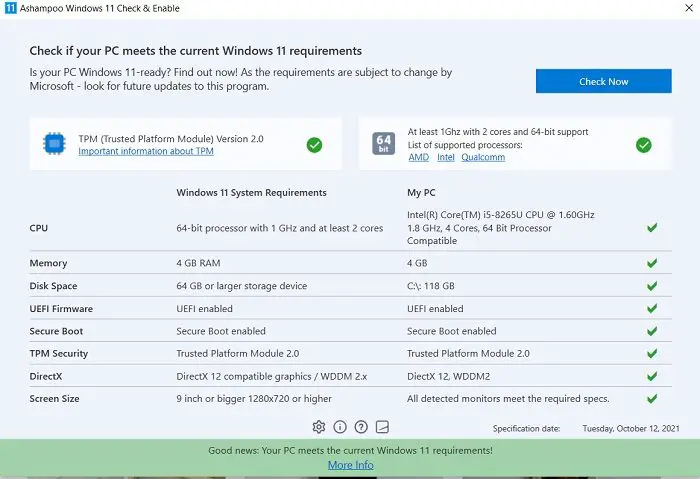
That’s it. Simple right? Within just a few minutes you will get to know if your PC can run Windows 11 or not.
Overall, Ashampoo Windows 11 Check & Enable is a very simple tool that analyzes your PC hardware thoroughly and helps you with possible issues. You can download the tool here from ashamboo.com.
Is it safe or legal to install Windows 11 through Windows 11 Check & Enable?
Yes, you can install Windows 11 on an ineligible PC with Windows 11 Check & Enable, but remember that your PC might face some compatibility issues. Also, the devices that do not meet the set requirements don’t get any of the official updates including the security updates. Still, if you want to install Windows 11 on your PC, it is recommended to take the complete system backup.
How to fix the “This PC does not currently meet Windows 11 system requirements” error?
If you are getting, “This PC does not currently meet Windows 11 system requirements” error while installing Windows 11, you can try upgrading using the Windows 11 Installation Assistant.
Other similar Windows 11 compatibility checker tools that may interest you:
PC Health Check Tool | WhyNotWin11 | Checkit | Windows 11 Compatibility Check Tool | Windows 11 Requirements Check Tool.
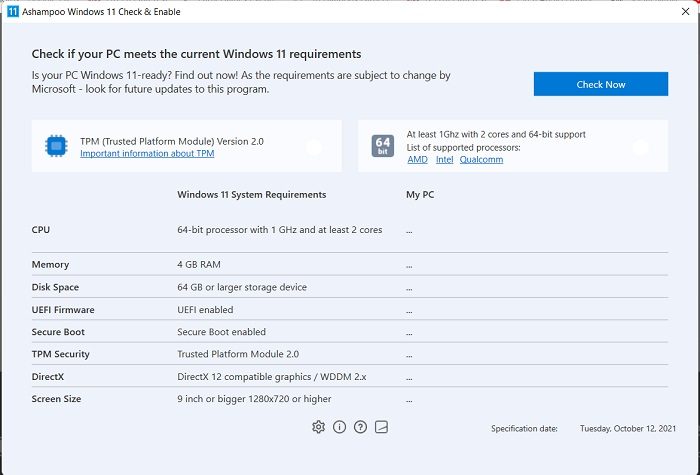
Leave a Reply