Microsoft has officially released Windows 11 and is slowly rolling out its different editions for different users across the globe. Windows 11 Home and Windows 11 Pro are the two main editions designed for the US market. Windows 11 Pro N is a version of Windows 11 Pro designed for the European market. Windows 11 Pro KN is designed for the Korean market.
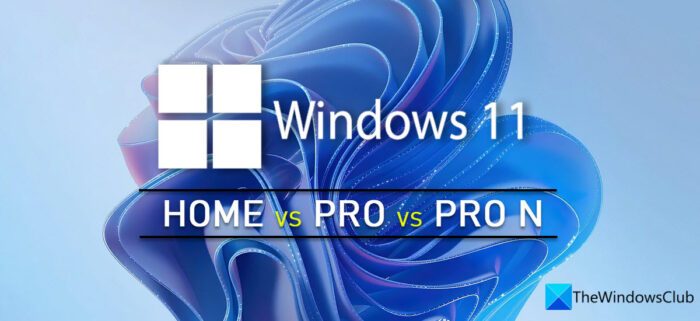
Home is the standard variant of Windows 11. Windows 11 Pro has all the features of the Home variant, plus some additional features that are specially designed for small businesses. Windows 11 Pro N is the same as Windows 11 Pro, except that it excludes media-related technologies (Windows Media Player) and some pre-installed media apps such as Voice Recorder.
If you’re looking for an upgrade to your Windows 10 PC or planning to buy a new Windows laptop, we can help you decide which Windows 11 edition you should go for. This article draws an in-depth comparison between Windows 11 Home, Windows 11 Pro, and Windows 11 Pro N.
Windows 11 Pro vs Windows 11 Pro N vs Windows 11 Home
Here’s a glimpse of the feature comparison between Windows 11 Pro, Window 11 Pro N, and Windows 11 Home:
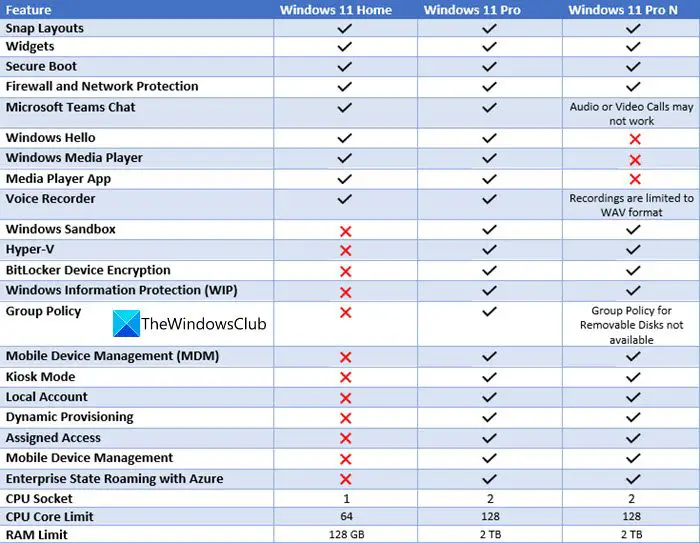
From the above comparison table, we may conclude the following:
- Windows 11 Home and Windows 11 Pro have a lot in common, though, a few enterprise and business-oriented features are exclusive to the Pro edition.
- Windows 11 Pro N has everything that’s there in Windows 11 Pro edition, except for the availability of multimedia apps such as Windows Media Player and Voice Recorder.
Let’s take a detailed look at the similarities and differences between Windows 11 Home, Windows 11 Pro, and Windows 11 Pro N.
Windows 11 Home vs Windows 11 Pro vs Windows 11 Pro N: The Similarities
All the standard features of Windows 11 are available in the Home, Pro and Pro N editions, such as:
- Start Menu – The new Start Menu is more icon-centric and ‘cloud-based’.
- Snap Layouts – Different layouts to automatically resize and arrange application windows on screen.
- Virtual Desktops – Create custom arrangements of running apps and open programs in different workspaces called ‘virtual desktops‘.
- Widgets – View dynamic content from your favorite apps on your Windows desktop.
- Secure Boot – Add another layer of protection against malware to your boot loaders.
Apart from the above common features, you also get support for Windows Security, Internet Protection and Parental Control.
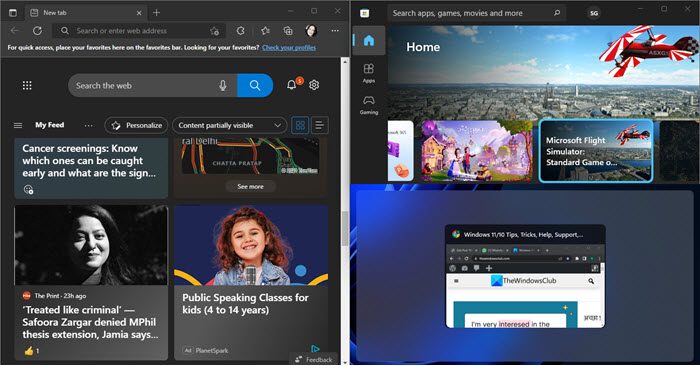
Windows 11 Home vs Windows 11 Pro vs Windows 11 Pro N: Similarities with Limitations
Windows 11 Home and Windows 11 Pro has a list of common features that aren’t excluded from the Windows 11 Pro N edition, but are affected by the media technology exclusions. Windows 11 Pro N users can bring back these features by installing the Media Feature Pack. However, some of the features may not work properly, even after installing the Media Feature Pack.
- Microsoft Store – A revived app store features a quick and easy way to search, install, and update apps. In the Pro N edition, the preview of the audio and video content in the app doesn’t work. Also, audio and video content downloaded from the App Store cannot be played due to media technology exclusions.
- Microsoft Edge – The latest Edge browser is fast and convenient. It has a dedicated efficiency mode, immersive reading mode, and built-in defenses against malware and phishing. When accessed via the Edge browser in Windows 11 Pro N, some video streaming websites may not function properly.
- Cortana Personal Assistant – Cortana is Microsoft’s AI-powered Virtual Assistant that uses Bing search to respond to voice commands. Speech interaction with Cortana doesn’t work in Windows 11 Pro N.
- Microsoft Teams – A collaboration tool for individual chat, team chat, and audio and video conferencing. Audio and video calling in Microsoft Teams chat may not work in Windows 11 Pro N.
- Microsoft OneDrive and Photos – The Photos app lets you view, browse, and organize photos on PC. OneDrive offers free cloud storage to back up photos and videos. These apps may fail to playback videos in Windows 11 Pro N.
- Wireless Display – Stream photos and videos from your computer to your Xbox Console. The feature may not work in Windows 11 Pro N.
- Gaming – Use Auto HDR feature for an epic gaming experience on Windows 11 Home and Windows 11 Pro. Though Game DVR may not work in Windows 11 Pro N.
- Touch, Pen, Voice experience – Home and Pro users may work in a preferred way using multi-finger gestures, writing with a digital pen, or typing with your voice. The Pro N users may find the voice typing feature not working.
- Windows Hello – For instant access to your device through a PIN, facial recognition, or fingerprints. Windows Hello may not work in Pro N.
Apart from the above listed features, alarm and timer sounds, application sync, voice navigation, and webcam may not work properly in Windows 11 Pro N. Also, there’s no support for file browsing, image acquisition, or media synchronization in Windows Portable Devices.
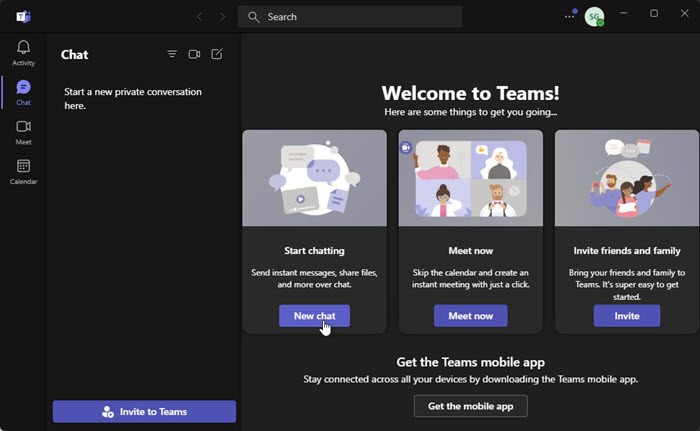
Windows 11 Home vs Windows 11 Pro vs Windows 11 Pro N: The Differences
Before we dive deep into the differences between Windows 11 Home, Windows 11 Pro, and Windows 11 Pro N, let’s have a quick look at the excluded features of the N version of Windows 11:
- Windows Media Player Application
- Windows Media Player Runtime
- Windows Media Format
- Windows Media DRM
- Media Sharing and Play To
- Media Foundation
- Windows Portable Devices (WPD) infrastructure
- AAC, FLAC, ALAC, MPEG, WMA, AMR, and Dolby Digital audio codecs
- C-1, MPEG-4, and H.263, H.264, and H.265 codecs
- Windows Voice Recorder
Now let’s take a quick look at the main differences between these 3 editions:
- Setup – One of the major differences you’ll notice in these Windows editions is the setting up process. By default, Windows 11 Home can’t be setup without a Microsoft account and internet connection. There’s, however, an unofficial way to bypass this requirement. Pro and Pro N users can setup Windows using a local account.
- BitLocker Device Encryption – Another difference is the availability of the BitLocker Device Encryption. BitLocker encrypts the data stored on your hard drives and prevents unauthorized access to the system by locking everything if the device is lost or stolen. BitLocker is only available in Windows 11 Pro and Pro N.
- Group Policy – Another major omission from Windows 11 home is access to the Group Policy. The Group Policy editor allows users of the Pro and Pro N editions to tweak a host of settings such as block .exe files from running and disable Widgets. Though it’s important to note that you can’t block USB or removable devices using Group Policy in the Windows 11 Pro N. Group Policy isn’t available in the Home edition by default, but it can be accessed through a workaround.
- Hyper-V – Windows 11 Pro and Pro N comes with Microsoft’s native Hyper-V technology that allows advanced users to run multiple operating systems as ‘virtual machines running on virtual hardware on PC. Home users miss this feature by default, but can access Hyper-V through unofficial ways.
- Windows Information Protection (WIP) – Windows Information Protection helps protect apps and data against accidental leaks on enterprise-owned devices and devices that employees bring to work. This feature is available only in Windows 11 Pro and Windows 11 Pro N.
Apart from the above-listed prominent features, a few other features such as Windows Sandbox, Dynamic Provisioning, Kiosk Mode, and Remote Desktop Connection are only available in the Pro editions.
Is Windows 11 Pro better than Windows 11 Home?
The Home edition comes with all new standard features of Windows 11. In contrast, the Pro edition has features like BitLocker Device Encryption, Windows Information Protection, and Group Policy, which might interest advanced users and small enterprises. If you require these features, Pro is definitely a better version for you, but buying or upgrading to Windows 11 Home will be sufficient if you don’t.
What is Windows N Version?
The ‘N’ versions of the Windows 11/ 10 OS offer the same functionality as other Windows 11/ 10 editions, except that they exclude the Windows Media Player and related technologies. Due to these exclusions, standard Windows features, such as voice typing, voice narration, and audio and video conferencing, may not be available or work properly in the N versions. The Media Feature Pack is available for download and installation as an Optional Feature in the N versions.
Read: How to install Media Feature Pack for Windows 11 N and KN.
Leave a Reply