With its enterprise usage, Windows 8.1 has already created a lot of buzz amongst Windows users. In this post, we have touched upon how Windows 8.1 also gives the best email experience not just on PCs but also on any tablet you use.
Windows 8.1 Mail app
Microsoft considered loads of customer feedback while developing the mail app for 8.1 and most importantly according to the changing trends in which people access their emails. Microsoft made sure that the new mail app made good use of their own service, Outlook.com, which further led them towards developing something which provides a modern and more accessible email experience for all mobile devices, which are touch-enabled. The new Windows will enable you to integrate your email for a lifetime and is designed for all the emails which are important to you.
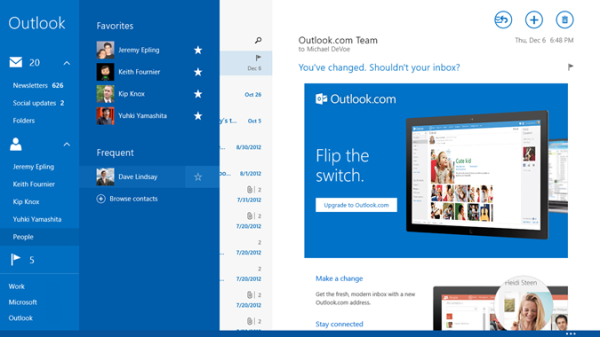
The most preferred way of accessing email: Mobile & Touch Devices
Over time, tablets, phones, and other mobile gadgets have become quite popular and to have the Windows experience on these devices is like a dream come true. Quite interestingly, the highest tablet usage by a consumer was to check emails and if we talk about mobile usage, these are the trends:
- 68% of Outlook.com users access their account through their mobile device
- The number of users accessing Outlook.com on the web is less than mobile users
- The mobile usage of Outlook.com has grown three-fold in the last year
Enhanced features:
And, therefore, the Windows 8.1 mail app is much more enhanced due to the touch functionality.
Now, it’s easy to select more than one message with the help of checkboxes, dragging and dropping messages into folders makes it so convenient to manage emails and the highly organized app bar gives a visible preview with just a touch.
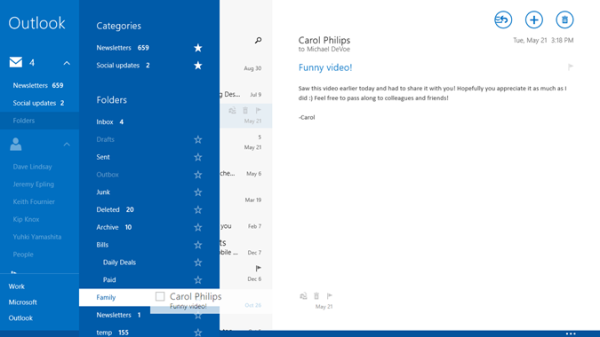
Faster & Adaptive:
Whether you open a message, search an email on the server or sync emails, everything is super-fast and much more dependable along with ensuring that speed doesn’t cost you battery life or extra bandwidth. The windows 8.1 mail UI is also adapted for mouse and keyboard usage.
Convenience for life:
Now you don’t have to juggle between your ‘work PC and ‘personal PC’. As the line between work and personal usage goes thinner, Microsoft Windows 8.1 is designed to suit both, which is an ideal solution for a lifetime! Both your work and personal emails will be optimized using advanced multi-account features, for example, to change the return address if a message is sent to a wrong address. There is support for IT policies, which will help you meet your workplace’s network requirement.
Automatic organizing with email categories:
This new email app automatically sorts all your emails, just like you want it and it does it with a new toolbar called power pane. It categorizes your most frequent contacts as favorites, as People view, which consists of all your most important email conversations. You can even mark folders as favorites by simply starring them. The newsletters you receive and updates on social networks will go to their respective folders below the inbox. The Windows 8.1 mail app also gives you access to the dynamic feature of Outlook.com, called Sweep, which helps in clearing the inbox very efficiently. What’s more, you can send auto-replies when going away and auto-sync contacts and calendar with your Windows 8.1 device, as Outlook.com uses Exchange ActiveSync, explains Microsoft.
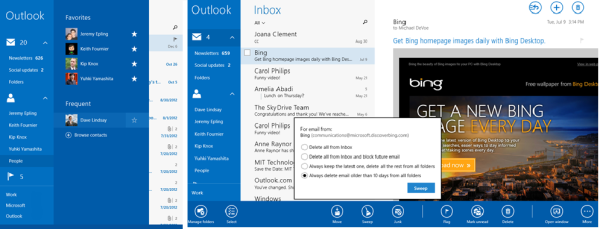
What do you think about the Windows 8.1 mail app? Does it offer the best email experience for tablets and other mobile devices?