If you have faced a situation where you have found that your Windows 10 Live Tiles are not working, updating, or in general some tiles are blank, then this article may help you troubleshoot the problem.
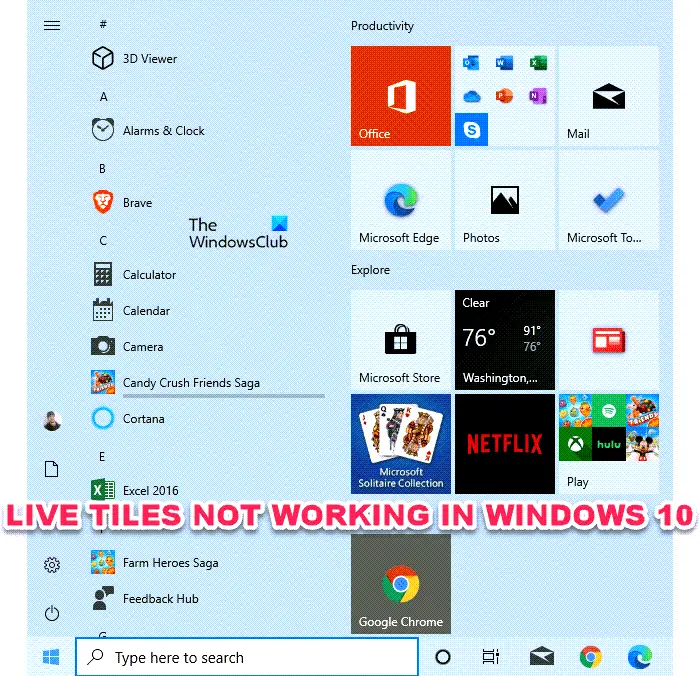
Live Tiles Not Working or are Blank in Windows 10
Typically static tiles on the Windows 10 Start Menu will show the name of the program and its icon. A Live Tile will flash the latest news or content which the app may want to display. But I received an email recently, where the Windows user said that his Live tile was not being updated, not displaying the count and sometimes not displaying anything at all.
If you are facing this problem, you may want to see if any of these troubleshooting steps help you:
1] Restart Explorer or Start Menu process
First, restart explorer.exe and see if that helps. To do this, right-click on taskbar > Task Manager. Under Process tab, search for Windows Explorer. Right-click on it and select Restart.
Alternatively – there is a separate process available for Start Menu — StartMenuExperienceHost.exe. Restart Start Menu and see if that helps.
2] Check Screen Resolution
Ensure that your screen resolution is at least 1024 x 768.
3] Run Windows Apps Troubleshooter
Run the Windows App Troubleshooter and see if that helps you.
4] UAC should not be disabled
Ensure that your User Account Control is turned on
5] Repair or Reset the Windows app
You should Repair or Reset the Windows app whose Live Tile is not working and see that helps.
6] Check in Clean Boot State
Check if you have any third-party software which you may have installed just before this problem started. If you think any of them may be causing this problem, uninstall it and see if it helps. Some software like SageThumbs, Shell-integrated codecs, FastPicture Viewer, programs that alter image thumbnails, etc., are known to cause conflicts. Live Tiles use the .jpg and .png file format, so any software which interferes with their default functioning may cause your Tiles to not function properly. You may troubleshoot in Clean Boot State and see.
7] Switch type of Account and see
Switch Local and Microsoft Accounts and see if it helps.
Read: Start Menu Tiles not working, missing or not showing.
8] Unpin and Pin the Tile
Unpin and then again Pin the app tile to the Start Menu. Sometimes a simple thing like this can get it working.
9] Uninstall and reinstall the app
If nothing helps, uninstall the app and then fresh install it and see.
Hope something helps!
i found that there are numerous problem related to this issue check out the direct link to fix it!!
http://tools.atechmate.com/windows8apps.html
hi there have 80 live tiles on nokia 1520
I have this problem already foor a long time for the OUTLOOK tile. Today it also happened for WORD, EXCEL etc. Stangely enough not for ACCESS. So it seems the empty tiles with me are OFFICE related. These are not really apps from the store, but these are tiles from an installed program.
The text and icons only dissapeared in the START screen. The tiles in the complete tile overview are not empty.
HELP, HELP.
same issue, had outlook icon empty for months, now today word and excel are empty
YEP!!! Same here. Lost most of my office tiles
I am downloading the Service Pack 1 for Office 2013 and see if that will help.
64Bit Office 2013 Link http://www.microsoft.com/en-au/download/confirmation.aspx?id=42006
FIXED!!!!
Download the Office Service Pack 2013 (64 / 32) Bit version. This has now restored my Empty Office 2013 Icons in Windows 8.1.
Thanks for your feedback. This will surely help others.
No problems at all Anand. Happy to have helped.
Keep up the good work and thank you for allowing me to be part of it :)
Worked for me as well. Thanks.
Nice post.. in addition with above post, Here is an another quick fix to Windows 8 and Windows 8.1 systems live tile not working issue
http://www.mixedmisc.com/2014/04/windows8-windows8.1-live-tile-notworking-fix.html
The ultimately guide to fix windows live tiles not working issue.
http://www.mixedmisc.com/2014/04/windows8-windows8.1-live-tile-notworking-fix.html
I’m running Windows RT on a Surface 2. When I pin websites to the start screen, they appear only as a generic blue ie tile and there is no way to identify them. Any suggestions??? ks
I’ve lost Mail and Calendar since downgrading from Win 10 to Win 8.1. How can I repopulate the blank tiles, which when i click them simply flick back to the Start screen? Many thanks.
Exact same problem Help!
I have the problem with my Weather App all the time. It never displays the weather! :(