Protected Extensible Authentication Protocol, better known as PEAP is a protocol that adds an extra layer of security to wireless LANs and point-to-point connections with PEAP passwords. The protocol can be used for small-medium sized organizations and is designed to provide more secure authentication for 802.11 WLANs (wireless local area networks) that support 802.1X port access control.
Weaknesses in 802.11 Wired Equivalent Privacy (WEP) allow an attacker to capture encrypted frames and analyze them to determine the encryption key. PEAP addresses the shortcomings of 802.11 security, however. Unlike the WPA and WEP protocol that we use for our home Wi-Fi connection, PEAP does not possess the property of remembering the network credentials automatically.
Every time we connect to the same network for PEAP, we are required to furnish a little more information like username and domain along with the usual password to connect. Doing so every time becomes quite a task. Here is a way to make your Windows remember PEAP Wi-Fi Network Authentication.
Make Windows remember PEAP Wi-Fi Network Authentication
Click on the Network icon in the system tray and choose Wi-Fi. Right-click on the Wi-Fi access point you are connected to and from context-menu displayed, select the ‘View connection properties’ option.
Next, when in the Wireless Network Properties window, click open the Security tab and choose ‘Advanced Settings’.
Then, under the ‘Advanced Settings’ window click open the first tab – 802.1x tab and check if the ‘User Authentication’ has been enabled under the ‘Specify authentication mode’. If not, select it from the drop-down menu and hit the ‘Replace/Save credentials’ button.
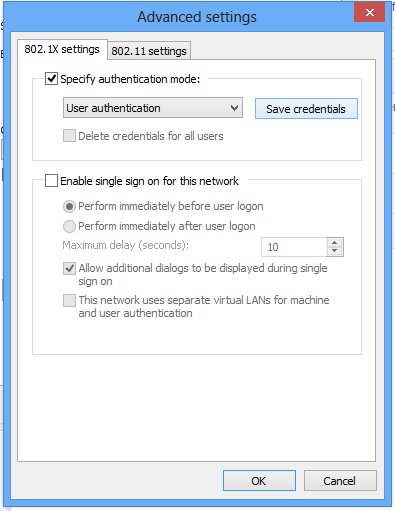
On being taken to the ‘Windows Security’ window enter the network credentials and save the settings. Thereupon, you will be forced to disconnect from the network, if you are already connected to it.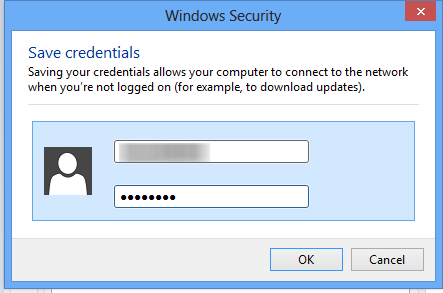
Now, the next time you try to connect to the network, Windows 11/10 will automatically use the credentials you saved and use it to allow you to log in.
Hope that helps!
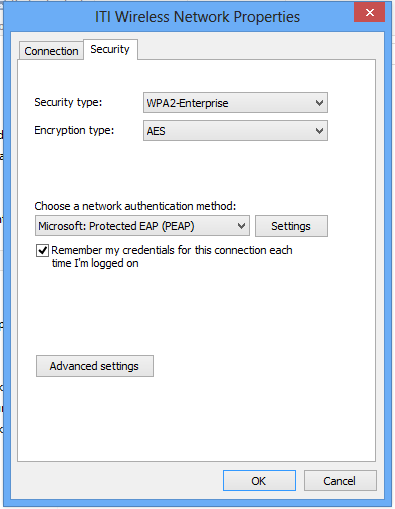
I don’t see PEAP
Right click doesn’t work in Windows 8.1
Type “network connection settings” in start. Click on the network name. Click on properties.
Network and Sharing center in control panel. Might work.
EDIT: it does. Had to do it twice for some reason.
Windows “forgets” PEAP user authentication credential after going to sleep mode.
I’ve been encountering this issue even with the saved credentials set and “remember my credentials for this connection each time I’m logged on” checked.
Have you found anymore info on this?