It was not just the Modern UI and tiles that grabbed the attention of geeks & developers around the world. A feature by the name of Windows To Go which enables enterprise administrators to create USB drives containing complete, managed Windows images that can be used to boot and run Windows 11/10/8 on any machine, grabbed the most attention.
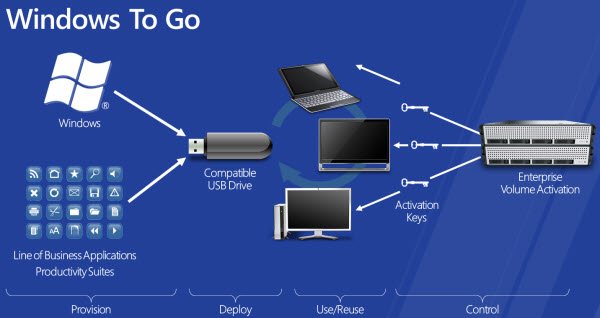
UPDATE: The development of Windows To Go was discontinued by Microsoft in 2019. It is no longer available with the operating system as of Windows 10 version 2004. But you can use Rufus to create a Windows to Go version of Windows 11 or Windows 10.
Windows To Go feature explained
Windows To Go makes it possible for employees to use a managed device such as a USB drive, hard disk, flash drive even SD cards to work from home, a client office or in a library.
The working of this feature is as simple as plugging and ejecting a USB drive. You plug the USB drive with Windows, select it during boot, and in a few seconds, Windows Start appears. Windows To Go allows a person to copy their entire Windows 11/10 installation onto a USB drive with all of the personal files intact and the user can resume working on their own files and applications. Documents in Windows 11/10 are automatically synced to your OneDrive. So you always carry your files with you and have a backup ready in the cloud.
Other information:
- Windows will default boot to a Windows To Go drive if one is present
- Several drivers will be bundled and in case some aren’t there, Windows Update will download them
- It will support both USB 2.0 and 3.0
- There is no Hibernate possible for a Windows To Go instance
- Windows To Go will work on legacy BIOS and UEFI firmware
- Crash and Dump will be available for Windows To Go instances.
The feature looks promising and it was among the ones that caught my attention. A 32 GB USB Stick is recommended for Windows To Go feature.