The WinSxS folder is the location for Windows Component Store files. The Windows Component Store supports the functions needed for installing, customizing, and updating the Windows operating system. It is used during installing, updating, upgrading, uninstalling, enabling, and disabling Windows features and components. It is also used during system recovery from corruption or boot failures.
In most cases, the WinSxS folder size appears higher than what it actually is. If you were to check the Properties of the WinSxS folder, you would see its size – but this may not be the actual size. This is because while there may be only actually one real hard copy of the file, more than one copy of the same version of a file could be stored in multiple locations in the operating system, and just “projected” by hard linking from the component store.
If you want to analyze the contents of your Windows Component Store and see the actual size of the WinSxS folder, you will have to use the Deployment Image Servicing & Management Tool.
Windows 8.1 introduced a new command-line option for the Deployment Image Servicing & Management Tool or DISM.exe. It is available in Windows 11/10 as well.
/AnalyzeComponentStore
This option is not recognized on earlier versions of Windows.
Analyze Windows Component Store size in Windows 11/10
To find out the actual size of your Windows Component Store in Windows 11/10 and analyze its contents, open a Windows PowerShell (Admin) window or an elevated command prompt, type the following and hit Enter.
Dism.exe /Online /Cleanup-Image /AnalyzeComponentStore
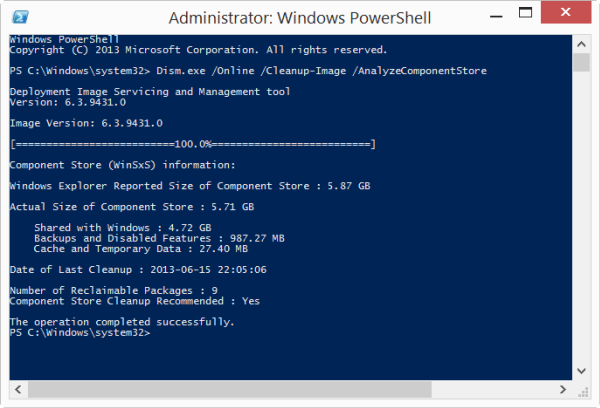
On my Windows computer, I saw the following Component Store (WinSxS) information:
- Windows Explorer Reported Size of Component Store : 5.87 GB
- Actual Size of Component Store : 5.71 GB
- Shared with Windows : 4.72 GB
- Backups and Disabled Features : 987.27 MB
- Cache and Temporary Data : 27.40 MB
- Date of Last Cleanup : 2013-06-15 22:05:06
- Number of Reclaimable Packages : 9 Component Store Cleanup Recommended : Yes
Now the Number of Reclaimable Packages shows you the number of superseded packages on the system that component cleanup can remove. You can also reduce the size of a Windows image.
In my next post, I will show how to clean up the WinSxS folder safely.
This post is what you want to read if your Windows Component Store is Corrupt.