Windows Defender is a free antivirus software from Microsoft. The program is well known for its reliability, effectiveness, and stability but, occasionally, Windows Defender or Microsoft Security Essentials might turn nonfunctional, displaying this Microsoft Defender error code 0x800106ba with a short description – Windows Defender application failed to initialize.

Error Code 0x800106ba, Windows Defender Application failed to initialize
Why does this problem arise? Well, some third-party software installations cause a conflict with Windows Defender. Running two security software can also create such problems. Sometimes, the DLL files from the utility are not registered properly. They too can cause the problem.
To fix this issue, you can try the following:
1] Check Windows Defender service status
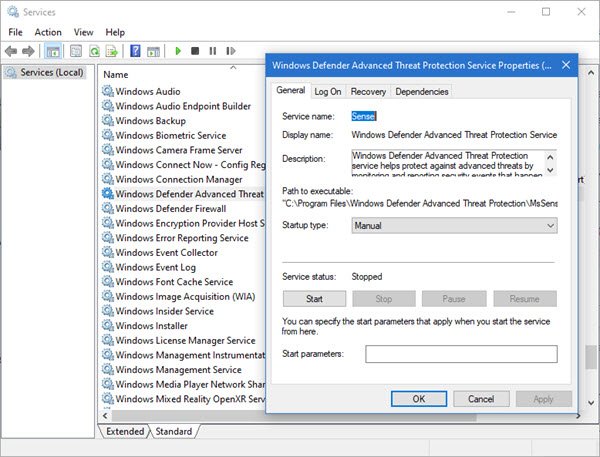
Run services.msc to open the Services Manager and ensure that the following Services show this status:
- Windows Defender Firewall – Automatic | Started
- Windows Defender Advanced Threat Protection – Manual
- Microsoft Defender Antivirus Network Inspection Service – Manual
- Microsoft Defender Antivirus Service – Manual.
Related: This program’s service has stopped, Error 0x800106ba in Windows Defender
2] Re-register Windows Defender DLL files
We will be telling you how to re-register the Windows Defender DLL files here. Open an elevated Command Prompt window, type “regsvr32 file name” and hit Enter.

You have to re-register each of these dll files. So for each of these files, replace “file name” with each one of these, one after the other and hit Enter:
regsvr32 wuaueng.dll regsvr32 wucltui.dll regsvr32 softpub.dll regsvr32 wintrust.dll regsvr32 initpki.dll regsvr32 wups.dll regsvr32 wuweb.dll regsvr32 atl.dll regsvr32 mssip32.dll regsvr32 wuapi.dll
Restart and see if it has helped you.
If you wish, you may download and use our portable FixWin to reset Microsoft Defender settings to default.
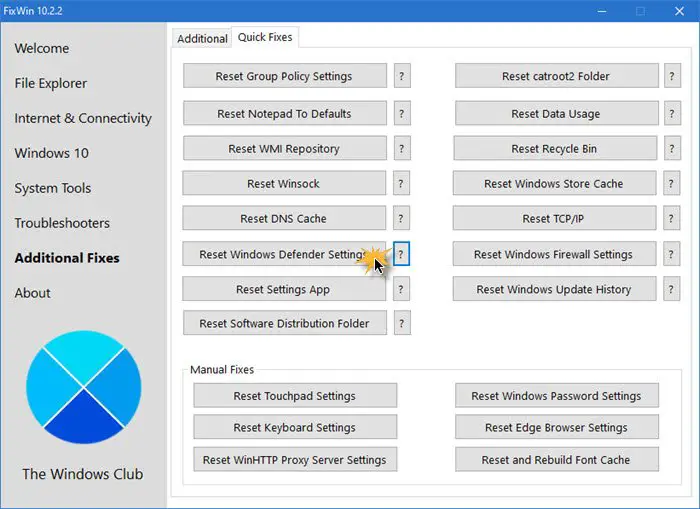
You will find the setting under AdditionalFixes > Quick Fixes > Reset Windows Defender Settings.
You may also see if this Microsoft Fix It 9779673 helps you.
Windows Defender is turned off or not working may also interest you.
How do I fix Windows Defender Error 0x80016ba?
To fix Windows Defender Error 0x80016ba, update your Windows OS and see and if that does not help, reset Windows Security, Run SFC scan and the DISM Tool. One of these suggestions is sure to help you.
How do I fix corrupted Windows Defender?
To fix a corrupted Windows Defender, update your Windows OS and then run SystemFile Checker and the DISM Tool. This is sure to help you.