Microsoft has released the Windows Defender Hub app, and it is now available for download free from the Windows Store. The app is nothing exciting as basically it basically only allows you to open the Windows Defender interface and displays some tips, news items, and links to blog posts from the Windows Defender and the Malware Protection Center websites.
Windows Defender Hub
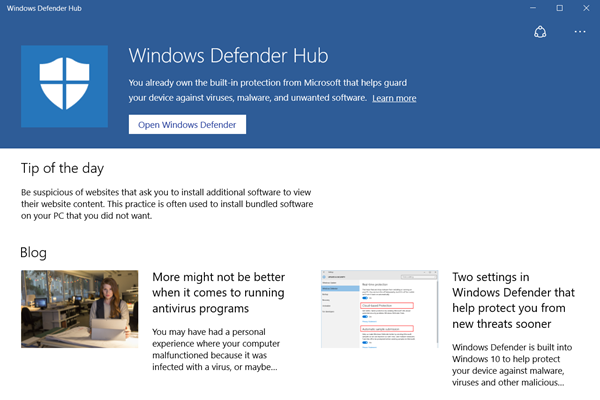
Windows Defender Hub gives you access to Windows Defender, so you can easily check your protection status or scan your device. Windows Defender Hub also brings you articles from Microsoft about malware and viruses and the latest security trends, even if you use another antivirus program. Help protect your device with the antimalware protection built in to Windows 10. It’s already on your device! There’s nothing to buy, no subscriptions, and no nagware.
While one can always open the Windows Defender interface from the system tray icon, the tips that the Windows Defender Hub displays can be of great use to beginners.
The links to the articles, too, open neatly within the app itself.
It would have been interesting if the Windows Defender Hub also offered access to Windows Firewall settings as well as some additional configuration options as well as some options wherein one could tweak some security settings to harden Windows 10 security.
If you are looking for an app that feeds you interesting tips and links about Windows Defender and Security, you can get it from the Microsoft Store.
However, we do hope that Microsoft adds some more features to it in the future to make it more useful.