This article lists some solutions that will help you if Windows Defender is blocking Avast antivirus on your system. According to the users, an executable file with the name VisthAux.exe is blocked by Windows Defender. The VisthAux.exe file is associated with Avast antivirus. Because Windows Defender is blocking this file, Avast antivirus is not working on Windows PCs.
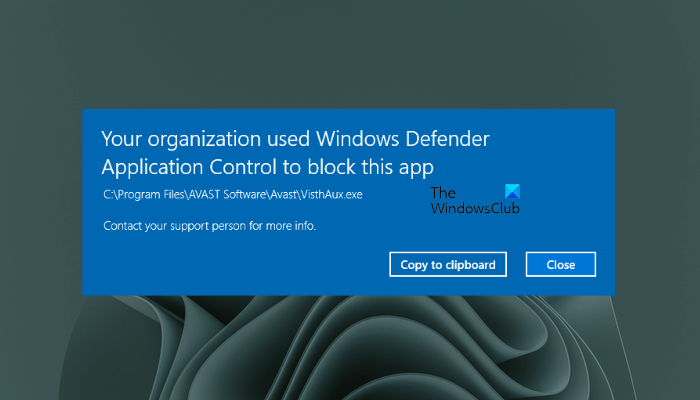
Windows displays the following error message when users try to launch the Avast antivirus:
Your organization used Windows Defender Application Control to block this app
C:\Program Files\AVAST Software\Avast\VisthAux.exe
Windows Defender is blocking Avast antivirus
If Windows Defender is blocking Avast antivirus on your system, use the following fixes to resolve the issue. Some users were able to fix this issue by disabling the Secure Boot. Secure Boot helps make sure that your computer boots by using only the software that is trusted by OEM (Original Equipment Manufacturer). Hence, disabling it is not a good idea. You can use the following fixes and see which one of these helps.
- Install the latest Windows Update
- Add VisthAux.exe to the exception list in Windows Security
- Have you joined the Windows Insider program?
- Completely uninstall Avast antivirus and reinstall it
- Disable Microsoft Defender
- Contact support or switch to another antivirus
Let’s see all these fixes in detail.
1] Install the latest Windows Update
Problems may occur with the outdated version of the Windows operating system. Hence, it is necessary to keep your system up to date. Open Windows 11/10 Settings and check for Windows Updates. If the update is available, install it.
2] Add VisthAux.exe to the exception list in Windows Security
The VisthAux.exe is an executable file. When you install Avast antivirus, this file also gets installed on your system. You will find it at the following location:
C:\Program Files\Avast Software\Avast
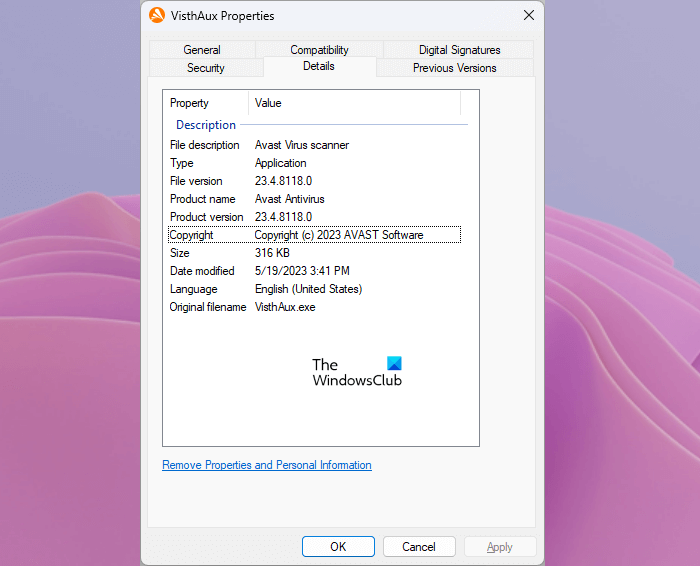
It is an Avast Virus Scanner file. You can view its details by opening its properties. Go to the above location and locate the VisthAux.exe file. Now, right-click on it and select Properties. After opening its properties, go to the Details tab. You will see all the information there. Since it is an Avast Virus Scanner, if this file is blocked, Avast cannot perform a virus scan on your system.
Because Windows Defender is blocking the VisthAux.exe file, you can unblock it by adding it as an exclusion in Windows Security.
3] Have you joined the Windows Insider program?
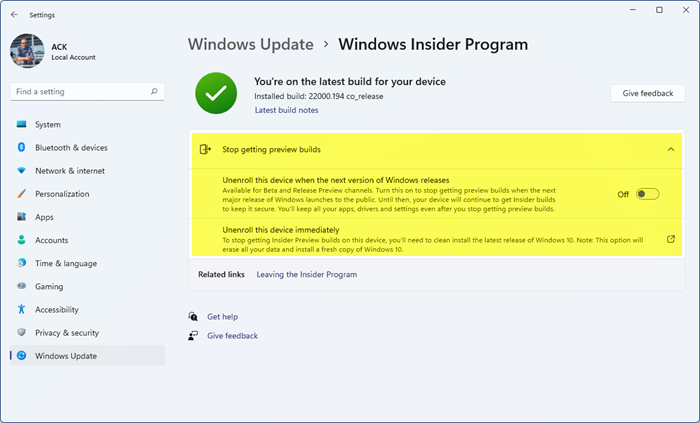
Windows Insider program lets users test new features on their systems before their public release. Because Insider builds get updates for testing purposes, the Insider builds are more unstable. Rolling out of the Insider program can help fix this issue.
4] Completely uninstall Avast antivirus and reinstall it
If you are receiving this error message on the stable build, uninstall Avast antivirus completely and then install it again. This trick has worked for some users. You should also try this. To completely remove a program, you can use a third-party tool like Revo Uninstaller.
After uninstalling the Avast antivirus completely, restart your computer and install it again.
5] Disable Microsoft Defender
If the problem still persists, disable Microsoft Defender. You are already using Avast antivirus which means your system will remain protected from threats. Hence, you can disable Windows Defender.
6] Contact support or switch to another antivirus
If the issue still persists, you can contact Avast or Microsoft support for a better resolution. If you are using the free version of Avast antivirus, you can switch to another free antivirus.
That’s it. I hope this helps.
How do I disable Windows Defender for Avast?
There are many ways to disable Windows Defender. The easiest way is by using the Windows 11/10 Settings. Apart from this, you can use Registry Editor, Group Policy Editor, Windows PowerShell, etc. The Group Policy Editor is not available on Windows 11/10 Home Edition.
Do I need to uninstall Windows Defender before installing Avast?
Windows Defender is a part of Windows Security. You cannot uninstall Windows Defender. Instead of doing this, you can disable Windows Defender. It is not necessary to disable Windows Defender before installing Avast. However, if you experience any issues, you can disable Windows Defender.
Read next: Your IT administrator requires a security scan of this item.
Leave a Reply