Several users of Windows 11/10 are reporting that Windows Defender updates are failing to install and they receive a message – Windows failed to install the following update with error 0x80070643.
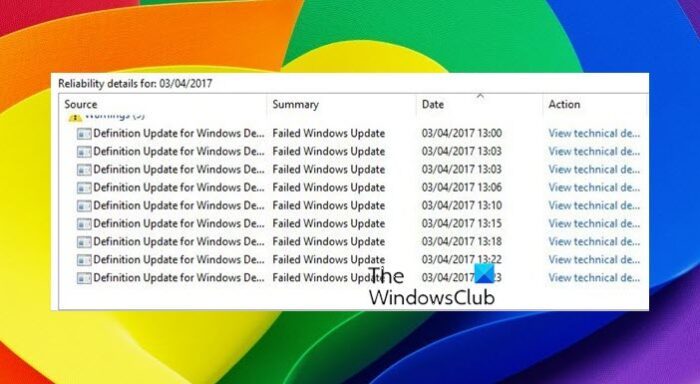
Windows Defender failed to install updates with error 0x80070643
To fix Windows Defender Update Error code 0x80070643, follow the following to suggestions:
Update Windows Defender manually

I strongly urge you to check if your Windows Defender is updating automatically.
If not, you should download and install the Windows Defender updates manually. Also go to Settings > Update & Security > Windows Update > Check for updates.
Read: How to run Windows Defender from the Command Line using MpCmdRun.exe
Trigger Microsoft Defender updates using command line
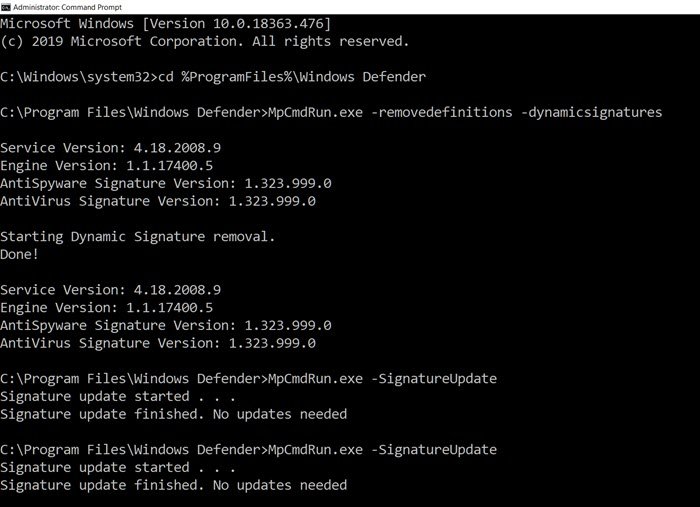
You can manually trigger the update to devices. The command will clear the current cache and trigger an update. You can directly run this on an elevated command prompt or create a batch script that runs the following commands as an administrator:
cd %ProgramFiles%\Windows Defender
MpCmdRun.exe -removedefinitions -dynamicsignatures
MpCmdRun.exe -SignatureUpdate
If you cannot update Windows Defender automatically and if you are facing this issue, it is recommended that you update Windows Defender manually periodically till the problem is fixed by Microsoft.
Troubleshoot: Definition update issues for Microsoft Defender in Windows
If you don’t want to get into the mess of checking up for updates, downloading them, and applying them, I suggest that you use a third-party freeware antivirus software till Microsoft fixes the issue.
If you wish to troubleshoot the issue further, perhaps this post will help you – Windows Defender will not update definitions.
Related:
Nothing new, it always does this for short times eventually. lol
I manually updated latest defender definitions using update mini tool and no pb .
That said I ‘m still using build 14393.222 and stopped windows updates for now . :p
Not great though when you don’t know if it is actually working right or not though. This time it seems a more serious issue.
Just seems that every update Microsoft makes to Windows 10 it brings in more bugs than ever. Check in the reliability monitor to see though if it is listed as a ‘failed update’ or not as mentioned in the article.
I did a manual update and it shows as a failed update which is why I am left wondering if the AV is up to date or not.
If I use the Windows 10 update manager i get the error messeage,
but if I open Windows Defeneder and go to the update there, everythings work fine .
Not the hardest workaround:)
Check in the ‘reliability monitor’ as I did when the problem started. It shows ‘failed updates’. At the time of writing this 5th April it seems that Microsoft has at least now sorted the problem very quickly. I wonder why…. Is it user power winning?
I thought last Friday this was something I’d done (upgraded to 1703 build and was reconfiguring some things). Although it’s a problem I’m glad I’m not alone. Still doing it this morning
Still getting the error in the reliability monitor with a manual update
If Windows 10 was a car we’d have taken it back for a refund ages ago. Microsoft at the moment are saying Windows Defender is the best thing in it for a secure PC. However when we know it isn’t quite as good it’s worrying as a lot of non-tech users need it to be reliable. I just wish Microsoft would be more honest when there are problems and let users know about it via social media, etc. I am advising older people I help to grasp the basics of computing to use Avast or AVG free versions now on their computers.
Are you 100% sure it is updating and the error message isn’t telling the truth that the update failed? The error message seems to happen just after Defender says it has updated and not before…
That’s the part that concerned me when I found the problem. Had it actually updated Defender or not…
Slightly concerning to say the least. I was getting error with Windows update, manual update and using the “%PROGRAMFILES%Windows DefenderMPCMDRUN.exe” -SignatureUpdate as well
I use Avast but with the Defender periodic scanning active
Yes and now The windows 10 update manager work`s 100%
Defender verson 1.239.867