If the Windows Driver Foundation is missing or does not work properly on your Windows 11/10 computer you may experience several errors or system crashes. Some users have experienced that the keyboard and touchpad of their laptop stopped working all of a sudden. After investigating the cause of the issue, they came to know that the problem was occurring because the Windows Driver Foundation process was missing in their Windows 11/10 device. On viewing the error log in Event Viewer, they saw the “The Driver\WUDFRd failed to load” error message.
The Driver\WUDFRd failed to load
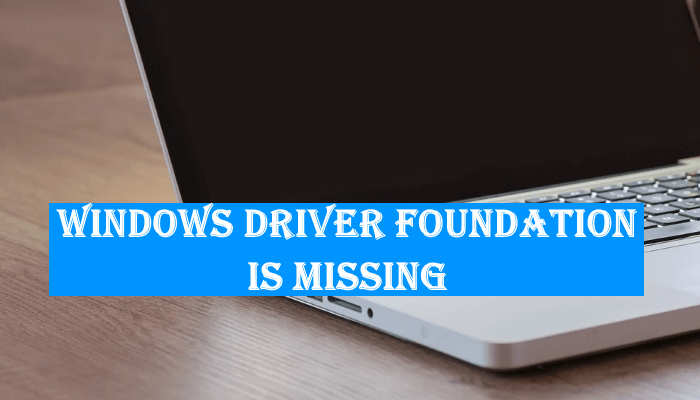
This article covers the solutions that will help you fix the problems occurring due to the missing Windows Driver Foundation service on your Windows 11/10 computer.
Windows Driver Foundation missing, failed to load or not working
One possible cause of this problem is the missing system files. Therefore, before you start trying the troubleshooting methods described below in this article, we suggest you run an SFC scan and DISM scan on your system. The System File Checker (SFC) is a utility in Windows operating system that helps users repair the corrupted system image files. The DISM (Deployment Image Servicing and Management) command also helps repair the corrupted system image files. You can run this command when the SFC command fails.
If the SFC and DISM scans do not solve your problem, go through the following fixes in order to get the issue fixed.
- Update your device drivers
- Uninstall and reinstall USB Controllers via the Device Manager
- Add wudfsvc.dll via Microsoft Register Server
- Perform a System Restore
- Repair Windows by using the Media Creation Tool
Let’s see all these solutions in detail.
1] Update your device drivers
If you are getting the “The Driver WUDFRd failed” error, the issue might be with your device drivers. Hence, update your device drivers and see if it helps. You can use any of the following ways to update your device drivers.
- Open your Windows 11/10 Settings and use Windows Optional Updates feature to update the device drivers.
- Visit the official website of your problematic device manufacturer and download the latest version of your device driver. Now, run the installer file to install the driver manually.
- Update your device driver from the Device Manager by following the steps written below:
- Open the Device Manager.
- Right-click on the driver of your problematic device. For example, if you are facing problems with your touchpad, expand the Mice and other pointing devices node and right-click on your touchpad driver.
- Select Update driver.
- Now, click on the Search automatically for drivers option.
2] Uninstall and reinstall USB Controllers via the Device Manager
If the above method does not help you fix the issue, uninstall and reinstall the USB Controllers via the Device Manager. The steps for the same are written below:
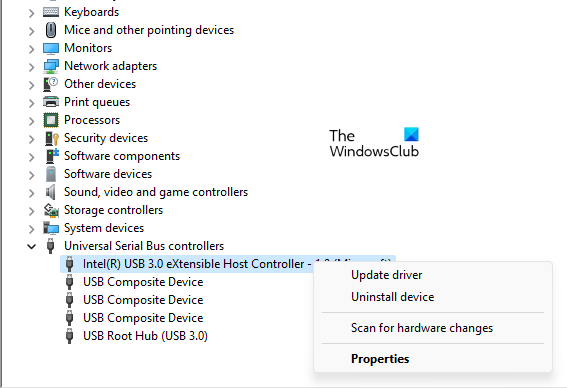
- Press the Win + X keys and select Device Manager.
- When the Device Manager appears, expand the Universal Serial Bus Controllers node.
- Right-click on the USB controller and select Uninstall device.
- After uninstalling the driver, restart your computer.
After restarting your device, Windows will detect the hardware changes and install the missing USB Controller driver.
3] Add wudfsvc.dll via Microsoft Register Server
Another issue that the users are experiencing due to the missing Windows Driver Foundation is the missing wudfsvc.dll. One way to fix this problem is to Add wudfsvc.dll via Microsoft Register Server. Microsoft Register Server is used to register the DLL files in Windows. You can use the regsvr32 command and see if it brings any changes.
Go through the below-written instructions:
Launch the Command Prompt as an administrator. Type the following commands and press Enter after entering each of these commands.
regsvr32 /u wudfsvc.dll regsvr32 /i wudfsvc.dll
After the execution of the above commands, close the Command Prompt and restart your computer.
By default, all the system DLL files are located at the following location on a Windows computer:
C:\Windows\System32
If this method does not fix the missing DLL file error, you can copy the wudfsvc.dll file from another healthy computer and paste it to the default location.
4] Perform a System Restore
System Restore is a tool from Microsoft that helps users protect and repair their computers. It creates the restore points when the computer is in a healthy state. You can use these restore points to take back your computer to its previous healthy state. Restore your computer and see if it fixes the problem.
5] Repair Windows using the Media Creation Tool
If none of the above solutions fixed your problem, you can use Media Creation Tool to repair your Windows computer.
Where can I find Windows Driver Foundation?
Windows Driver Foundation is the former name of Windows Driver Framework. It is a service responsible for the overall stability of a system. To locate it, open the Services app on your Windows 11/10 system and then scroll down the list of services till you find the Windows Driver Foundation service.
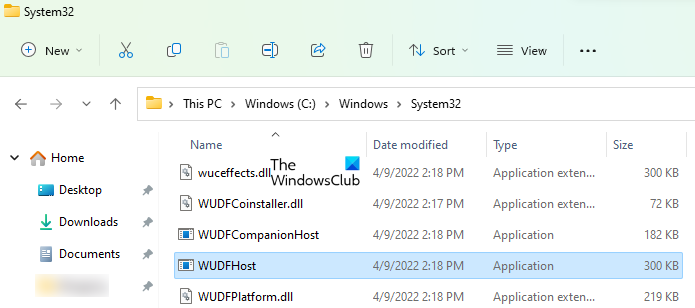
WUDFHost is an executable file for the Windows Driver Foundation service. This executable file is located at the following path on your system:
C:\Windows\System32
What is Windows Driver Foundation (WUDFHost.exe) process?
Windows Driver Foundation is a set of libraries and tools that let you reduce the complexity while using drivers on your Windows PC. In other words, this process helps you continue using a stable system all the time. At times, users may face issues with the system, where the Windows Driver Foundation occupies a major chunk of the CPU usage. While it does not exactly restrict the functionalities of the CPU for most users, it certainly drains the battery and might cause freezing of the system at times, especially if the usage shoots up to 100%. Attempting to kill the process in the Task Manager doesn’t help because it is a system process.
What is Windows Driver Frameworks (WDF)?
Windows Driver Frameworks (WDF) is a wrapper around Microsoft Windows Driver Model (WDM) interfaces. It is a set of libraries that you can use to write device drivers that run on the Windows operating system. WDF defines a single driver model that is supported by two frameworks: Kernel-Mode Driver Framework (KMDF) and User-Mode Driver Framework (UMDF).
Hope this helps.
Read next: Fix Windows Driver Foundation using high CPU.
Leave a Reply