Microsoft offers three different Editions for Windows 11/10 users, Home, Pro, and Enterprise. We will discuss the Windows 10/11 Enterprise version here, compare the E3 and E5 subscriptions and explain the differences.
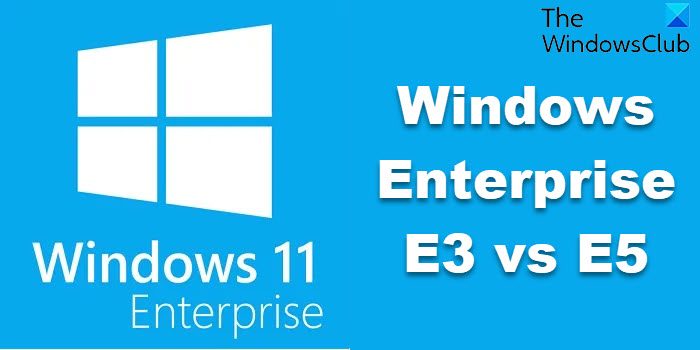
While Windows Home is perfect for the average user, Pro is the business version (targeted for SMBs) with advanced features. But, if you are running a large-scale business and looking for robust security, Windows 10/11 Enterprise could be your best bet. Having said that, currently, Windows 10/11 Enterprise offers two online subscriptions, E3 and E5.
What are Windows 10/11 Enterprise E3 and E5?
Windows 10/11 Enterprise is not an independent OS version in itself but is rather an add-on to Windows 10/11 Pro. It’s everything the Pro offers plus a lot of additional benefits, for example, mobile device management.
To run the Windows Enterprise version, you must have a valid Windows Pro license that’s prevalent at the moment. Known for offering an added layer of powerful security to the Windows 10/11 Pro, the Enterprise version can be called the finest and most secure operating system out there.
Based on the subscription you choose, E3 or E5, you need to pay a monthly fee for Windows 10/11 Enterprise.
- Windows 10/11 E5, among the two, is known for its dynamic compatibility. This means it works with all devices irrespective of the OS, like Windows, macOS, and Linux.
- Windows 10/11 E3 on the other hand, offers powerful and secure business tools like Credential Guard, or Device Guard, and is compatible with Windows systems.
Windows 10/11 Enterprise E3 vs E5 comparison and differences
Windows Enterprise E3 and E5 are targeted for larger business models with large volumes of computers. Therefore, it’s available via a Volume Licensing Agreement (VLS) through a Microsoft partner, and you can get a single license agreement for Enterprise. You can get KMS (Key Management Services Keys) or MAK (Multiple Activation Keys) licenses specifically offered by Microsoft.
We will now explain the features of Windows 10/11 Enterprise subscriptions, compare E3 vs. E5, and understand the difference.
Read: Microsoft Volume Licensing Program Guides, Service Center User Guide & FAQs
Windows 10/11 Enterprise E3 vs E5 Features and Differences
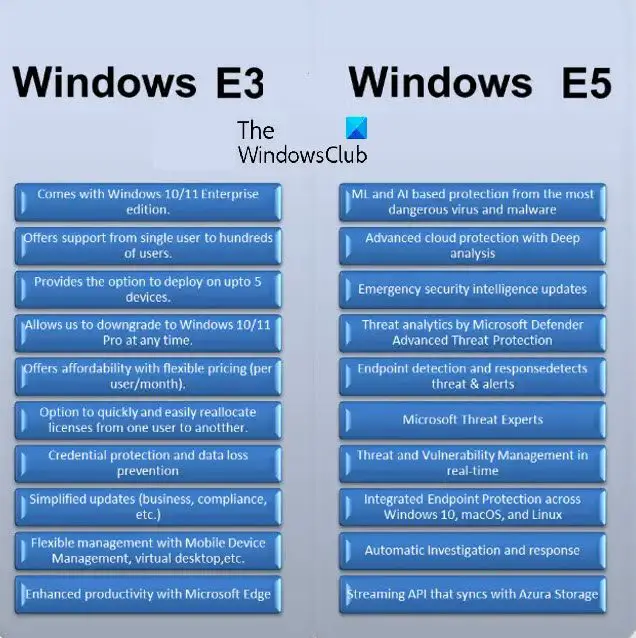
In terms of security, Windows 10/11 E3 offers multi-factor authentication, attack surface reduction rules to prevent malware infection and more. Windows 10/11 E5, on the other hand, is known to automatically quarantine all traces of virus/malware using Microsoft Defender for Endpoint or the Windows Defender ATP.
What is Microsoft Defender for Endpoint?
It’s an endpoint security platform to help enterprise networks fight major online threats. Additionally, it provides a detailed record of which devices are causing the problem, who they belong to, and the origin point of the attacks.
If using Microsoft Defender for Endpoint for Windows 10/11 Enterprise E3, you can choose from the two plans – P1 and P2. While P1 is focused on prevention/EPP, P2 offers a complete set of endpoint security solutions. That includes automated investigation and remediation tools, advanced threat prevention and threat and vulnerability management (TVM), and hunting capabilities.
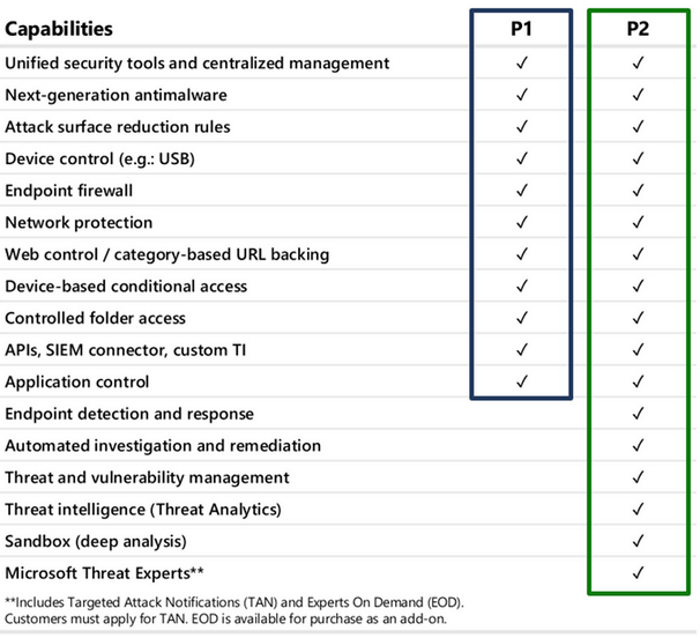
Windows 10/11 Enterprise E3 & E5 Pricing
When talking about the comparison and differences between Windows Enterprise E3 vs E5, the most important part is pricing. Windows Enterprise is included with Microsoft 365 E3 & E5 license. Hence, to purchase the Windows Enterprise plans, we need to buy Office 365.
It starts from the basic plan, E1, and then follows the E3 and the E5 plans. The Microsoft 365 E3, including Windows 10/11 Enterprise E3, costs $32 per month/user. And, the Microsoft 365 E5, including Windows Enterprise E5, costs $57.50 per month/user.
Read: How much does Windows 11/10 cost?
How many devices can I have on Windows 10 Enterprise E3?
We would first need to install Microsoft Office 365, and then, for each user covered by the license, we can deploy Windows 10 Enterprise E3 or E5 on up to five devices. This would include, five PCs or Macs, five tablets, and five phones per user.
How do I know if I have Windows 11 Enterprise E3 or E5?
To verify that Enterprise E3 or E5 is installed on your Windows 11 PC, we need to follow the below instructions:
- Press the Win + I keys simultaneously to launch the Settings app.
- Next, click on Systems on the left, and then click on About on the right.
- On the next screen, scroll down, and under Windows specifications, we can find the Edition details.
Is Windows 11 included in E3?
Windows 11 Enterprise is included with Microsoft 365 Enterprise and offers productivity and collaboration apps, device management, and security services. We can then choose from the two E3 plans, Windows Enterprise E3 and Windows Enterprise E3 in Microsoft 365 F3.
While Windows Enterprise E3 serves large and medium-sized organizations with advanced security and exhaustive management needs, the Windows Enterprise E3 is designed for large and medium-sized organizations with frontline workers. For more advanced security solutions, we can also upgrade to Windows 11 Enterprise E5. To know more about the pricing, contact sales to get quotes.
Leave a Reply