There used to be a nice resource – Microsoft Support ErrorFlow Website which had a wizard that took you through 3 key steps in finding the meaning of any error message and code. But unfortunately, that resource no longer exists.
Windows Error Codes
Searching for such a similar resource, I stumbled upon this 533-page document and some links from Microsoft that will help you find out the meaning of any error code.
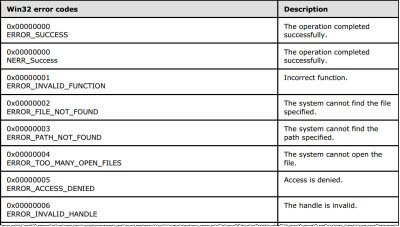
The Windows Error Codes document lists the common usage details for those Win32 error codes, HRESULT values, and NTSTATUS values that are referenced by specifications in the protocol documentation set. You can download the PDF from Microsoft by visiting here.
You can also fine them here:
In a lighter vein, it may amuse you to learn that Microsoft appears to have an error code even if the operation completes successfully! Check what it says for 0x00000000: The operation completed successfully! :)
System Error Codes
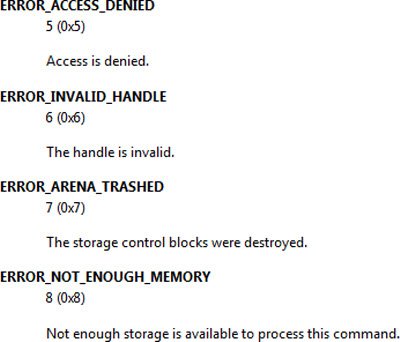
When using an application on your computer, if it is well-written, it will include an error-handling code that allows them to recover from unexpected errors. When such a system error occurs, the application may request user intervention, or it may be able to recover on its own, or it may require a system reboot. This page lists the system error codes and their meanings.
Read: How To Copy Error Codes & Messages From Dialog Boxes.
Events and Errors Message Center
At times you may want to search for help, support, detailed message explanations, recommended user actions and links to additional support and resources, to events & error messages which your Windows Operating System or any other Microsoft product may throw up. The Microsoft Events and Errors Message Center is a great place to start a search for these!
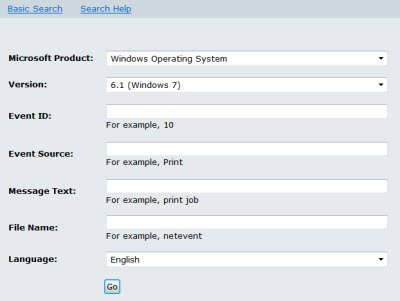
Events and Errors Message Center lets you search for and find detailed message explanations, recommended user actions, and offers links to additional support and resources. To perform a search, you will need details like Event ID, Event Source, Message Text, File Name. These values can be found in the Event Viewer logs. The Event Viewer can be accessed from the Administrative Tools section of the Control Panel. You can locate the Error Source and the ID in the list of events there.
Visit Microsoft Events and Errors Message Center for drtails.
TIP: These free Windows Error Code Lookup Tools may also help you.
I hope it helps you someday!
Speaking of Error Codes, these posts too, are likely to be of interest to you: