The Windows Insider Program lets you get Insider Preview Builds for your Windows 11/10 computer. You will see its page in Windows Settings, under the Update and Security tab. According to some reports, this page is not visible to some. These configurations help a user to access prerelease builds of Windows on 3 different rings namely: Fast, Slow and Release preview. The absence of this page can lead to permanent inaccessibility to Windows Insider Program settings and modifications to these configurations. Hence, this can turn out to be a major issue for the affected users.
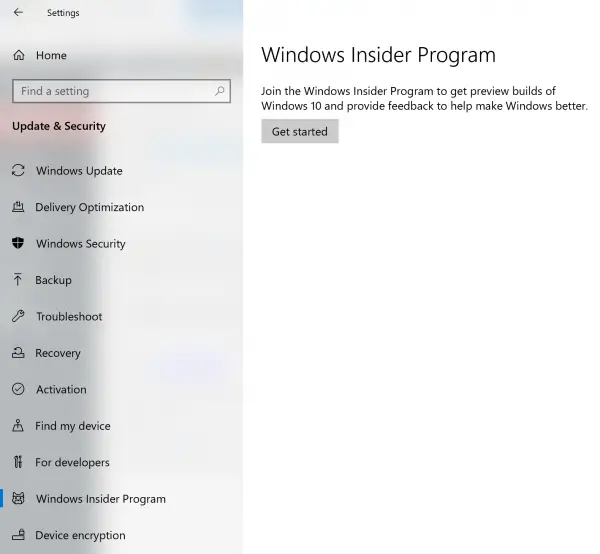
Windows Insider Program page not visible in Settings
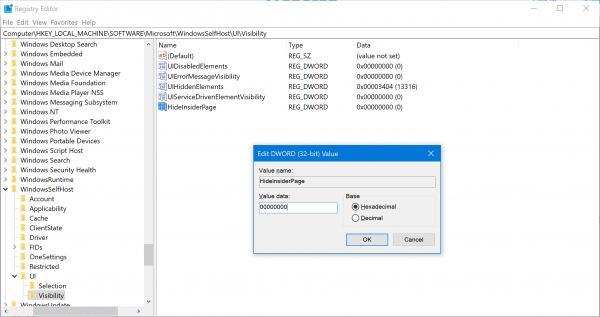
T0 fix this issue, open the Registry Editor and navigate to the following path:
Computer\HKEY_LOCAL_MACHINE\SOFTWARE\Microsoft\WindowsSelfHost\UI\Visibility
Look for the DWORD (32-bit) named as HideInsiderPage and in case it does not exist, create it.
Set the value of this DWORD to be 00000000 if you want to make this page visible. Make sure that the base value is set to be Hexadecimal.
In case you intentionally want to hide this page from the user, you can set the Value data for the same DWORD as 00000001.
This post will help you if the Windows Insider Program page is blank.
I hope this guide was useful to you.
Leave a Reply