PageFile is a system file that Windows uses when it runs out of physical RAM or whenever it wants to store something temporary and needs RAM for something else. That said, you can always change the location of the Page File and save it on another hard drive connected to your PC. However, some of the users noticed that Windows kept using HDD instead of SSD for Page File when the RAM was full. Since SSD will perform better, it looks like a better choice. In this post, we will look at the solution that can fix the problem.

One user noticed on the Task Manager that the secondary hard disk (HDD 5800 RPM) was in heavy use. So the user went ahead and disabled the Page File from the disk settings and rebooted the PC. However, to his surprise, the PC kept using HDD even though the page file was not there anymore. He even tried to delete the file physically, but it did not work.
Windows keep using HDD instead of SSD for Page File when the RAM is full
The solution is straightforward. When a user wants to unhide files, there are two settings— Show hidden files and folders and Show/hide protected operating system files. The option can be seen when you open the File Explorer Options. If you want to delete the page file, then you need to enable this option and then go and delete the file.
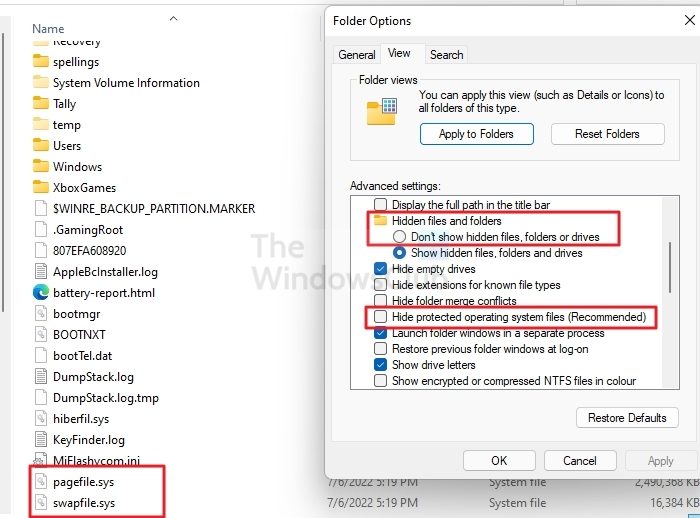
- Open File Explorer and click on the three-dot menu to open Folder Options
- Switch to the View tab, and thenClick on the radio button next to the Show hidden files, folders, or drives.
- Check the box next to Hide Protected operating system file types
- Go to the HDD, locate the Pagefile.sys, and Swapfile.sys, and delete them
- Open Win + R to open the Run Prompt
- Type sysdm.cpl and press the Enter key
- Switch to the Advanced tab and click on the Settings button under performance
- In the performance options window, switch to the Advanced tab, and click on the Change button under Virtual memory.
- Here you can configure the amount of Virtual memory or Page file.
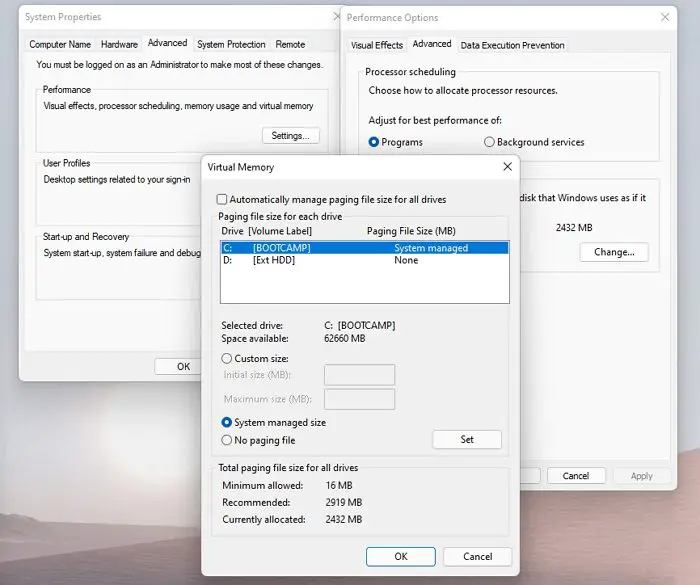
Having done that, your HDD should not be under pressure when the RAM is full, and instead, the PC should deliver better performance with the SSD. I hope the post is helpful and you know how to configure virtual memory on the PC.
Do I need a page file if I have enough RAM?
Pagefiles are still necessary since all operating systems reserve enough swap space before launching a program just in case its RAM is needed urgently. If you have enough storage space, you should allocate 10% or let the system manage it.
What is Swapfile.sys?
It is a system file used as virtual memory when the OS needs to temporarily save files, and create more space for other applications in physical RAM. This file can increase the amount of available memory and help prevent the system from crashing when running multiple programs. The file is stored in the system drive, along with pagefile.sys and hiberfil.sys. The best part is that you can change the amount of virtual RAM, and now that most have SSDs, it makes performance better.