This article will help you fix the problem if your Windows laptop’s performance drops on battery power. According to the reports, the performance of a laptop slows down after disconnecting the charger or switching to the battery power. This issue is mostly seen on gaming laptops with two different graphics cards, one integrated and the other dedicated graphics card.
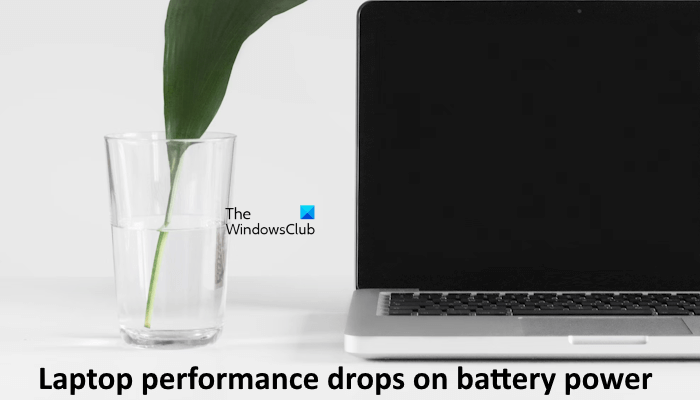
Windows Laptop performance drops on battery power
Use the following suggestions if your Windows laptop’s performance drops on battery power.
- Run Power Troubleshooter
- Switch to the High Performance power plan
- Reinstall the battery driver
- Repair your system image files
- Enable the Turbo Boost option in BIOS (if applicable)
- Update BIOS
- Does your laptop have dual graphics cards?
Below, we have explained all these fixes in detail.
1] Run Power Troubleshooter
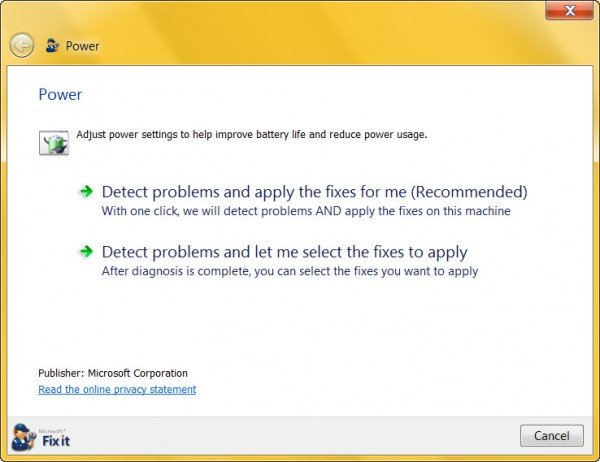
Power Troubleshooter is an automated tool in Windows computers that helps fix power-related issues. Since, your problem is related to power, running this troubleshooter can help. Run Power Troubleshooter and see if it works.
2] Switch to the High Performance power plan
By default, the Balanced power plan is activated on most Windows laptops. Check this in the Control Panel. If the Balanced power plan is activated, switch to the High Performance power plan.
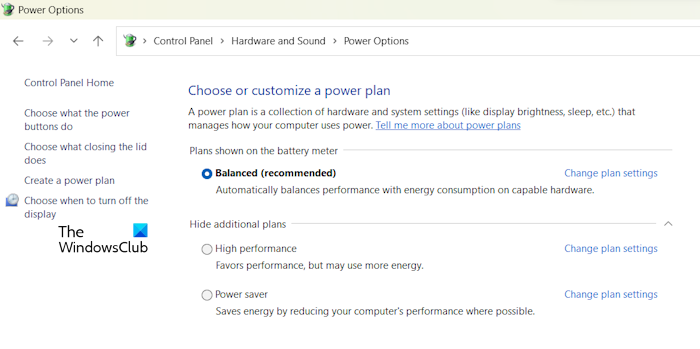
If the high performance power plan is unavailable on your laptop, you can restore it and other missing power plans through the elevated Command Prompt. However, if the Modern Standby S0 Mode is activated on your system, you need to disable it first. After disabling the Modern Standby S0 Mode, the commands to restore the missing power plans will work.
3] Reinstall the battery driver
Reinstall your battery driver by following the steps provided below. Before you proceed, create a system restore point.
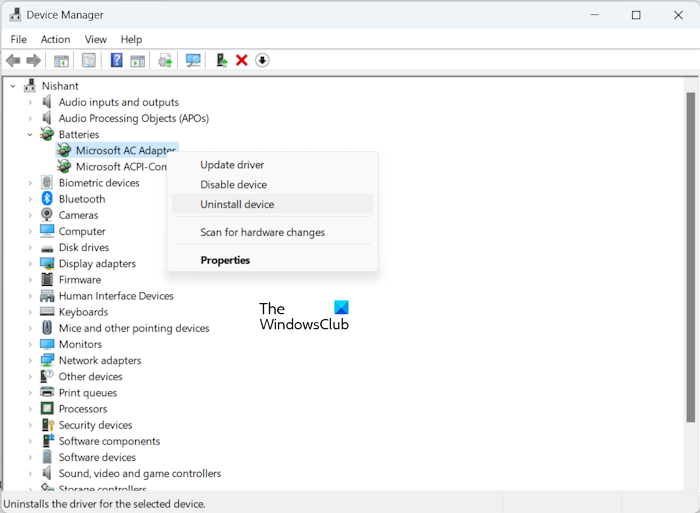
- Open the Device Manager.
- Expand the Batteries branch.
- Right-click on both the battery drivers one by one and select Uninstall device.
- Restart your laptop or perform a scan for hardware changes.
4] Repair your system image files

Your laptop may have corrupt system image files due to which it is lagging in performance on battery power. Use the System File Checker and DISM tools to scan your laptop for corrupt system image files. These tools will also repair the corrupt system files (if they exist).
5] Enable the Turbo Boost option in BIOS (if applicable)
If your laptop has the Turbo Boost feature, enabling it will give you the best performance. To know whether your laptop has this feature, you can refer to the user manual or contact support of your laptop manufacturer.
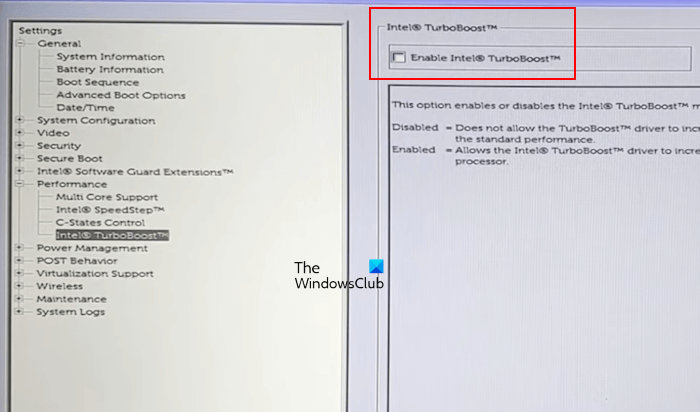
Turbo Boost can be enabled in the BIOS on supported computers. Different brands of computers have different options to enable Turbo Boost in the BIOS. Usually, the Turbo Boost option is available under the Performance Options section in the BIOS. The above image shows the Turbo Boost option in Dell BIOS.
6] Update BIOS
This problem may also be caused by an outdated BIOS. We suggest you update your BIOS to the latest version and see if this helps. You can find the latest version on the official website of your computer manufacturer. You can download it from there and install it manually.
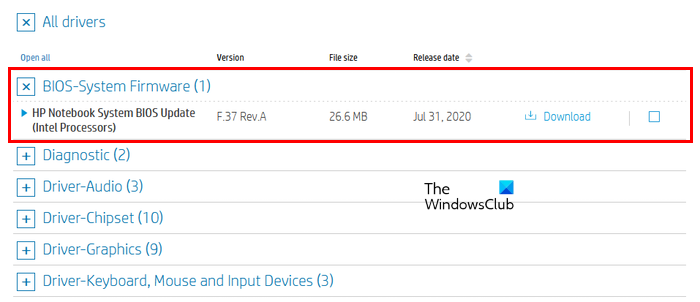
While installing the BIOS update, provide a continuous power supply to your laptop by connecting the charger. Some laptops show this message before installing the BIOS update. If the power supply is interrupted during the BIOS update, your motherboard may malfunction.
7] Does your laptop have dual graphics cards?
Does your laptop have dual graphics cards? Some gaming laptops come with dual graphics cards; one dedicated and another integrated graphics card. In such gaming laptops, Windows switches to an integrated graphics card on battery to save power. If you experience performance lag on battery power while playing games or using a high-end graphics application, this might be happening to you.
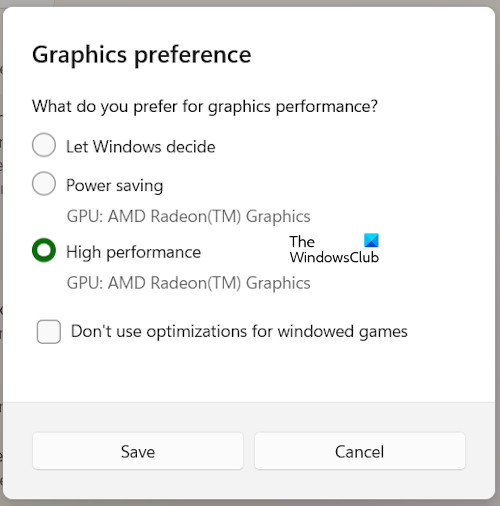
You can force your laptop to use the dedicated graphics card for some particular applications or games. Open Settings and go to System > Display > Graphics. Now, add the application or game, then click on the Options button. Select the High performance option and click Save.
Why does my laptop performance drop when on battery?
Your laptop might switch to the integrated graphics card while it is on battery to save power. If your laptop only has an integrated graphics card and you encounter a performance drop when it is on the battery, the cause may be an outdated BIOS or corrupt system image files.
How do I increase the battery life on my laptop?
You can tweak your Windows laptop to increase its battery life. Some of these tweaks are choosing the power saver plan, reducing the display brightness, disconnecting devices not in use, and avoiding overcharging the battery.
Read next: Laptop battery not charging after BIOS update.
Leave a Reply