It may so happen that when trying to play music files using the Windows Media Player, you receive Server execution failed popup. Post this; you will not be able to play media files for some time. Some users reported that even if they reinstalled Windows Media Player, it did not solve the problem. In this post, we will suggest a few methods to resolve this problem.
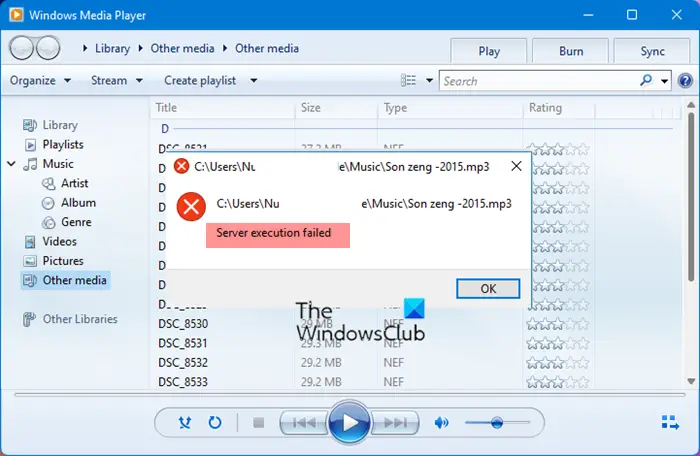
Server Execution Failed error in Windows Media Player
“Server execution failed”means that “wmplayer.exe” is still running or shutting down at that point. It is possible that it is stuck, and is not able to close.
- Run Video Playback Troubleshooter
- Disable WMP Network Sharing Service
- Register jscript.dll and vbscript.dll.
First, terminate the Windows Media Player process using the Task Manager. After doing this, try to play the file again and see if it works. If it does not help, then follow these fixes.
1] Run Video Playback Troubleshooter
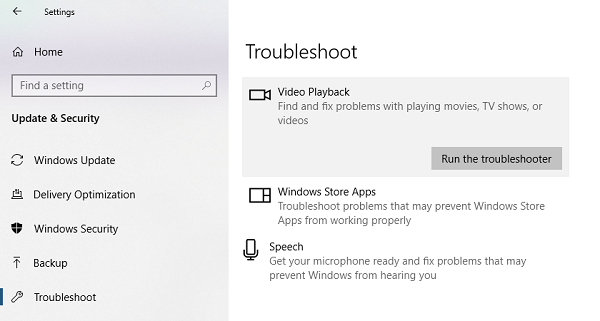
Microsoft Easy Fix It for Windows Media Player is no more available. It used to fix this problem in the early version of Windows. Now, the alternate option is to run Video Playback troubleshooter.
Go to Settings > Windows Update & Security > Troubleshoot > Video Playback > Run the troubleshooter.
Did this help?
2] Disable WMP Network Sharing Service
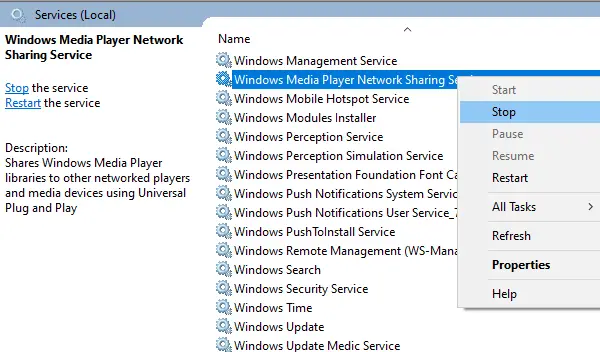
WMP Network sharing service is used to share Windows Media Player libraries to other networked players and media devices using Universal Plug and Play. Since you are not using any network here, and all you want to do is play a music file, disable this service.
- Type services.msc in the run prompt and hit Enter to open the Services Manager.
- From the Services list, find Windows Media Player Network Sharing Service
- Right click on it, and select Stop.
See if this helped.
3] Register jscript.dll and vbscript.dll
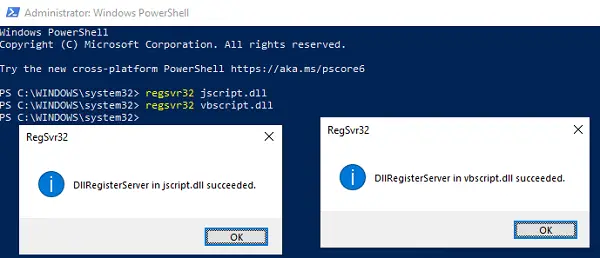
- Press Windows key + X, select PowerShell (Admin) to bring up an elevated prompt
- Type regsvr32 jscript.dll hit Enter and then click on the confirmation box.
- Repeat the same for regsvr32 vbscript.dll.
- It will reregister the DLLs required or working of the Media Player.
- Exit.
We would recommend you check the details in our Troubleshooting Media Player post. Microsoft used to offer a quick fix in the form of a diagnostic program, which did resolve the issue.
Related: