Windows Security Troubleshooter from Microsoft troubleshoots, identifies and fixes Windows security problems automatically on Windows 11/10. If you are facing any security-related issues on your computer, you definitely want to run it and see if it can help fix your problems.
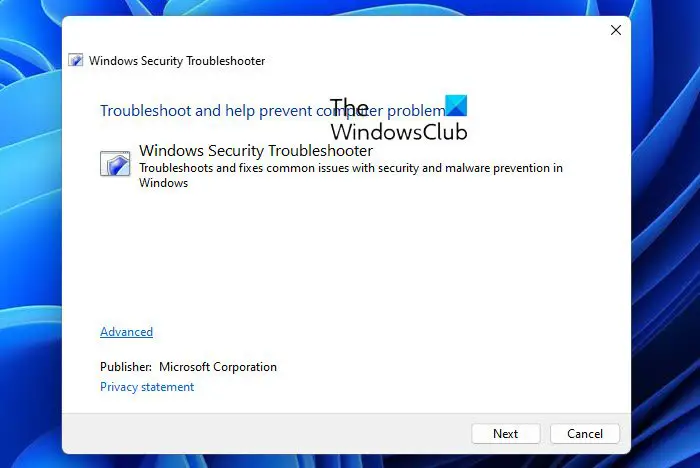
Windows Security Troubleshooter
The Troubleshooter will automatically diagnose and fix the following problems with security in Windows, such as:
- User Account Control – UAC
- Windows Firewall
- Data Execution Protection (DEP) to prevent security threats
- Antivirus protection status and updates.
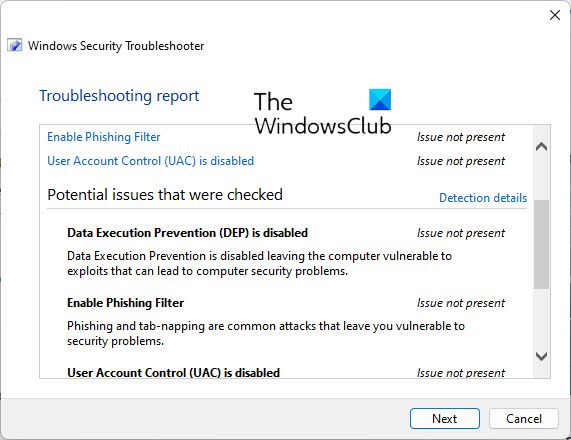
The Troubleshooter will automatically:
- Check Windows security features and enable them if needed
- Fix Phishing or SmartScreen filters
- Fix and reset User Account Control (UAC)
- Fix Data Execution Prevention (DEP)
- Reset and fix Windows Firewall.
Think you need to run this Troubleshooter?
Head over to the Windows Security Troubleshooter page on Microsoft.com, click on the Download button, and let it do the work for you! It runs on Windows 11/10/8.1/8/7/Vista.
The Windows Malware Prevention Tool will help you harden your Windows security, whereas this Windows Security Troubleshooter will fix Windows security problems.
Read:
- How to prevent malware on Windows
- Malware Removal Guide.
Leave a Reply