If the Windows Server system state backup fails, this post will help you resolve the issue. System state backups are critical in safeguarding the essential elements that ensure the server’s functionality. However, the system state backup process can sometimes encounter issues that may disrupt server management. The complete error message reads:
Backup of system state failed [<DateTime>]
Log of files successfully backed up
‘C:\Windows\Logs\WindowsServerBackup\SystemStateBackup <DateTime>.log’
Log of files for which backup failed
‘C:\Windows\Logs\WindowsServerBackup\SystemStateBackup_Error <DateTime>.log’
System writer is not found in the backup.
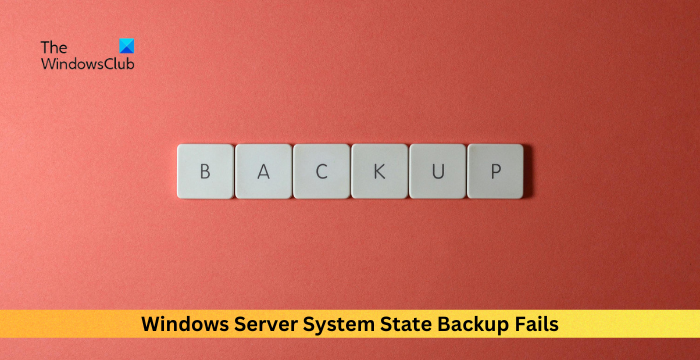
Fix Windows Server System State Backup Fails
The Windows Server System State backup may face errors if the system writer fails due to incorrect permissions. You can fix it by following these steps:
Click on Start, search Command Prompt and click on Run as Administrator.
Paste the following command and hit Enter:
Takeown /f %windir%\winsxs\temp\PendingRenames /a icacls %windir%\winsxs\temp\PendingRenames /grant "NT AUTHORITY\SYSTEM:(RX)" icacls %windir%\winsxs\temp\PendingRenames /grant "NT Service\trustedinstaller:(F)" icacls %windir%\winsxs\temp\PendingRenames /grant BUILTIN\Users:(RX) Takeown /f %windir%\winsxs\filemaps\* /a icacls %windir%\winsxs\filemaps\*.* /grant "NT AUTHORITY\SYSTEM:(RX)" icacls %windir%\winsxs\filemaps\*.* /grant "NT Service\trustedinstaller:(F)" icacls %windir%\winsxs\filemaps\*.* /grant BUILTIN\Users:(RX) net stop cryptsvc net start cryptsvc

Next, run this command to verify the status of the Volume Shadow Copy Service (VSS):
vssadmin list writers
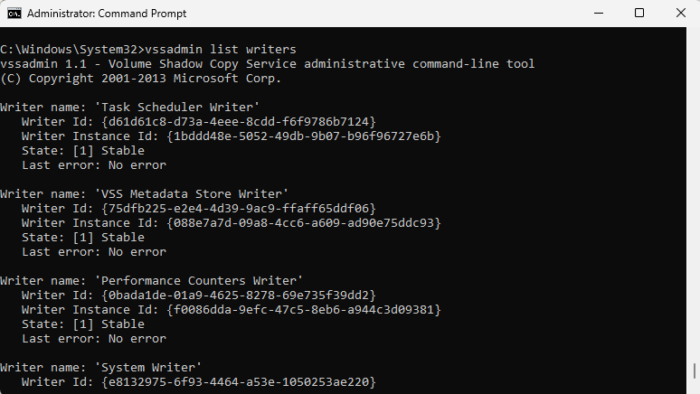
If you find the system writer missing, open Windows Event Viewer and search for the following event. The missing writer will be mentioned here.
Log Name: Application
Source: VSS
Event ID: 8213
Level: Error
Description:
Volume Shadow Copy Service error: The process that hosts the writer with name System Writer and ID {e8132975-6f93-4464-a53e-1050253ae220} does not run under a user with sufficient access rights. Consider running this process under a local account which is either Local System, Administrator, Network Service, or Local Service.
Operation: Initializing Writer
Context: Writer Class Id: {e8132975-6f93-4464-a53e-1050253ae220}
Writer Name: System Writer
If you find the event mentioned above, open the Registry Editor and navigate to the following path:
HKEY_LOCAL_MACHINE\SYSTEM\CurrentControlSet\Services\VSS\VssAccessControl
Double-click on the NT AUTHORITY\NETWORK SERVICE in the right pane and set the Value Data to 1.
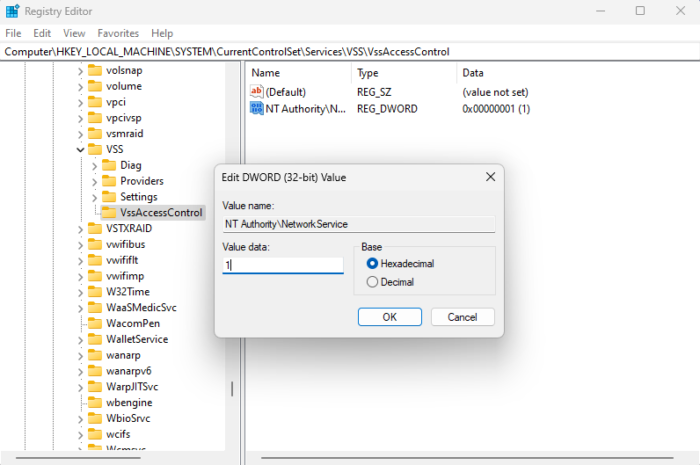
Click on OK to save the changes. Close the Registry Editor and open an elevated Command Prompt.
Again, type and run the command that verifies the status of the VSS service:
vssadmin list writers
Here, you’ll find that the System Writer is now running with no errors.
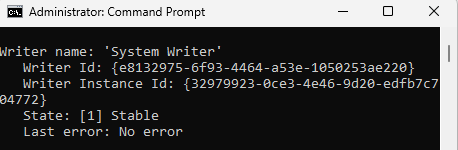
Retry performing the System state backup and see if the error still appears.
Read: How to backup Synology NAS to External Hard Drive
I hope these steps help you fix the error.
How do I fix Windows backup error?
To fix errors with Windows backup check your hard drive by performing a chkdsk scan. This will repair disk errors and recover data from bad sectors. However, if that doesn’t help, check available disk space and review VSS writers.
How do I restore my system state backup?
To restore your system state backup open the Control Panel and navigate to System and Security > Backup and Restore. Here, click Recover system settings > Advanced recovery methods and follow the instructions on the screen.
Read: Windows Backup failed to get an exclusive lock on the EFI system partition.
Leave a Reply