There is a tool available from Microsoft that will help you fix Windows problems and issues on your Surface devices. Called the Windows Software Repair Tool it is available as a stand-alone application from the Microsoft servers as well as in the Microsoft Store and will automate the task of running a few commands.
Software Repair Tool for Microsoft Surface
When you download the tool, run the executable file. You will be asked to accept the licensing terms.
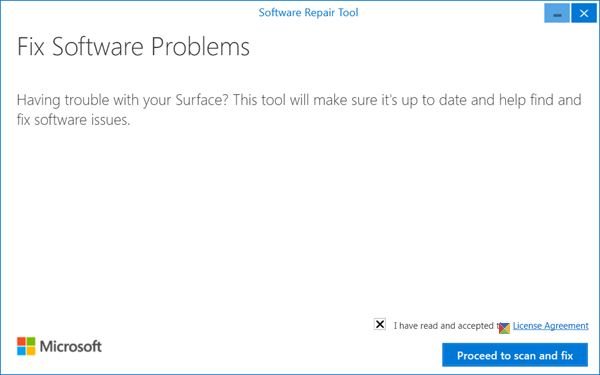
Once you check the I have read and accepted the License Agreement box, click on the Proceed to scan and fix button. You will then see the following screen.
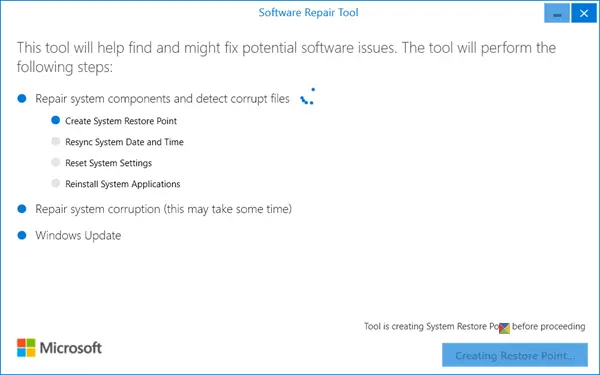
Once you click the button, the tool will perform the following Windows troubleshooting tasks, which are usually the most suggested fixes for most Windows issues:
- Create a system restore point
- Repair system components and detect corrupt files. It will run the system file checker
- Resync System date and Time
- Reset System Settings
- Reinstall System Applications
- Run the DISM Tool to restore Component Store health, Restore System health, Repair System Corruption.
- Update your system using Windows Update
- Perform end-of-job works and restart your computer.
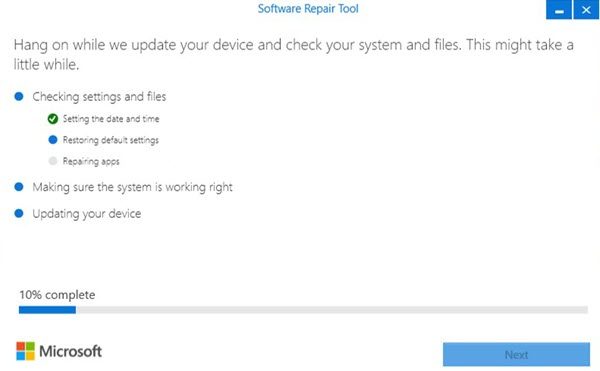
The tool appears to have been released for Surface devices but works on all Windows PCs.
NOTE: You can download the softwarerepairtool.exe file from Microsoft by clicking here. [This was the link http://aka.ms/softwarerepairtool but it appears to have been taken down now by Microsoft]
UPDATE: Software Repair Tool is available at the Microsoft Store here.
TIP: Windows users may want to download FixWin for Windows. It is the best free Windows Repair Tool that automates these fixes and lets you resolve issues in a click!
If the tool does not help you or if you do not like its changes, you can return to the system restore point it created.
Also see: Microsoft Surface Diagnostic Toolkit helps you run hardware diagnostics.